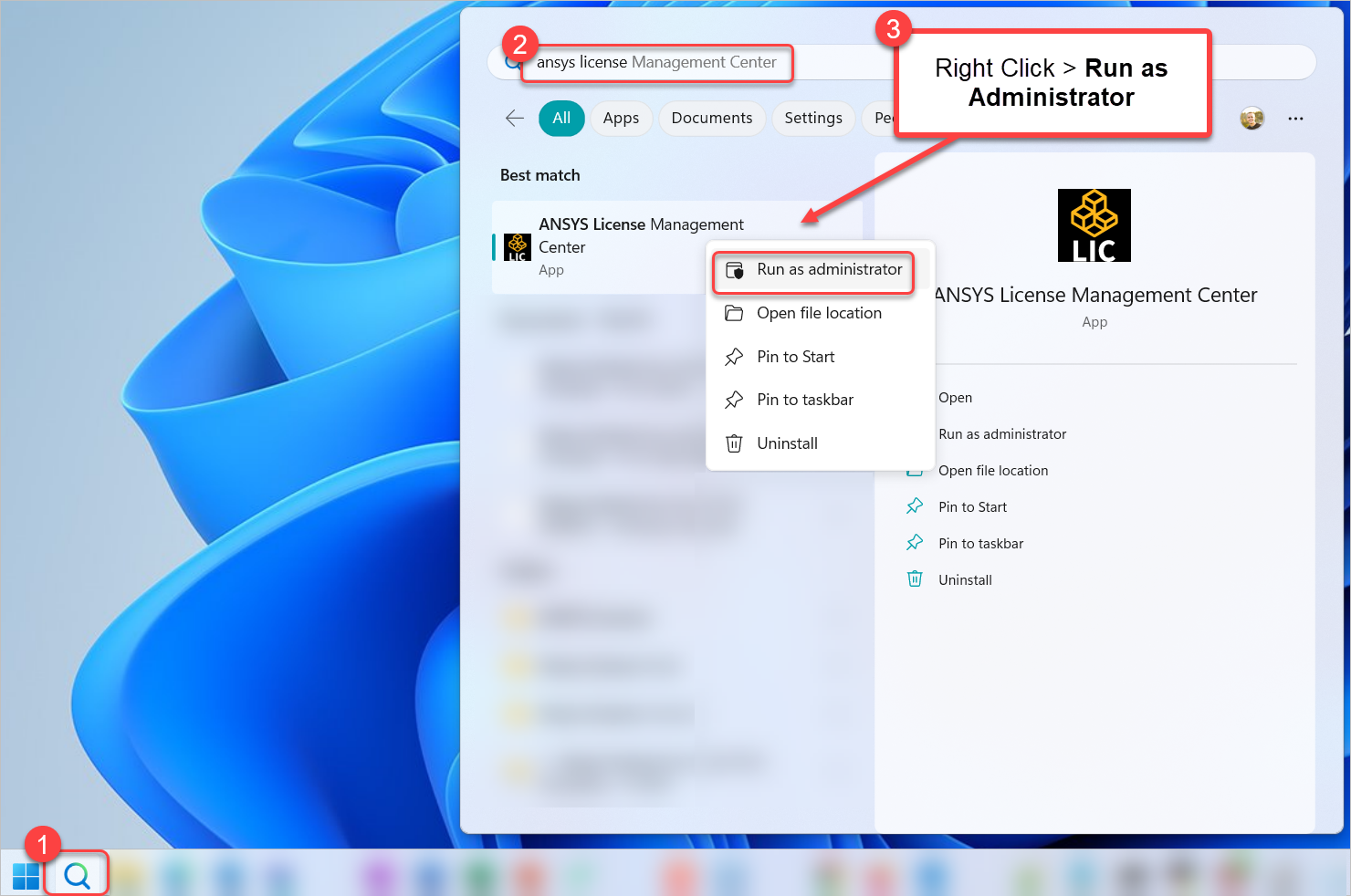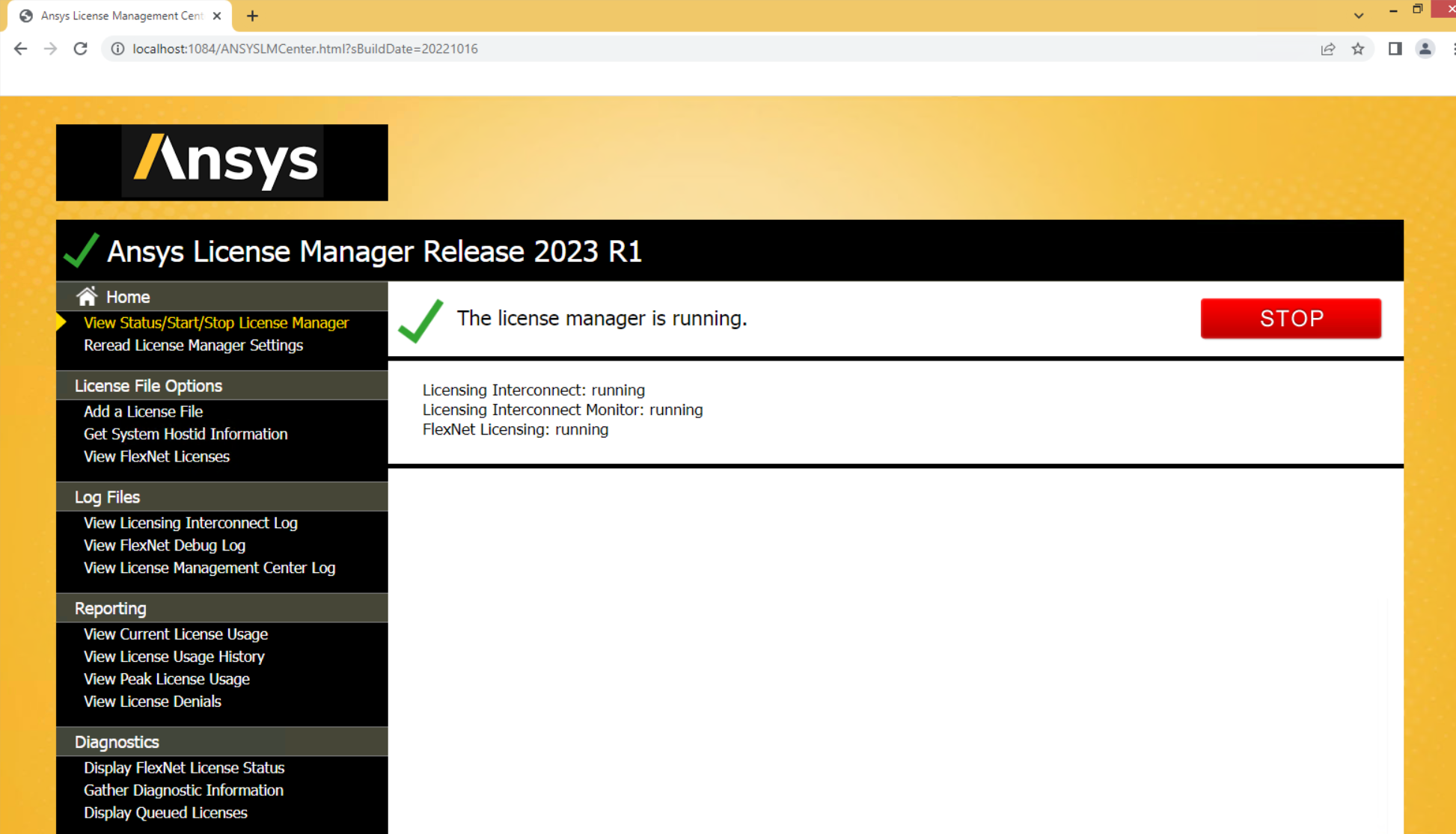Installation & Licensing Center
Installation & Licensing Center
HOW TO - Open the Ansys License Management Center
![]() Authored by Caleb Scharf
August 27th, 2023
7847 views
2 likes
Authored by Caleb Scharf
August 27th, 2023
7847 views
2 likes
![]() KB2138192
KB2138192
Description
The Ansys License Management Center (LMC) is where you can see the status of the license server, install new licenses, view license server check-in/checkout logs and other management tasks.
Solution
Note
The License Managment Center is only accessible from the local computer by default. If you want to make it accessible from other computers, see - HOW TO - Access the Ansys License Management Center from Other Computers
- Log on to the computer that the license manager is installed on.
-
Windows Search > search for Ansys License Management Center > right click and select Run as Administrator.