 Installation & Licensing Center
Installation & Licensing Center
ERROR - cx_Freeze: Python error / ImportError: DLL load failed
![]() Authored by Caleb Scharf
August 23rd, 2023
5704 views
0 likes
Authored by Caleb Scharf
August 23rd, 2023
5704 views
0 likes
![]() KB2135261
KB2135261
ERROR
When trying to refresh a system in mechanical workbench, the following error occurs.
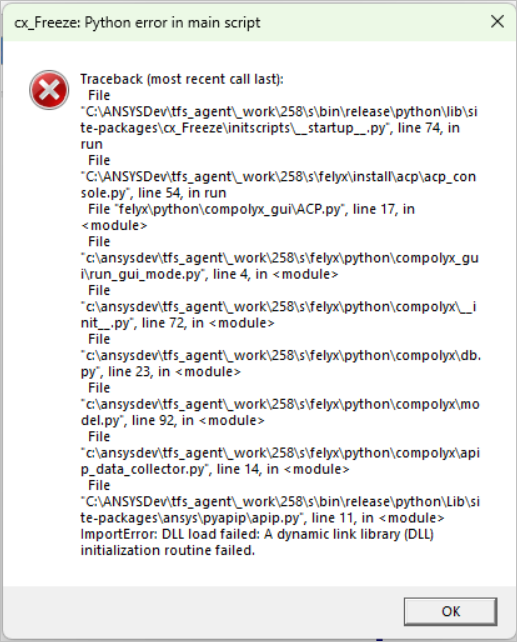
Error Text
cx_Freeze: Python error in main script
Traceback (most recent call last):
File
"C:\ANSYSDev\tfs_agent\_work\258\s\bin\release\python\lib\site-packages\oc_Freeze\initscripts\_startup__.py', line 74, in run
File
"C:\ANSYSDev\tfs_agentVwork\258\s\felyx\install\acp\acp_console.py", line 54, in run
File “felyx\python\compolyx_gui\ACP.py” line 17, in <module>
File
“c:\ansysdev\tfs_agentVwork\258\s\felyx\python\compolyx_gu i\run_gui_mode.py”, line 4, in <module>
File
“c:\ansysdev\tfs_agentVwork\258\s\felyx\python\compolyx\__init__.py”, line 72, in <module>
File
"c:\ansysdev\tfs_agent\_work\258\s\felyx\python\compolyx\db.py", line 23, in <module>
File
c:\ansysdev\tfs_agent\_work\258\s\felyx\python\compolyx\model.py" line 92, in <module>
File
"c:\ansysdev\tfs_agentVwork\258\s\felyx\python\compolyx\api p_data_collector.py*, line 14, in <module>
File
“C:\ANSYSDev\tfs_agentVwork\258\s\bin\release\python\Lib\si te-packages\ansys\pyapip\apip.py”, line 11, in <module.
ImportError: DLL load failed: A dynamic link library (DLL) initialization routine failed.
Software & Version
Workbench 2020R2
*This example was taken from this version but is not necessarily limited to this version.
Description/Cause
In this case, the Ansys installation became corrupt for an unknown reason. A standard uninstall/install did not resolve the issue.
*The cause(s) we identified in this documented instance may not be the only cause(s) for this error.