 Installation & Licensing Center
Installation & Licensing Center
ERROR - Critical Error when Installing Ansys
![]() Authored by Aaron Schedlin
August 13th, 2024
11576 views
6 likes
Authored by Aaron Schedlin
August 13th, 2024
11576 views
6 likes
![]() KB2387177
KB2387177
ERROR
When attempting to install Ansys, you get a pop-up window indicating a critical error.
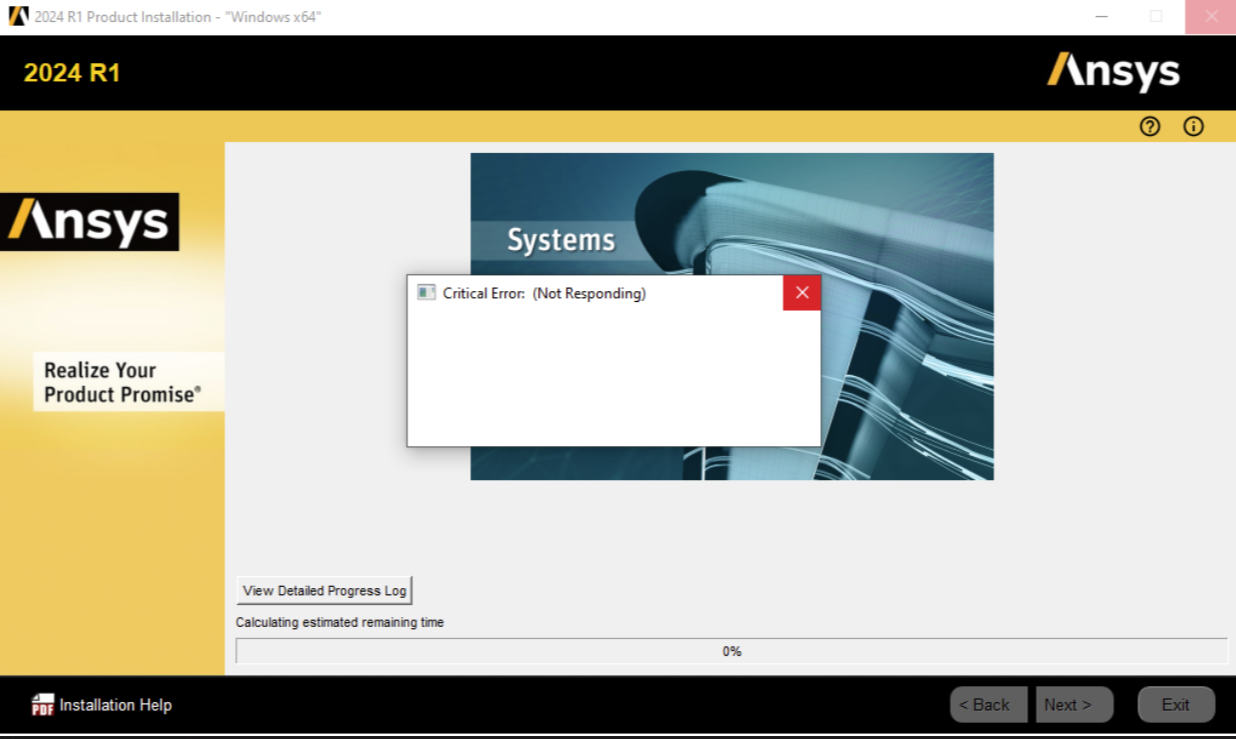
Critical Error: (Not Responding)
Software & Version
Structures 2024R1
*This example was taken from this version but is not necessarily limited to this version.
Description/Cause
Cause is unknown at this time.
*The cause(s) we identified in this documented instance may not be the only cause(s) for this error.
Solution
- Navigate to C:\Program Files\ANSYS Inc\v241 (v241 corresponding to version 2024R1. If having this error with another version, open the appropriate folder.)
- Right click on uninstall.exe and select Run as Administrator
- Allow the uninstaller to run, then attempt to run the install again.
Note:
If uninstall.exe cannot be found in the file path, please refer to this article: ERROR - Cannot Uninstall Ansys Software Using Uninstaller