 Installation & Licensing Center
Installation & Licensing Center
ERROR - No recommended GPU devices have been detected on machine...
![]() Authored by Zack Tyler
August 22nd, 2024
6836 views
10 likes
Authored by Zack Tyler
August 22nd, 2024
6836 views
10 likes
![]() KB2785172
KB2785172
ERROR
When attempting to start a GPU accelerated solve in Mechanical, you receive the following message in the output:
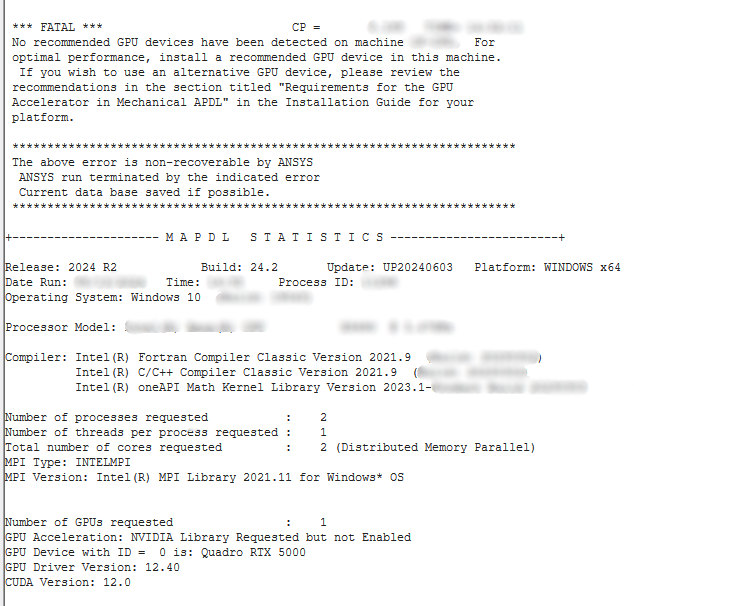
No recommended GPU devices have been detected on machine
For optimal performance, install a recommended GPU device in this machine.
If you wish to use an alternative GPU device, please review the
recommendations in the section titled "Requirements for the GPU
accelerator in Mechanical APDL" in the Installation Guide for your
platform.
Number of GPUs requested : 1
GPU Acceleration: NVIDIA Library Requested but not Enabled
GPU Device with ID = XXXXX
GPU Driver Version: XXX
CUDA Version: XXXSoftware & Version
Mechanical 2024R2
*This example was taken from this version but is not necessarily limited to this version.
Description/Cause
The GPU you are attempting to use for solver acceleration is not being detected as officially supported by Ansys, however, the workaround presented here may allow you to use it without issue. Ansys users have success with a wide variety of GPUs.
You can review officially supported GPUs here: Ansys Platform Support
*The cause(s)/solution(s) we identified in this documented instance may not be the only cause(s)/solution(s) for this error.
Solution
Add Environmental Variable:
- Navigate to Windows Search > "Edit the system environment variables" > Environment Variables… in the bottom right of the dialogue
- Click New… to add a new variable, this can be done either in the user or system section, but it is recommended to use system variables when possible
- Enter the following information, save the environment variable, and continue with the solve
Variable name: ANSGPU_OVERRIDE
Variable value: 1NOTE: This solution is a workaround and performance may vary