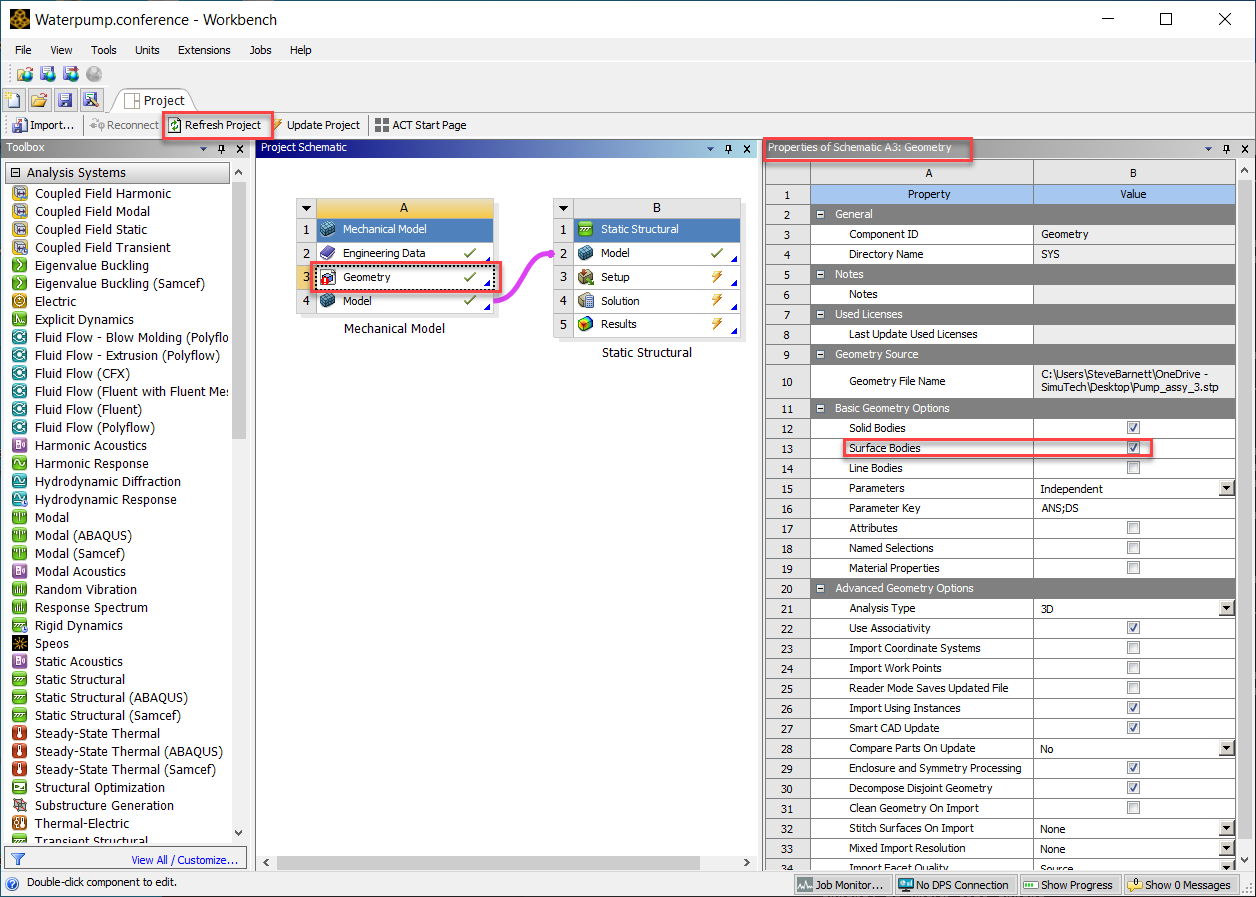Installation & Licensing Center
Installation & Licensing Center
ERROR - Unable to Attach Geometry from Creo
![]() Authored by Steve Barnett
February 22nd, 2023
10778 views
8 likes
Authored by Steve Barnett
February 22nd, 2023
10778 views
8 likes
![]() KB1585263
KB1585263
ERROR
When launching Workbench from the Ansys tab in Creo, you receive the following error:
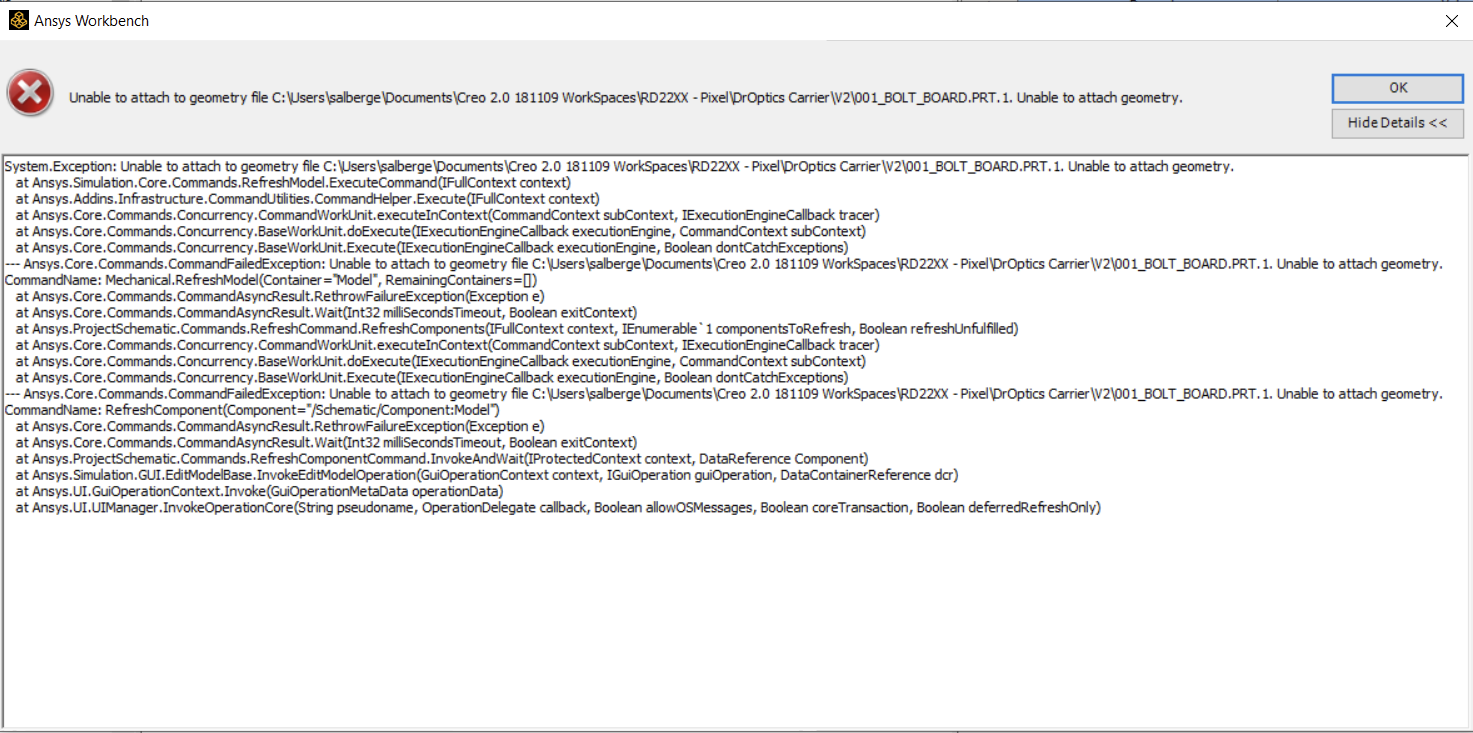
Ansys Workbench
Unable to attach to geometry file C:\Users\Username\Documents\Creo 2.0\\\filename Unable to attach geometry.
System.Exception: Unable to attach to geometry file C:\Users\Username\
at Ansys.Simulation.Core.Commands.RefreshModel.ExecuteCommand(IFullContext context)
at Ansys.Addins.Infrastructure.CommandUtilities.CommandHelper.Execute(IFullContext context)
at Ansys.Core.Commands.Concurrency.CommandWorkUnit.executeInContext(CommandContext, IExecutionEngineCallback tracer)
at Ansys.Core.Commands.Concurrency.BaseWorkUnit.doExcute(IExecutionEngineCallback executionEngine, CommandContext subContext)
at Ansys.Core.Commands.Concurrency.BaseWorkUnit.Execute(IExecutionEngineCallback executionEngine, Boolean dontCatchExceptions)
--- Ansys.Core.Commands.CommandFailedException: Unable to attach to geometry file C:\Users\Username\Documents\Creo 2.0\\\filename Unable to attach geometry.
CommandName: Mechanical.RefreshModel(Container="Model", RemainingContainers=□)
at Ansys.Core.Commands.CommandAsyncResult.RethrowFailureException(Exception e)
at Ansys.Core.Commands.CommandAsyncResult.Wait(In32 milliSecondsTimeout, Boolean exitContext)
at Ansys.ProjectSchematic.Commands.RefreshCommand.RefreshComponent(IFullContext context, IEnumerable'1 componentsToRefresh, Boolean refreshUnfulfilled)
at Ansys.Core.Commands.Concurrency.CommandWorkUnit.executeInContext(CommandContext subContext, IExecutionEngineCallback tracer)
at Ansys.Core.Commands.BaseWorkUnit.doExecute(IExecutionEngineCallback executeEngine, CommandContext subContext)
at Ansys.Core.Commands.BaseWorkUnit.Execute(IExecutionEngineCallback executionEngine, Boolean dontCatchExceptions)
--- Ansys.Core.Commands.CommandFailedException: Unable to attach to geometry file C:\Users\Username\Documents\Creo 2.0\\\filename Unable to attach geometry.
at Ansys.Core.Commands.CommandAsyncResult.RethrowFailureException(Exception e)
at Ansys.Core.Commands.CommandAsyncResult.Wait(Int32 milliSecondsTimeout, Boolean exitContext)
at Ansys.ProjectSchematic.Commands.RefreshComponentCommand.InvokeAndWait(IProtectedContext context, DataReference Component)
at Ansys.Simulation.GUI.EditModelBase.InvokeEditModelOperation(GuiOperationContext context, IGuiOperation guiOperation, DataContainerReference dcr)
at Ansys.UI.GuiOperationContext.Invoke(GuiOperationMetaData operationData)
at Ansys.UI.UIManager.InvokeOperationCore(String pseudoname, OperationDelegate callback, Boolean allowOSMessages, Boolean coreTransaction, Boolean deferredRefreshOnly)Software & Version
Creo 7.0, Ansys Workbench 2021R2
*This example was taken from this version but is not necessarily limited to this version.
Description/Cause
The specific geometry contains item(s) preventing the import.
*This is one cause that has been identified, though it may not the only potential cause of this error.
Solution
- Open the model in Workbench
- Right mouse click on Geometry and select Properties
- Uncheck Surface Bodies
- Refresh Project the Geometry
- Import from Creo once again