 Installation & Licensing Center
Installation & Licensing Center
ERROR - Unable to connect to or start local server
![]() Authored by Caleb Scharf
October 25th, 2022
16527 views
1 likes
Authored by Caleb Scharf
October 25th, 2022
16527 views
1 likes
![]() KB1095129
KB1095129
ERROR
When in workbench > you attempt to open a file with LS-Dyna > you receive the following error message and or LS-Dyna is not found within the Workbench toolbox.
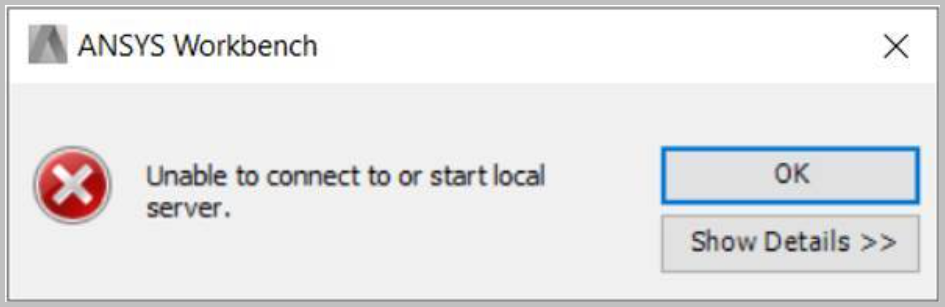
Unable to connect to or start local server.
Software & Version
Workbench 2021 R1
*This example was taken from this version, but is not necessary limited to this version unless otherwise noted in the description.
Description/Cause
This is caused by a software bug and will occur if the Quality Analysis tools were installed with LS-Dyna.
Solution
- Close all ANSYS applications
- Windows Search > search for and open Edit the System Environmental Variables
- Click Environment variables > locate and delete the variable called ENABLE_ANSYS_QA_SERVICES211
- Re-launch workbench.