 Installation & Licensing Center
Installation & Licensing Center
ERROR - Unable to open Discovery through Workbench
![]() Authored by Aaron Schedlin
August 9th, 2024
4147 views
0 likes
Authored by Aaron Schedlin
August 9th, 2024
4147 views
0 likes
![]() KB2716895
KB2716895
ERROR
You receive a license error when trying to open Discovery by right clicking the geometry in Workbench.
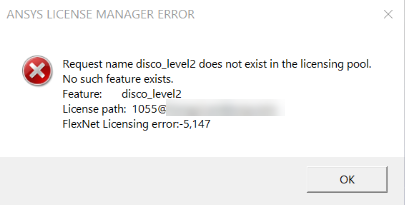
Request name disco_level2 does not exist in the licensing pool.
No such feature exists.
Feature: disco_level2
License path: 1055@LicenseServer
FlexNet Licensing error;-5,147Software & Version
Workbench 2023R2
*This example was taken from this version but is not necessarily limited to this version.
Description/Cause
In this case, a simulation license is set in Discovery licensing settings and there is no simulation license available.
*The cause(s)/solution(s) we identified in this documented instance may not be the only cause(s)/solution(s) for this error.
Solution
- Launch Discovery standalone
- Launch Settings>Advanced and set Discovery license to Ansys Discovery Modeling

- Close Discovery, launch Workbench and attempt to open Discovery by right clicking the geometry