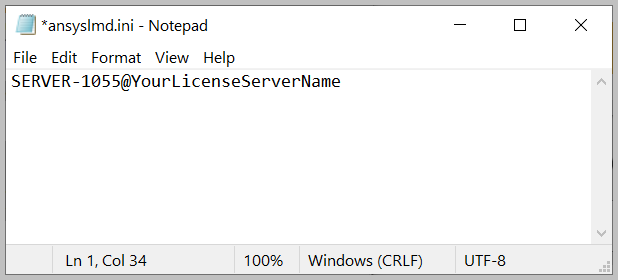Installation & Licensing Center
Installation & Licensing Center
ERROR – Unable to Specify License Server in Version 2021 R1
![]() Authored by Caleb Scharf
January 24th, 2022
7727 views
0 likes
Authored by Caleb Scharf
January 24th, 2022
7727 views
0 likes
![]() KB993283
KB993283
Error
When using Ansys 2021 R1 software, after inputting the license server name in the Server 1 field: you are unable to test or save the settings and the field indicating an issue is highlighted in red.
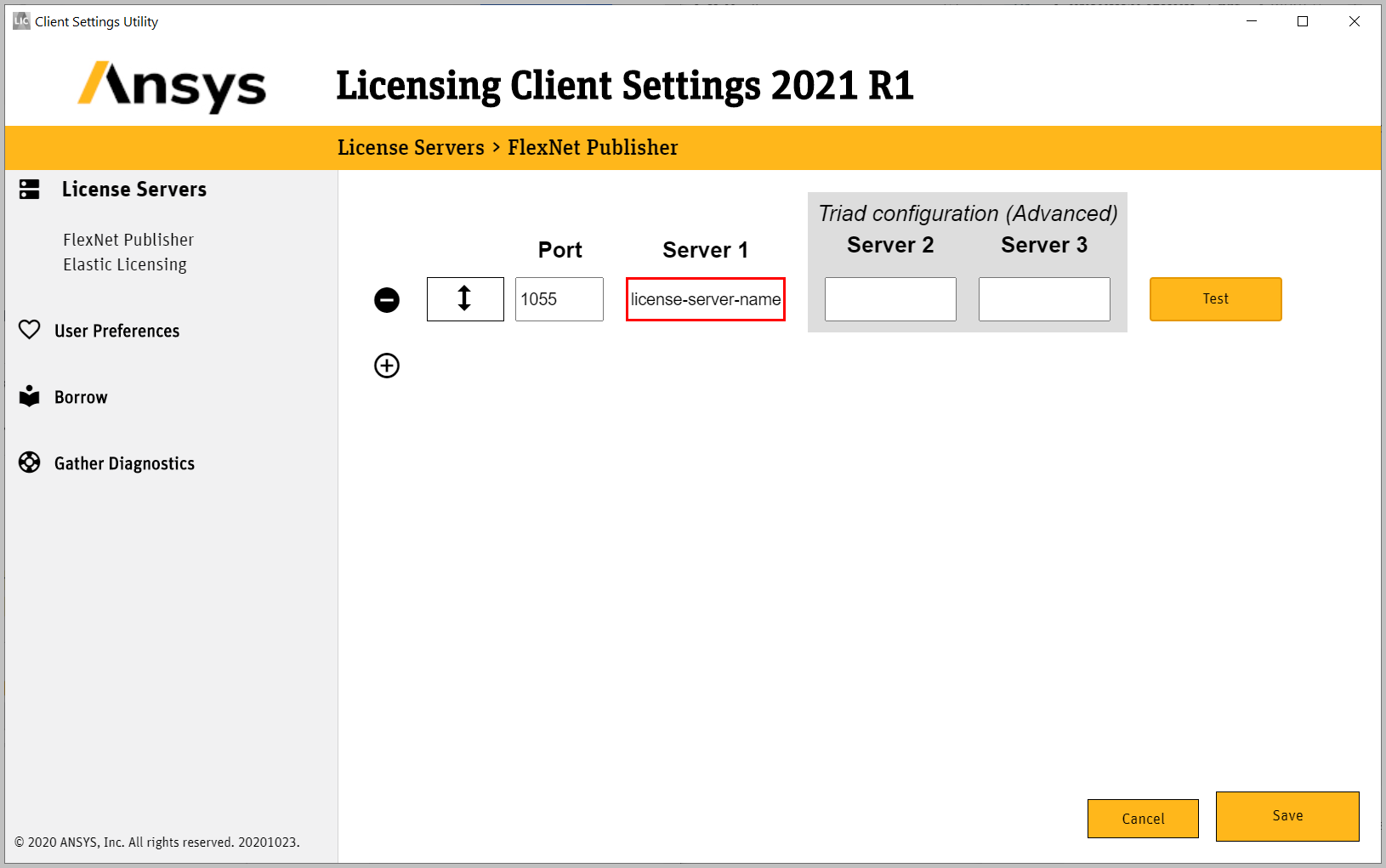
Description/Cause
There is a known issue with dashes and other special characters in license server names in version 2021 R1. This issue is resolved in version 2021 R2.
Solution
- Update to version 2021 R2
- If you cannot update to version 2021 R2, then the license servername can be manually edited in the installed license file.
- Open the installed license file
C:\Program Files\ANSYS Inc\Shared Files\Licensing\ansyslmd.ini
- Edit the SERVER line and enter your license servername
SERVER=1055@YourLicenseServerName
- Open the installed license file