 Installation & Licensing Center
Installation & Licensing Center
HOW TO - Manually Reinstall Prerequisite Microsoft Software
![]() Authored by Caleb Scharf
February 27th, 2025
14633 views
6 likes
Authored by Caleb Scharf
February 27th, 2025
14633 views
6 likes
![]() KB956111
KB956111
Description
If you are experiencing an issue with Ansys software that is difficult to solve, the problem may be caused by a corrupt or missing pre-requisite software package that Ansys relies on in order to run properly. The most common ones we see are the MS Visual C++ Redistributable installations.
Common Causes
- A hardware error corrupting these pre-requisite installation files
- A Windows Update breaking some Microsoft Visual C++ Redistributable dependencies.
- Unregistered .DLL files pertaining to MS Visual C++ Redistributable installations
- Antivirus corrupting the installation of these files
Solution
- Browse to the directory where your Ansys setup files exist.
- This will be on ISO1 if you downloaded the ISO files.
- You must use the ISO files or primary package zip files. The automated installer will not work for this.
- Locate and open the folder called prereq.
- Identify all files with the term "vcredist" in them.
Note
Different versions of Ansys use different versions of the vcredist package. Install all versions (x64 and x86, no matter the system) that appear in the prereq folder.
- Run each installer (x86 and x64 should be installed for all systems) and choose Install or Repair.
- See the error message section below if applicable.
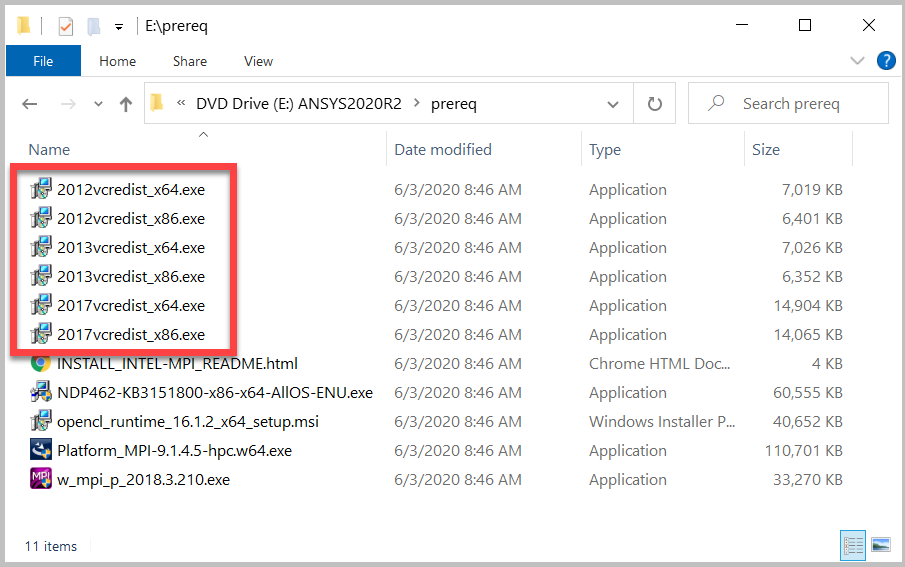

- Restart your computer if prompted.
- Once this process is complete, re-install your Ansys software (to save time, you do NOT need to uninstall first).
- This is necessary step because Ansys registers certain .dll files as part of the installation process and simply repairing these files won't necessarily resolve the problem because the associated .dll files also need to be re-registered.
- If this process does not resolve your issue, you will need to Comprehensively Reinstall Ansys.
- See the error message section below if applicable.
Error - "Another instance is already installed"
This error typically means "MS VC++ 2015-2019" is installed (this refers to a single installation package, not multiple installations). Ansys doesn't install version 2017 if version 2015-2019 is already installed. This is typically not a problem, however, in this case, since you are experiencing an issue, please do the following:
- Uninstall the "MS VC++ 2015-2019" version from the control panel.
- Install version 2017 from the prereq folder listed above
- Download and install 2015-2019 here if needed for another application (not generally required)