 Installation & Licensing Center
Installation & Licensing Center
INFO - Ansys Diagnostic Logs Cheat Sheet
![]() Authored by Steve Barnett
October 22nd, 2024
6517 views
3 likes
Authored by Steve Barnett
October 22nd, 2024
6517 views
3 likes
![]() KB1291007
KB1291007
Description
Ansys diagnostic logs contain tons of helpful information that can be used to troubleshoot license or software errors. There are two different sets of logs that can be generated - License Server Logs & Client Logs - both are helpful. This article will highlight the most useful information contained within each. To gather diagnostic logs see - HOW TO - Gather Ansys Diagnostic Logs
Solution
INFO
Except for the .NFO file, all diagnostic logs should be opened with your favorite text editor (Windows Notepad, or our favorite, Notepad++).
Client Logs
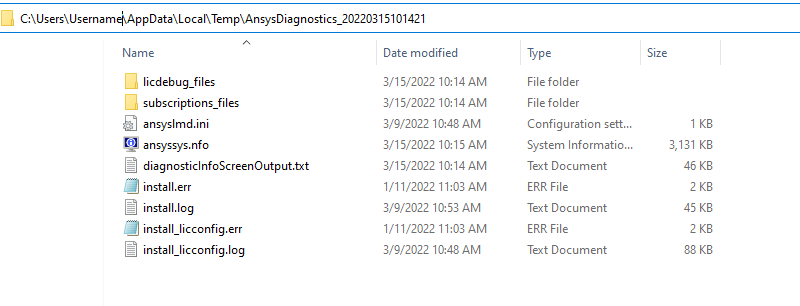
| Name & Contents | Filename | Example |
|
Client Specified License Servers File
|
ansyslmd.ini | 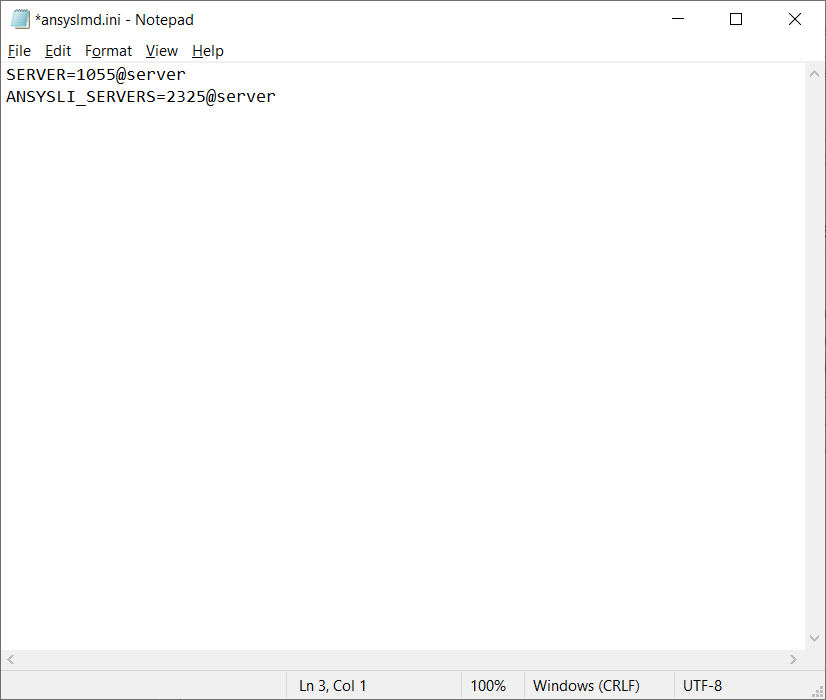 |
|
System Diagnostic Info File
|
diagnosticInfoScreenOutput.txt |
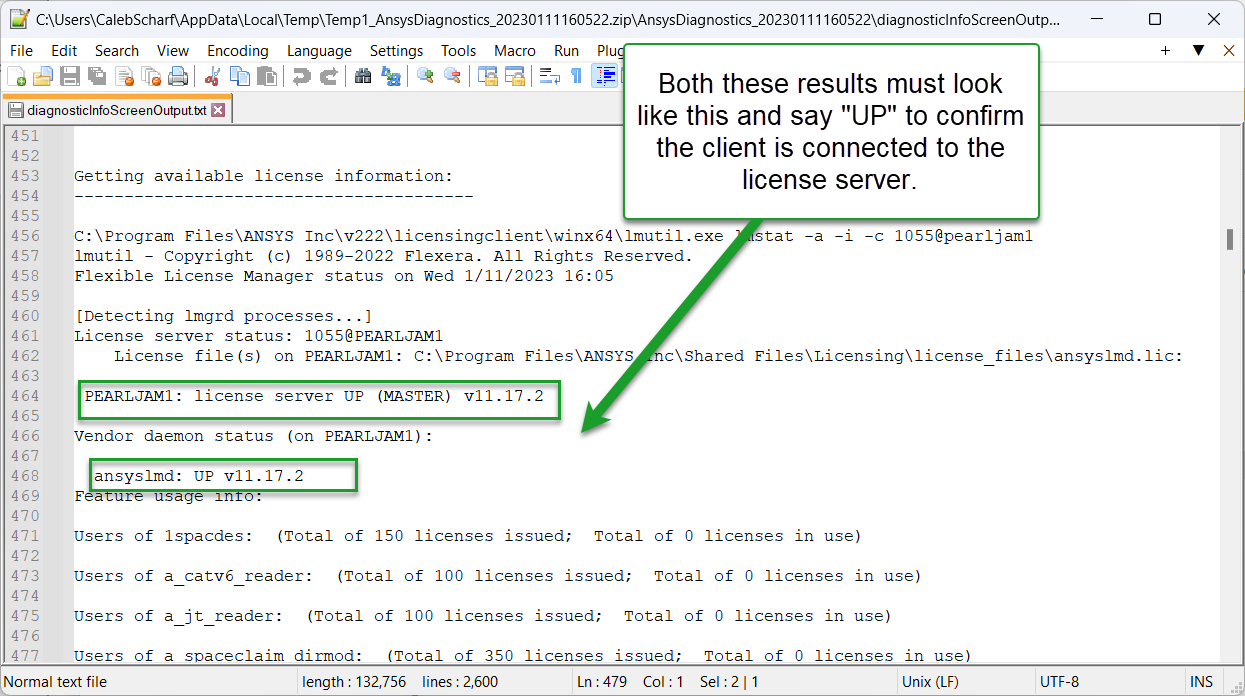 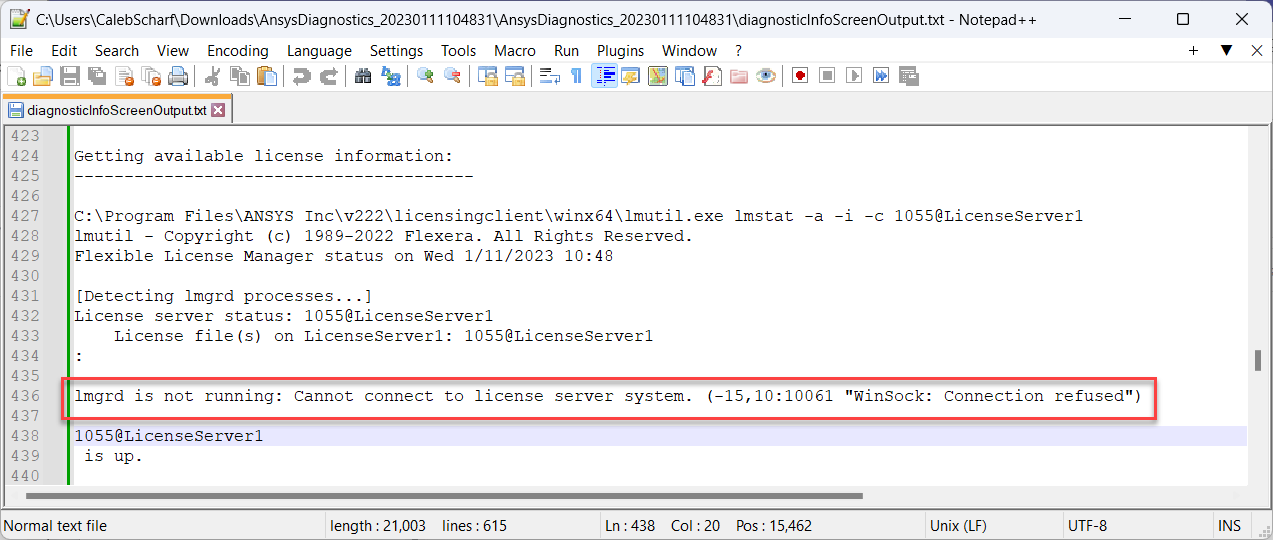 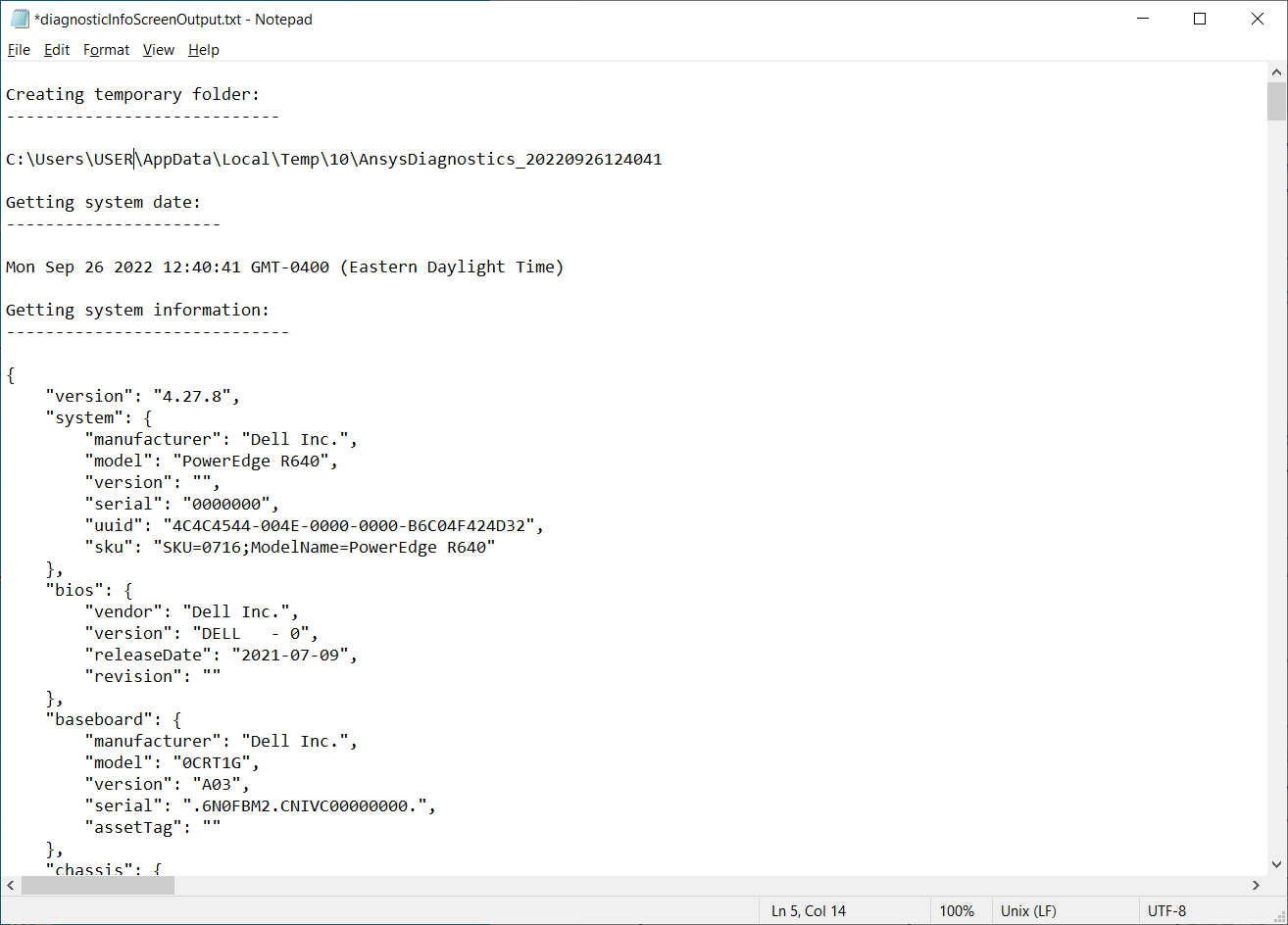 |
|
Application License Logs
|
\licdebug_files\licdebug.(product).(version).out
(One log per product. Only included if the product has been opened) |
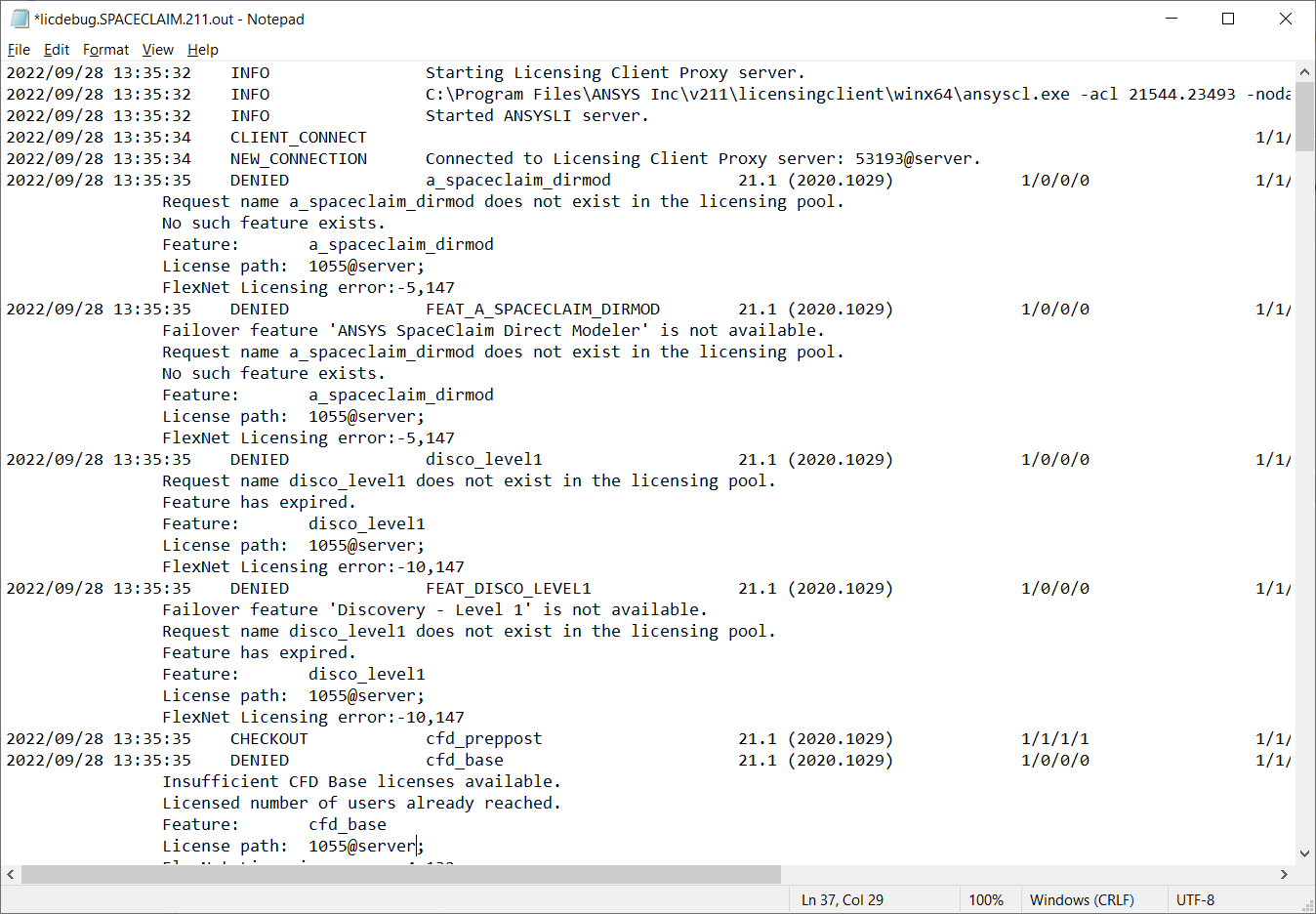 |
|
Installation Log
|
install.log | 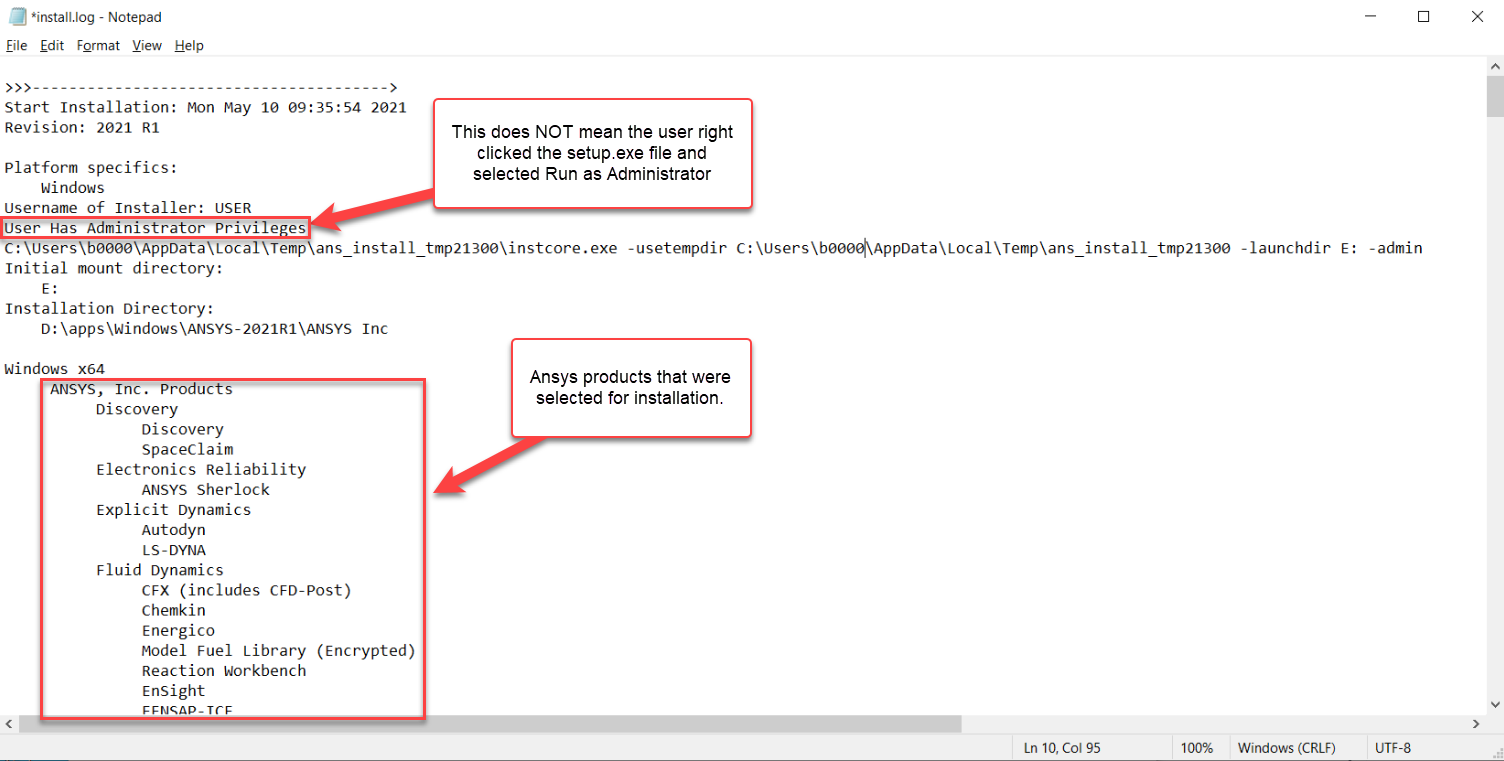 |
|
Installation Errors Log
|
install.err (Only included if install errors occurred) |
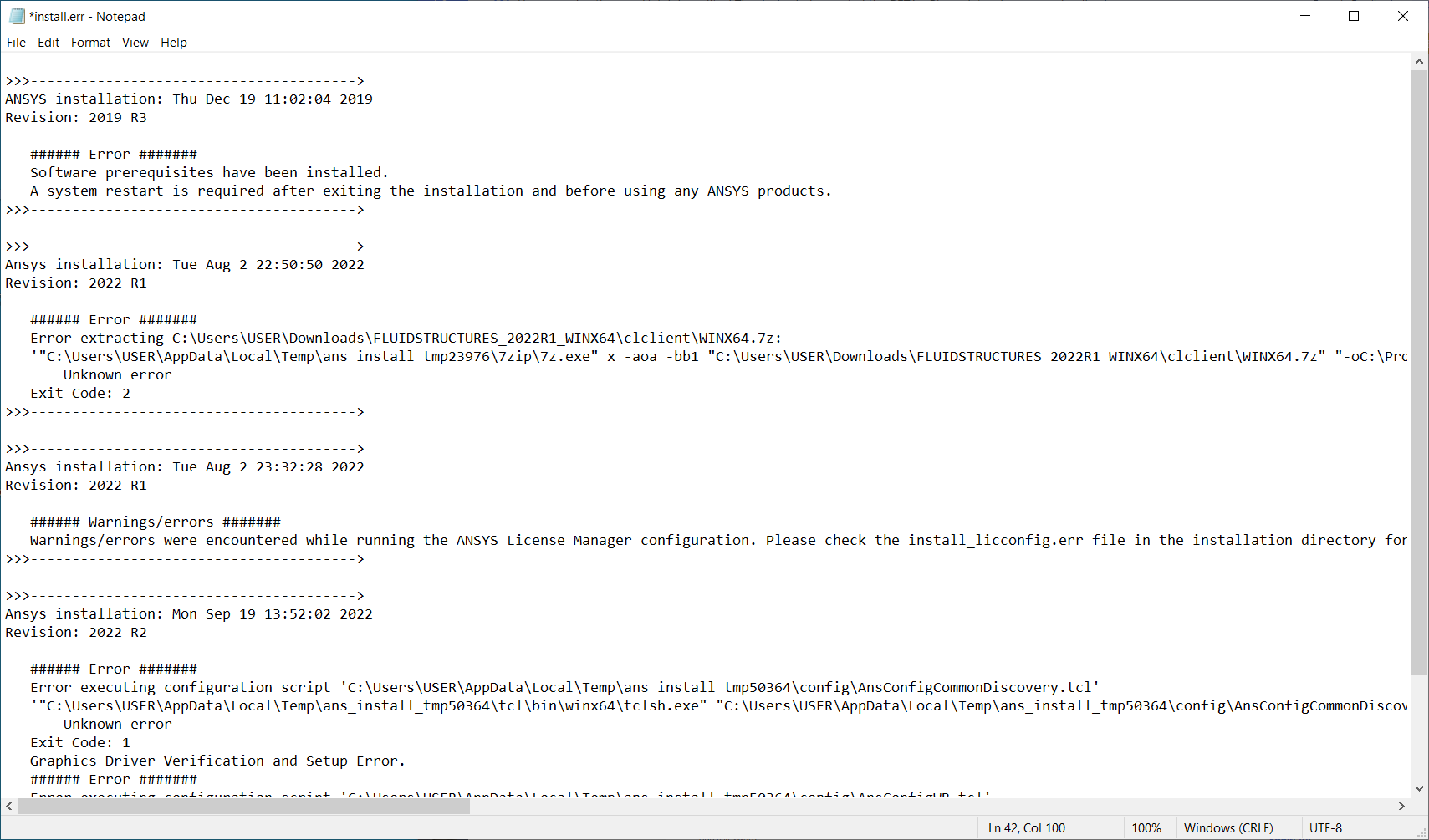 |
|
License Client Error Log
|
install_licconfig.err (Only included if install errors occurred) |
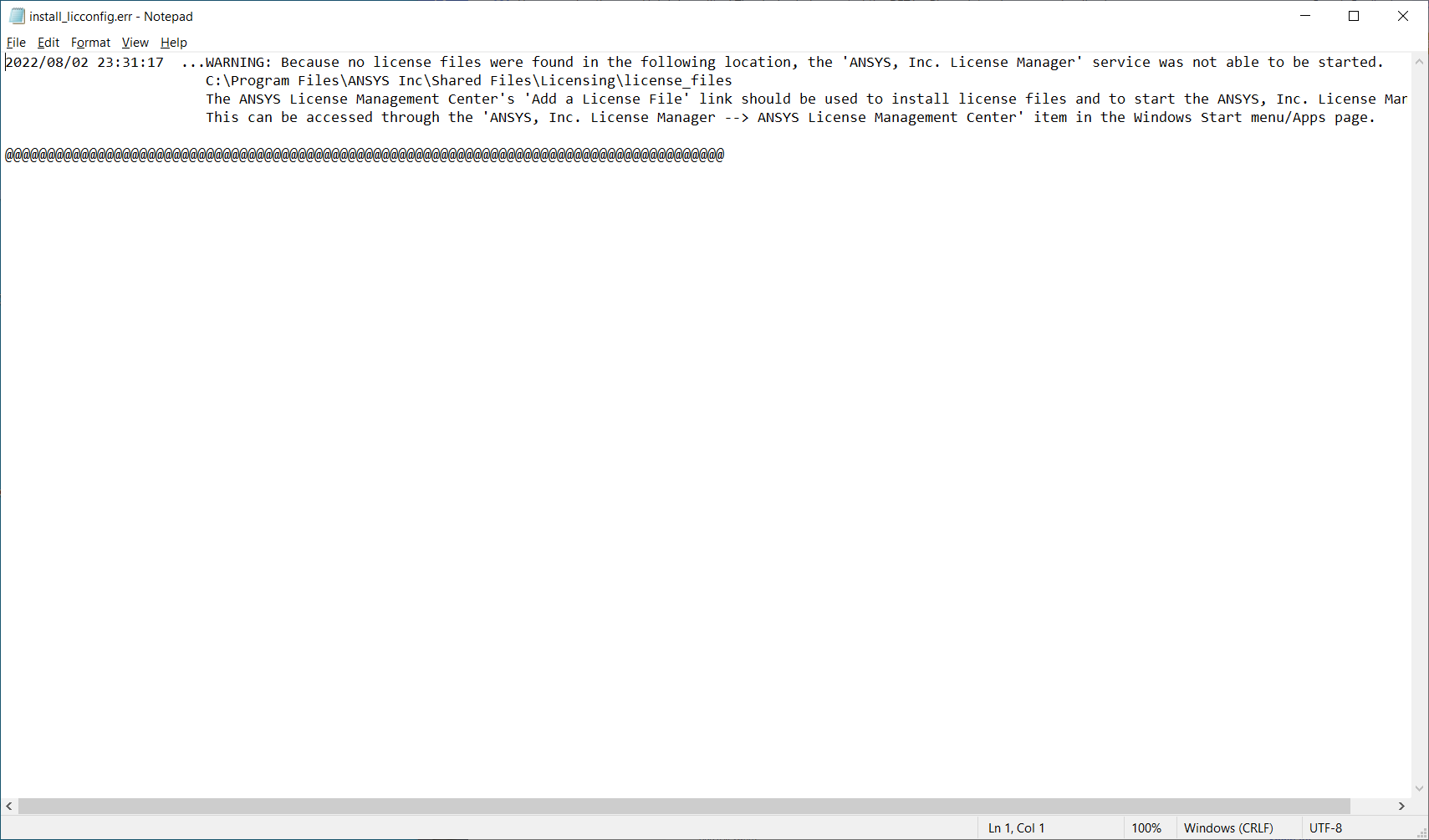 |
|
Install License Config Log
|
install_licconfig.log | 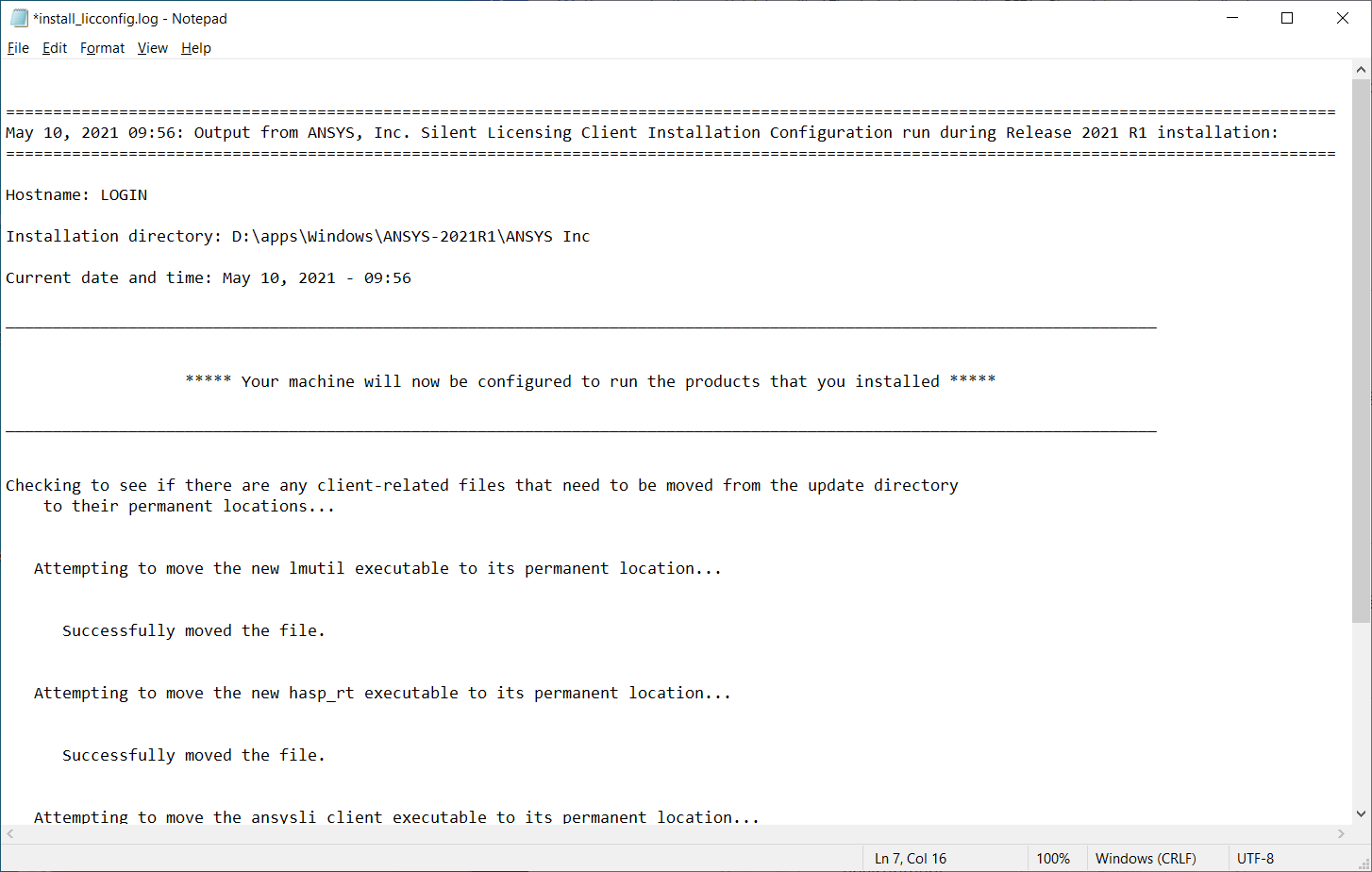 |
|
Windows System Info File
|
ansyssys.nfo |
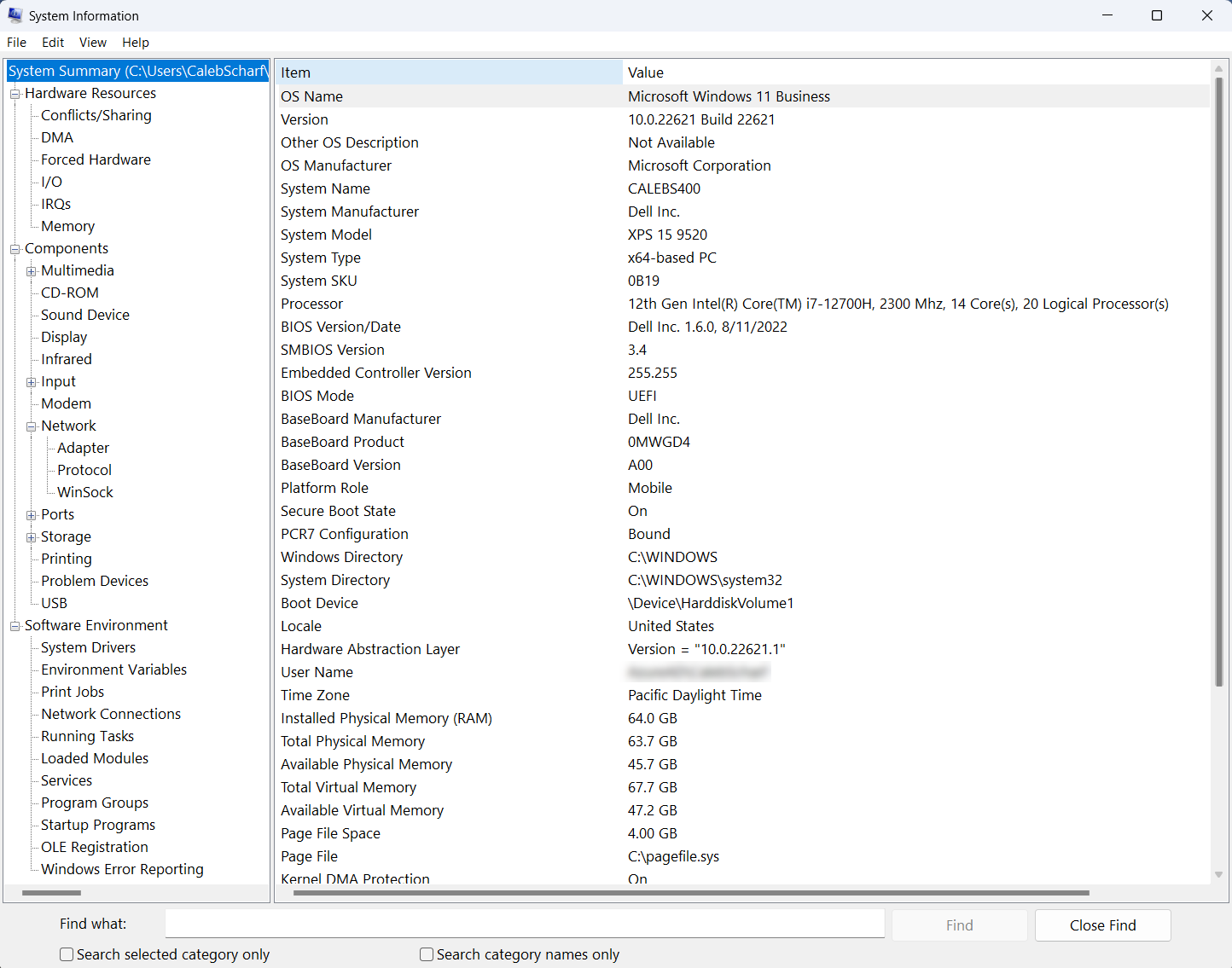 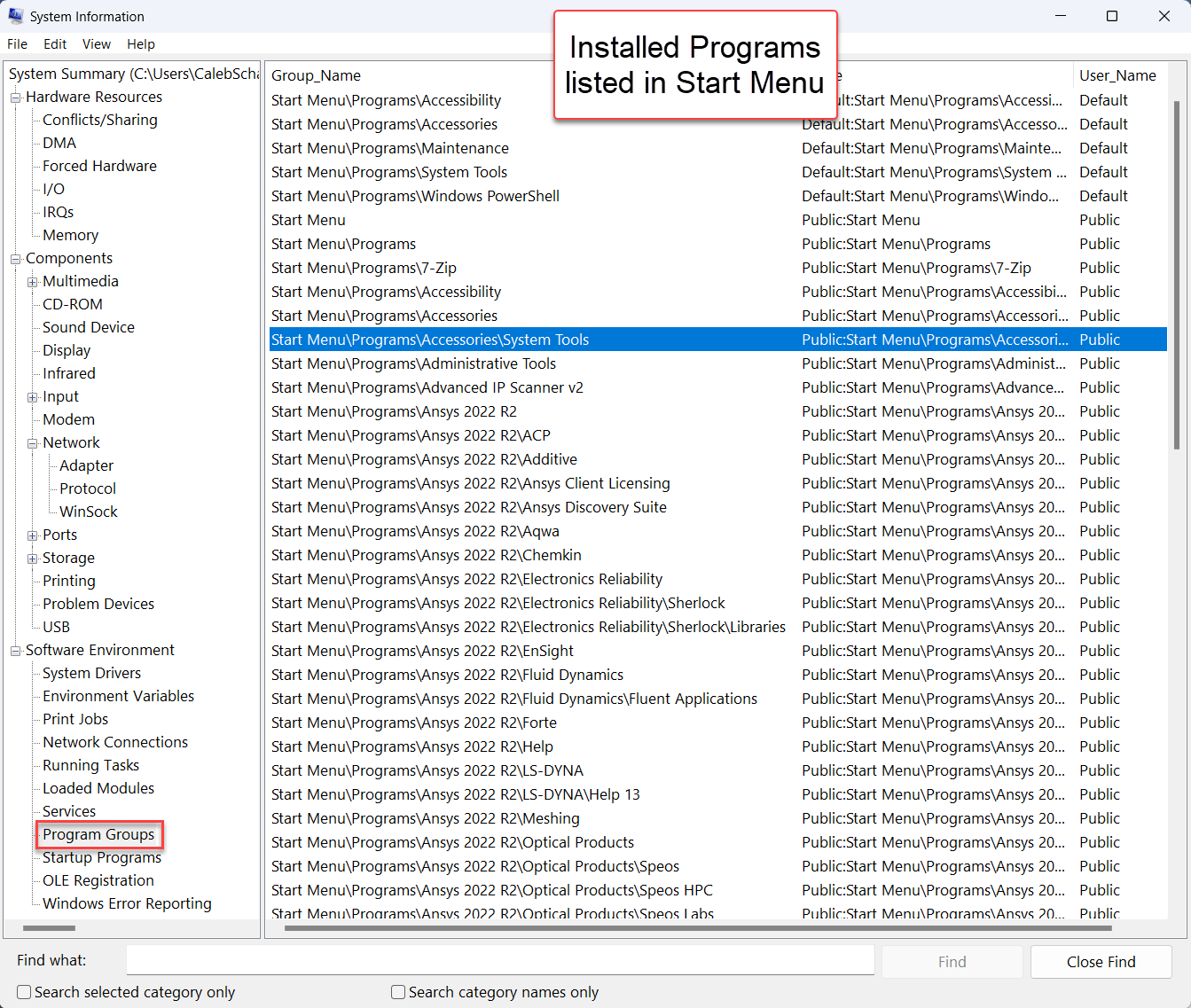 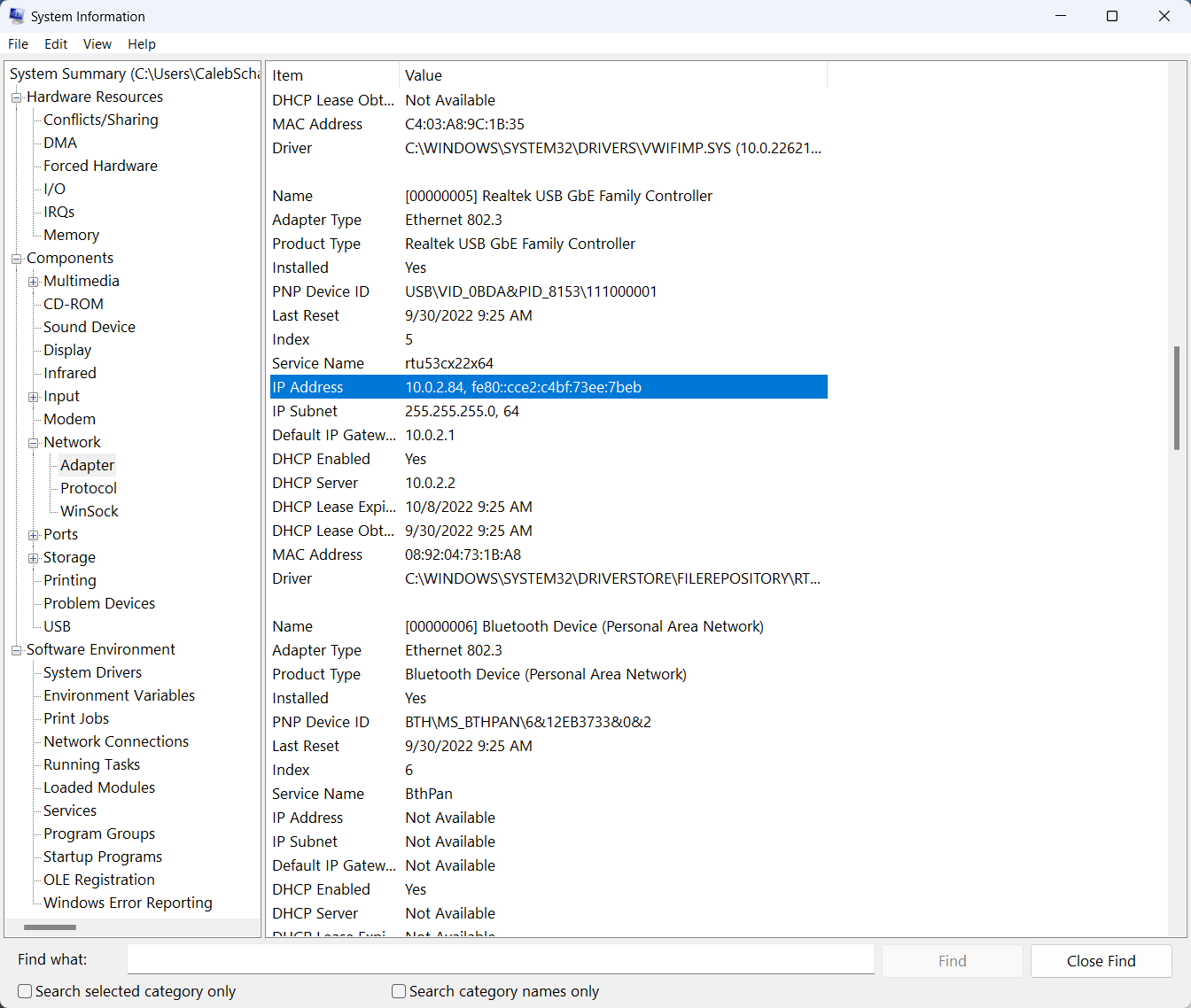 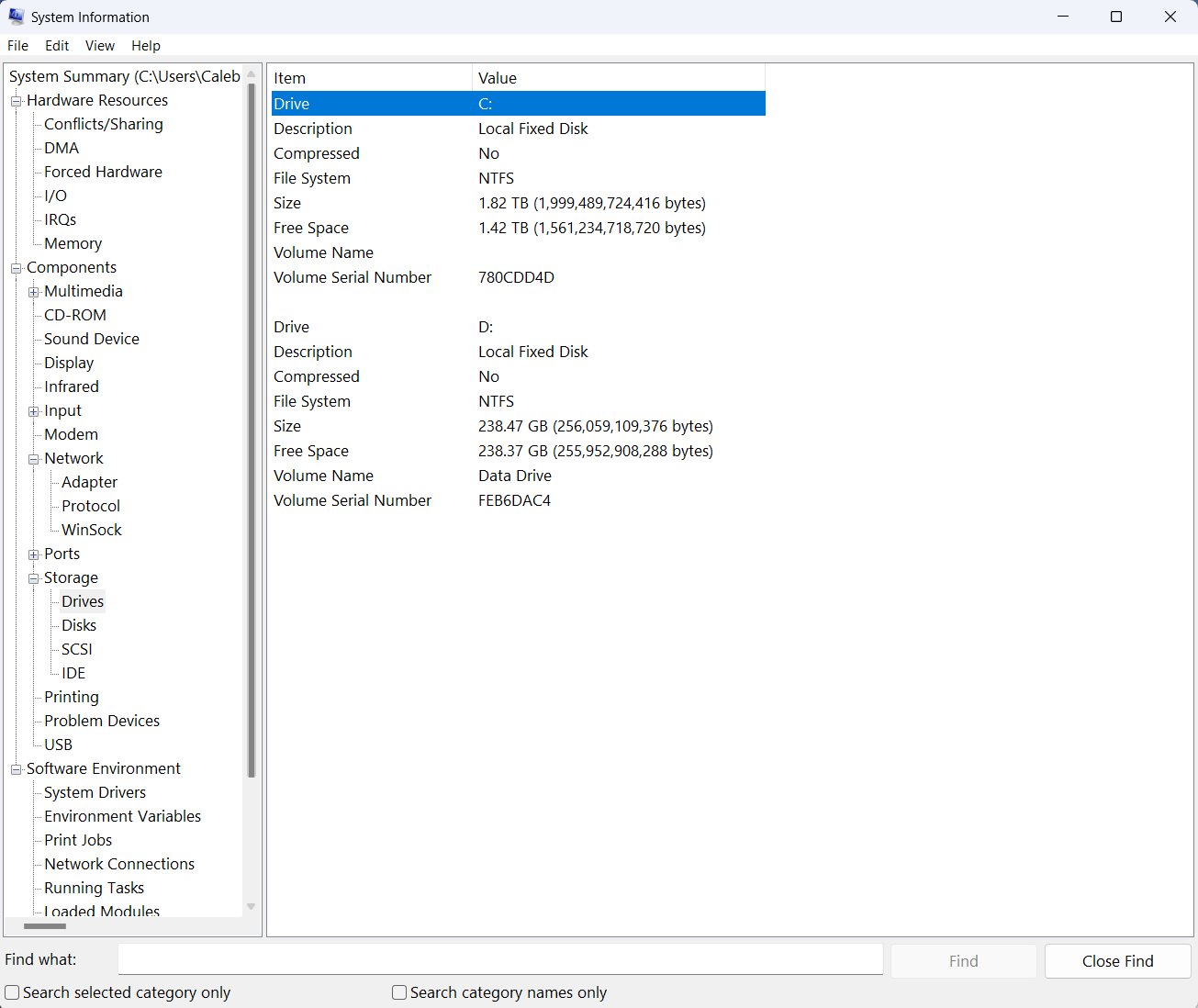 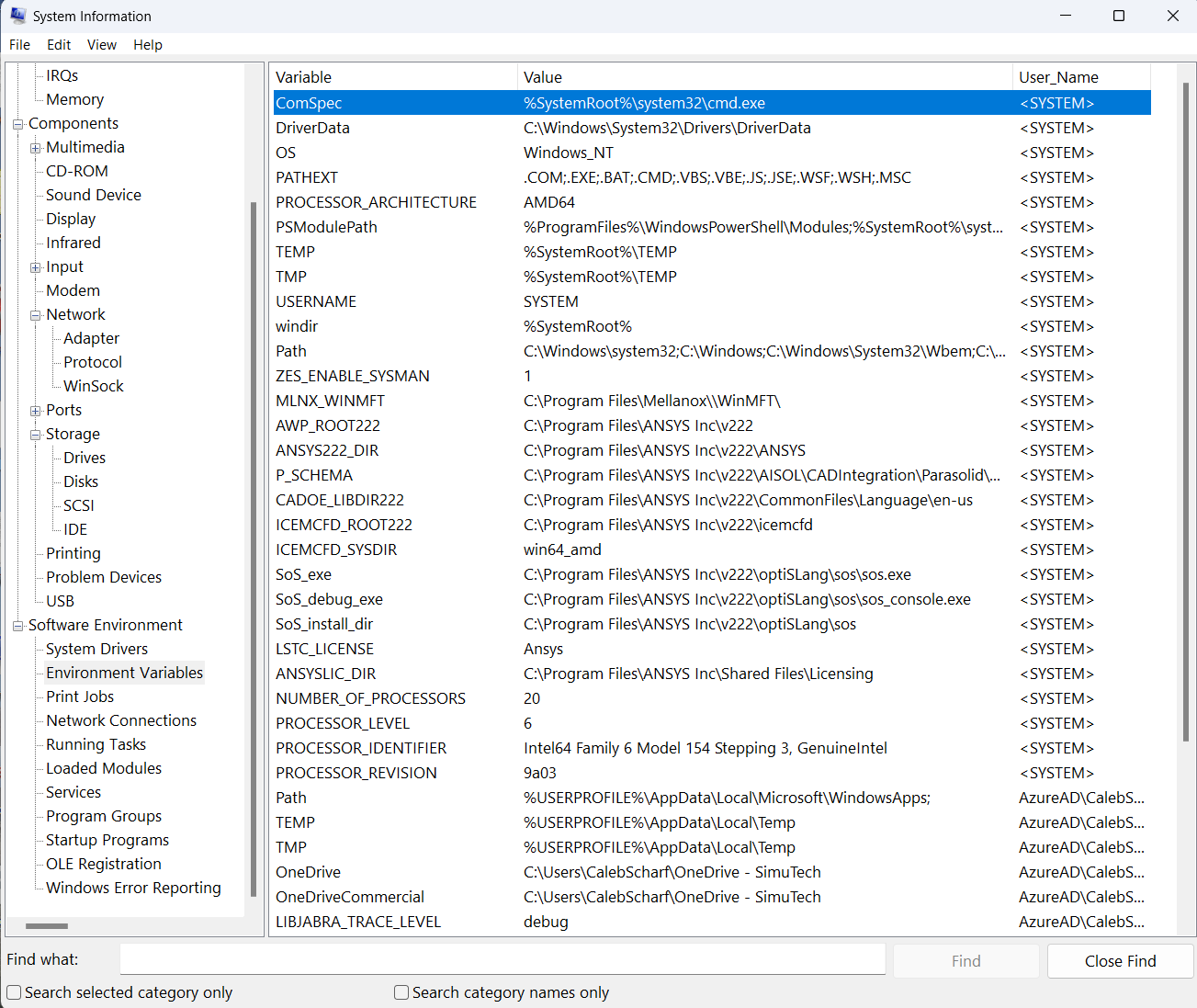 |
License Server Logs
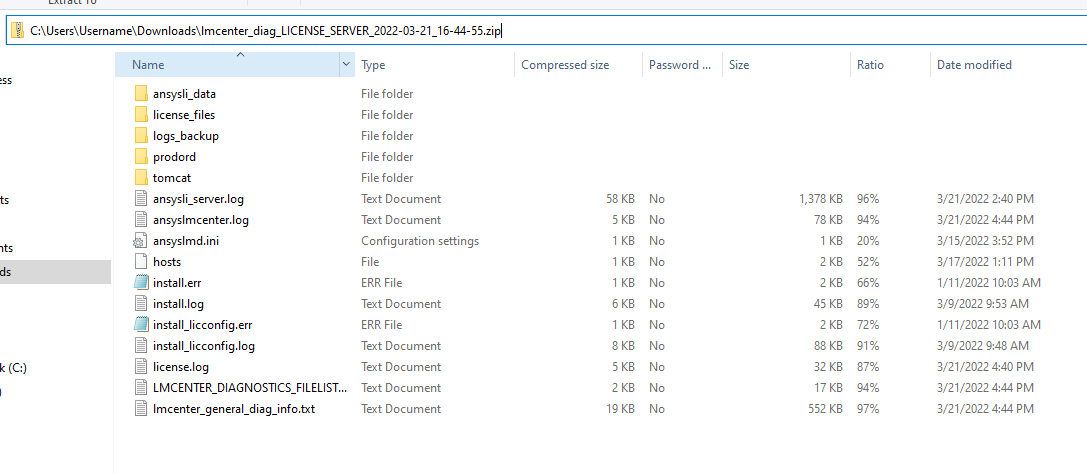
| Name & Contents | Filename | Example |
|
License Server(s) Specified
|
ansyslmd.ini | 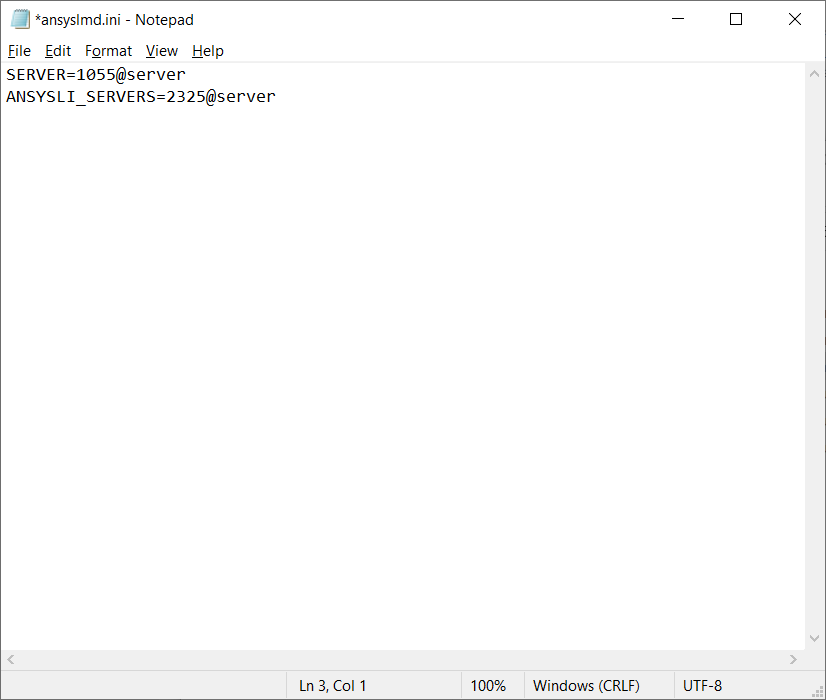 |
|
Installed License File(s)
|
license_files\ansyslmd.lic
(if multiple license files (.lic) are installed, they will be named different. Additionally license files means they were installed manually)) |
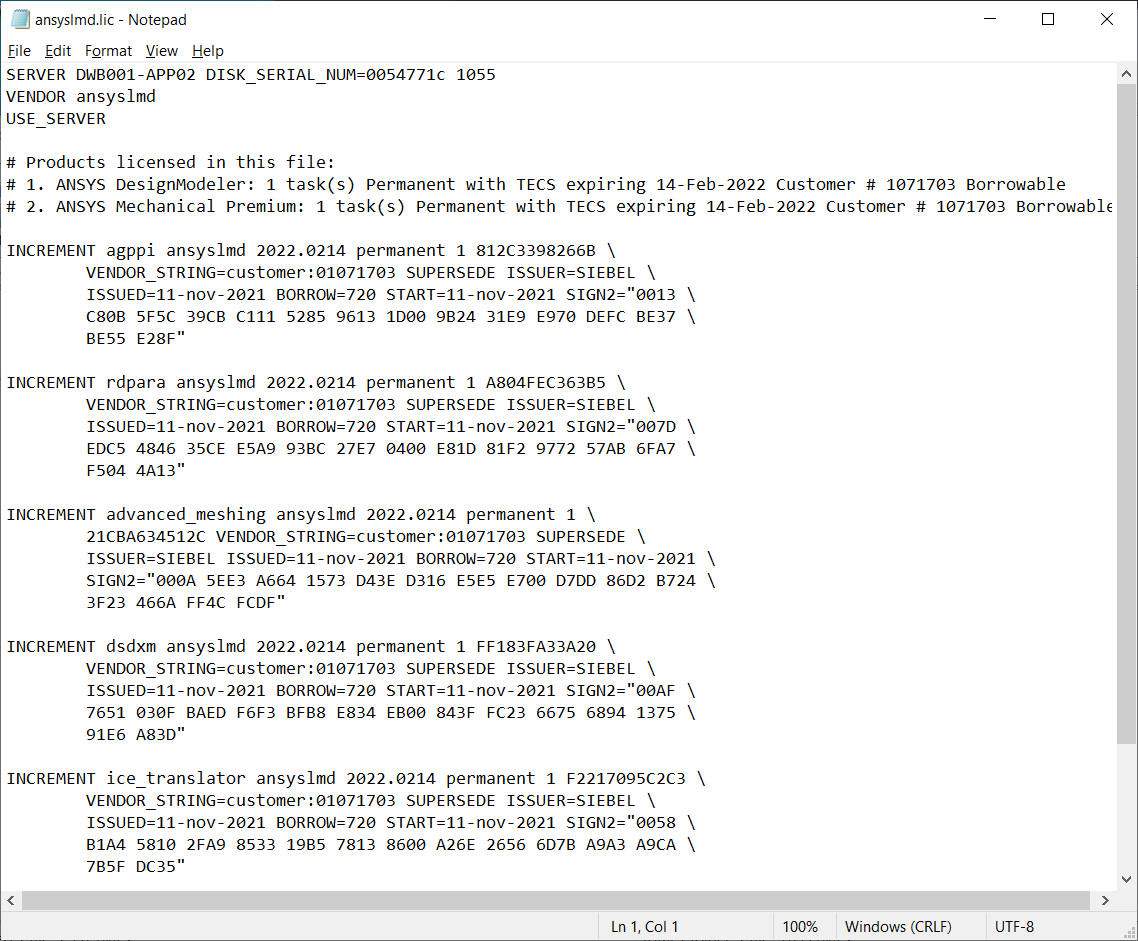 |
|
FlexNet Debug Log
|
license.log |
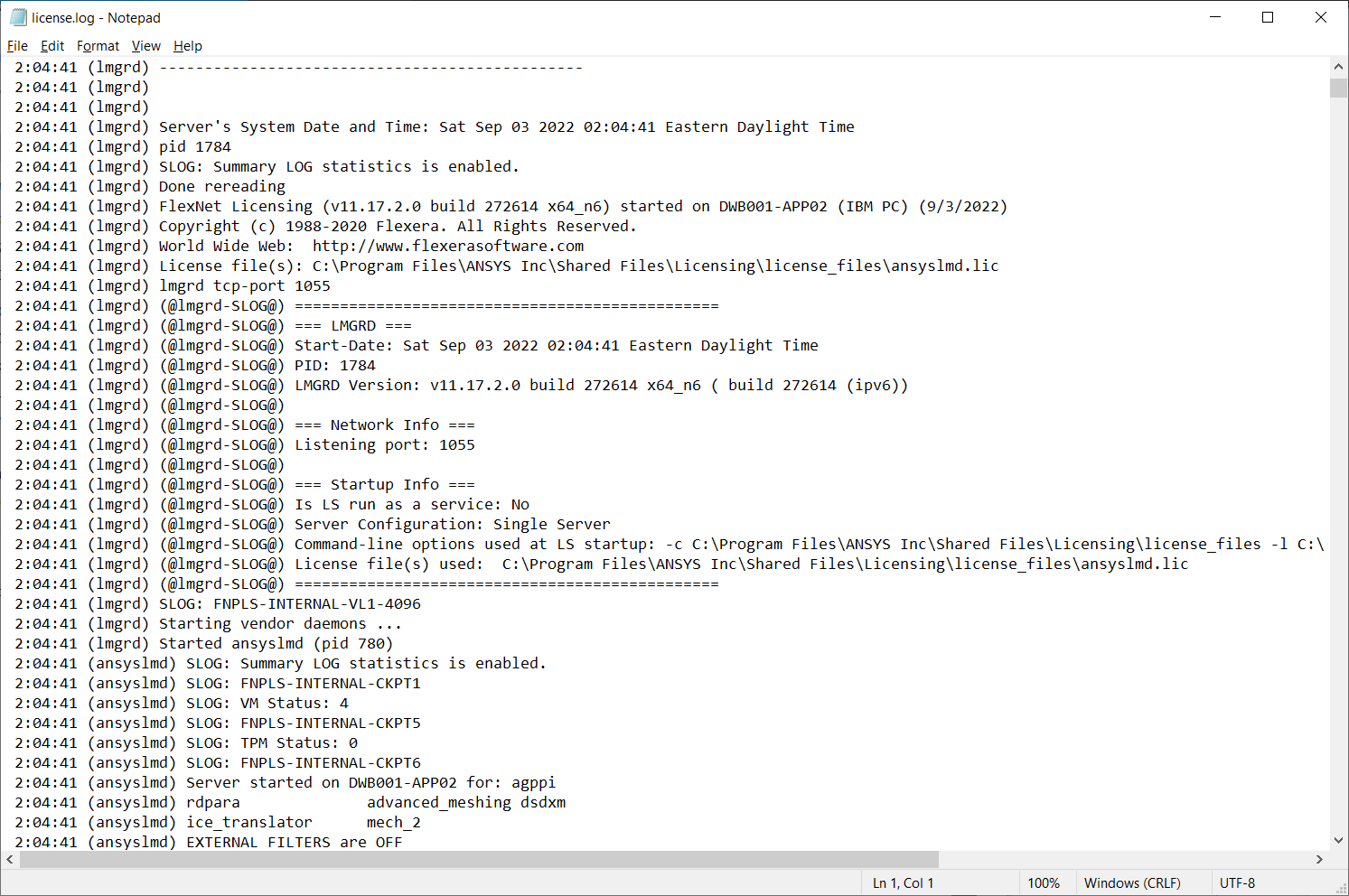 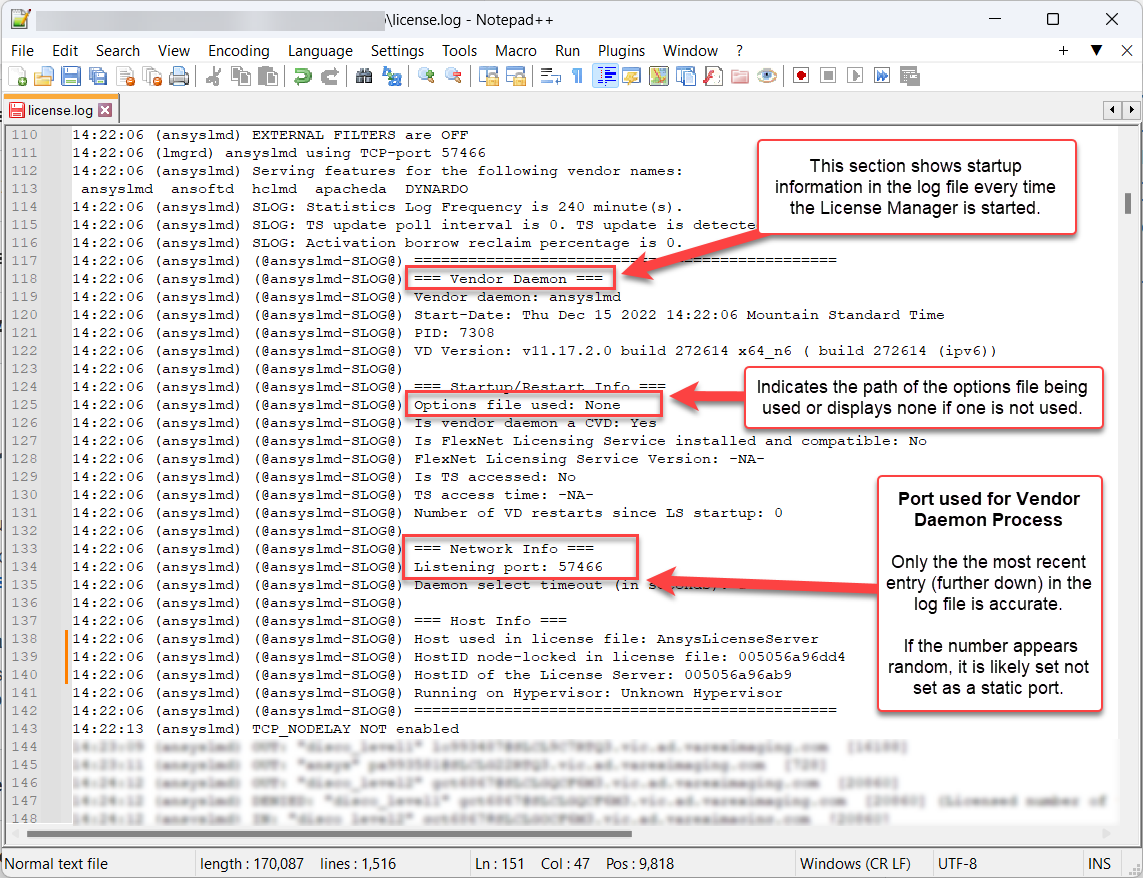 |
|
Licensing Interconnect Log (Client versions 2019R1 and prior)
|
ansysli_server.log | 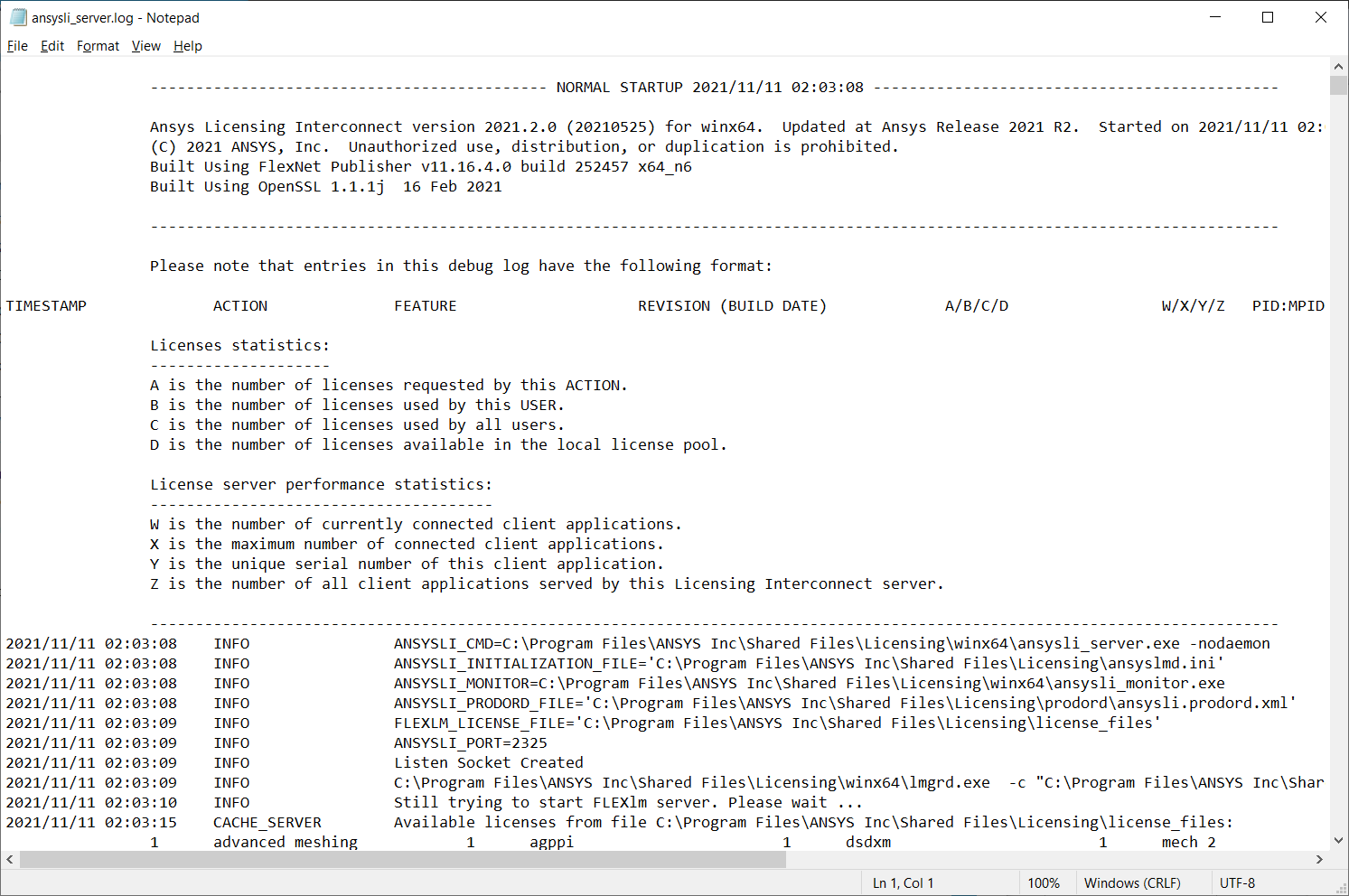 |
|
License Manger Center Log
|
ansyslmcenter.log | 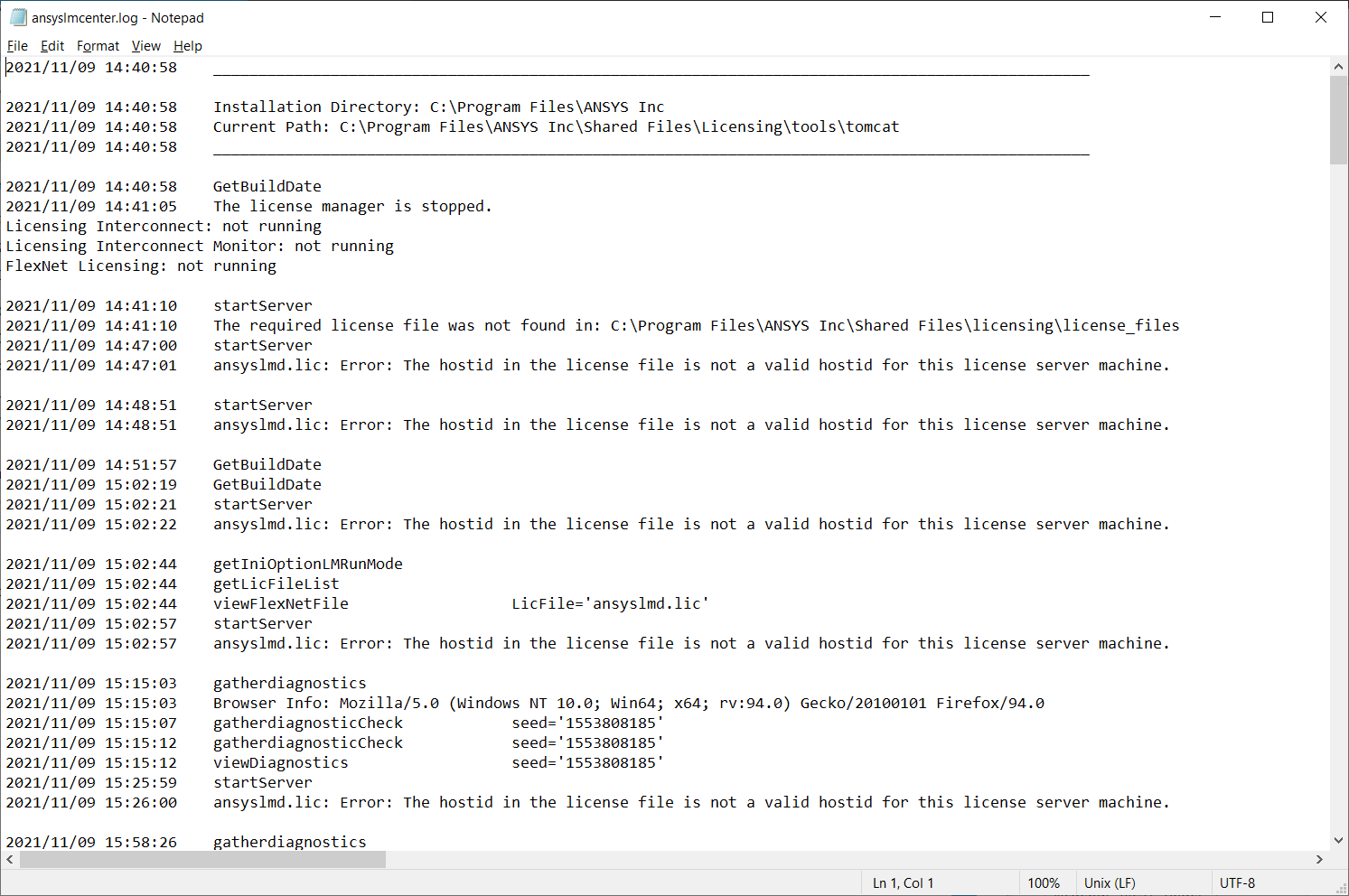 |
|
Installation Error Log
|
install.err (only present if errors have occurred) |
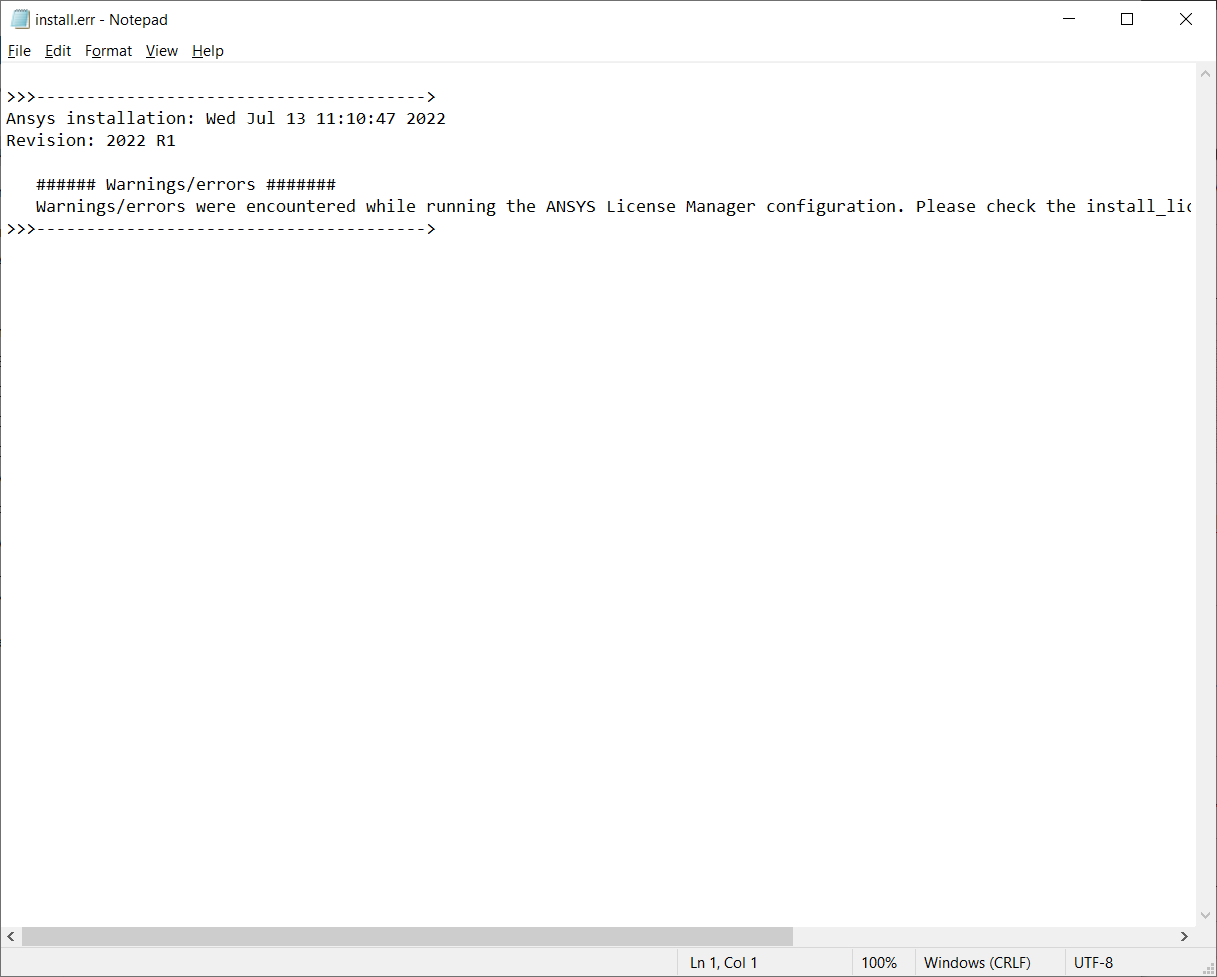 |
|
Installation Log
|
install.log | 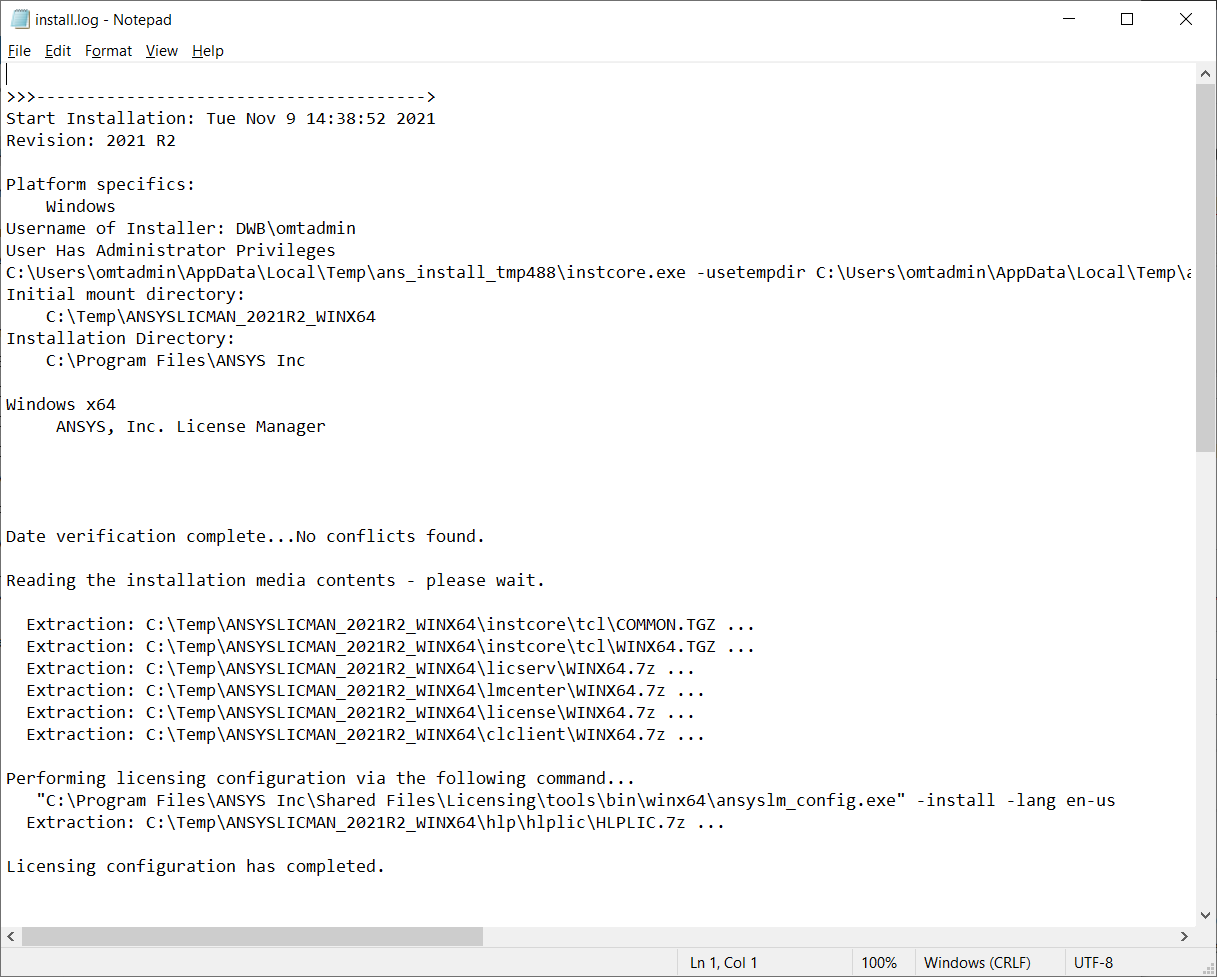 |
|
License Manager Installation Config Error Log
|
install_licconfig.err (only present if errors have occurred) |
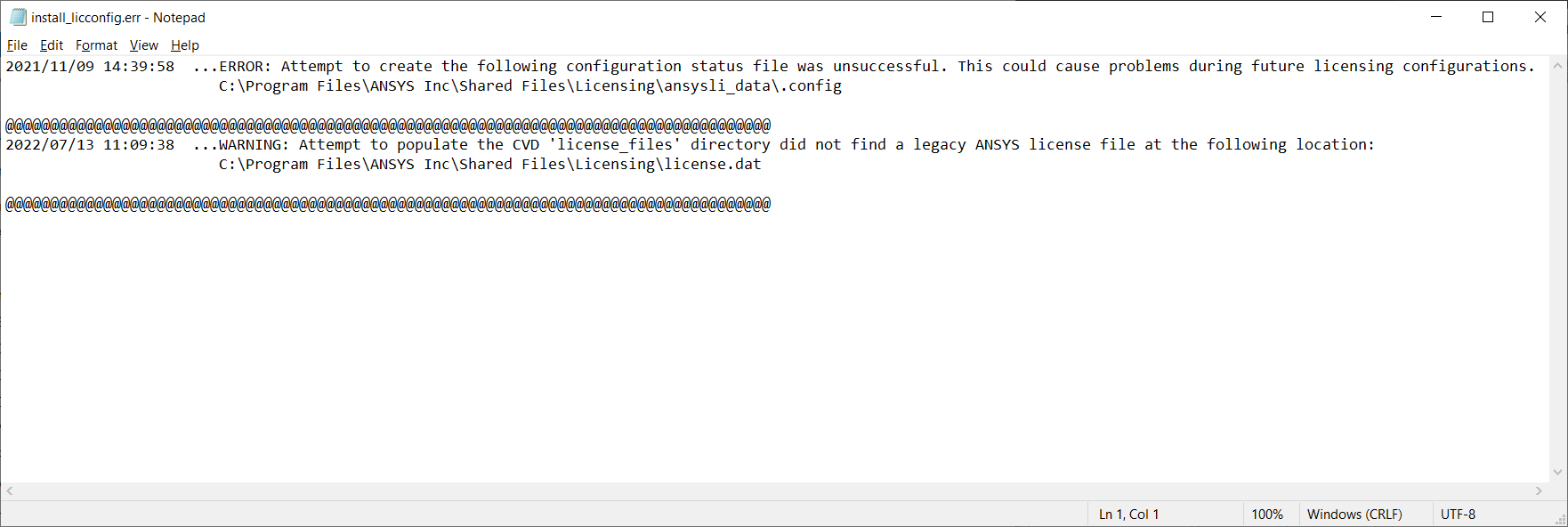 |
|
License Manager Installation Config Log
|
install_licconfig.log | 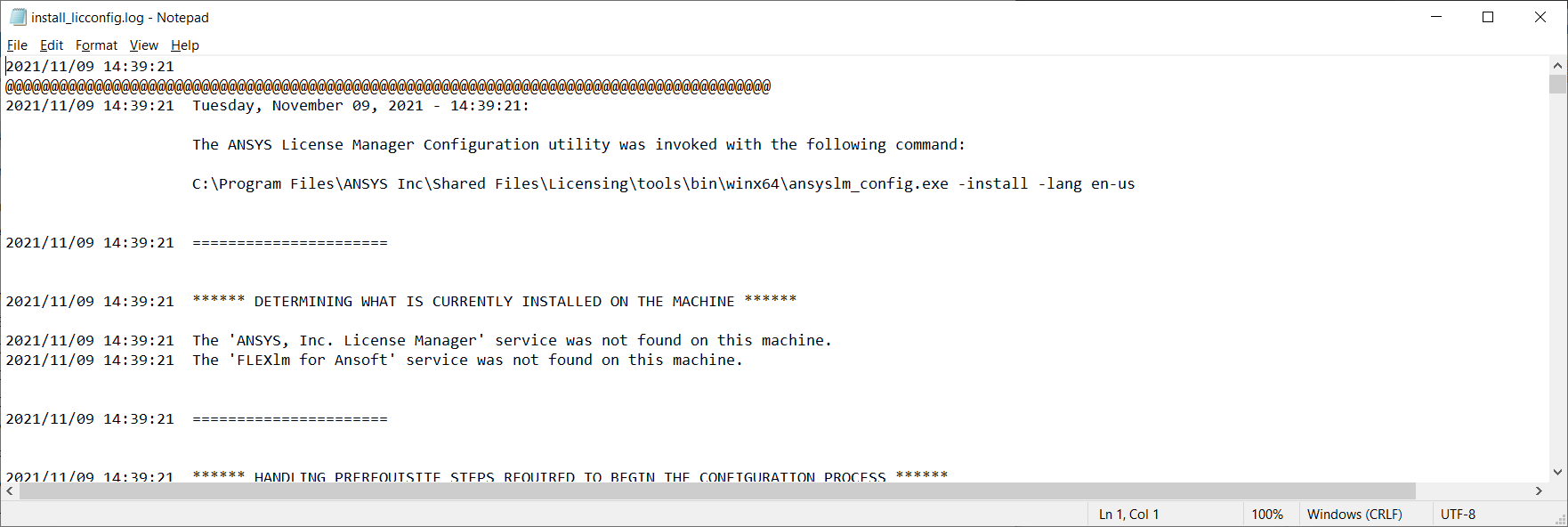 |
|
Options File
|
ansyslmd.opt (only present if an options file was in use) |
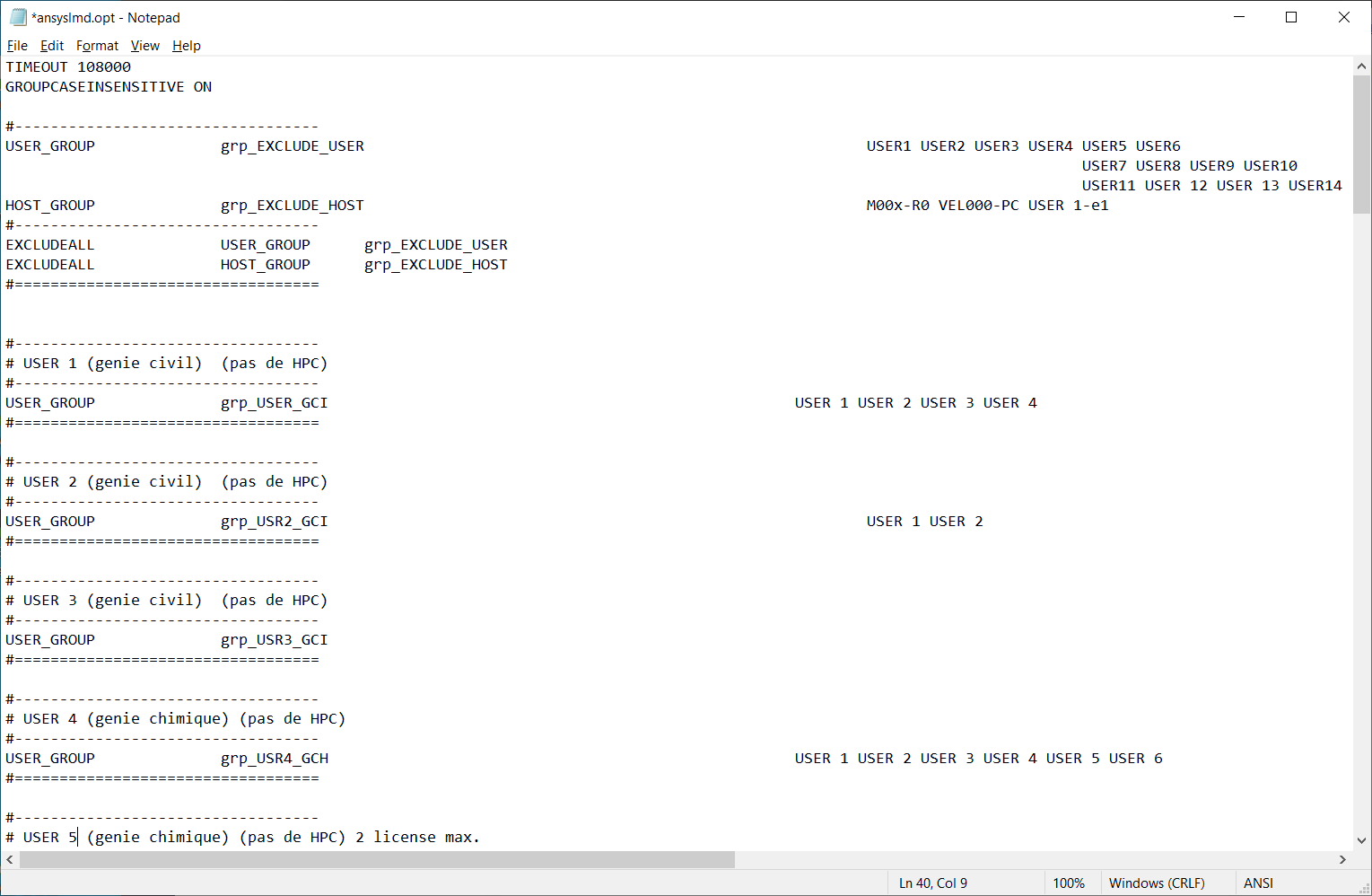 |
|
Local Host File
|
hosts | 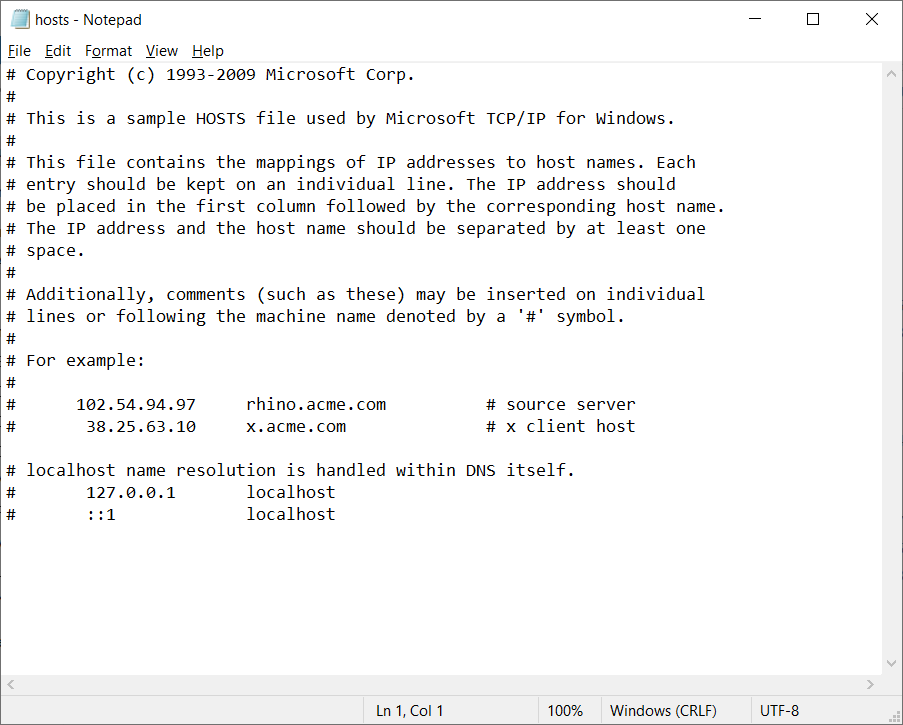 |
|
Backup of old .INI and .LIC Files
|
license_files\backup\* folder | 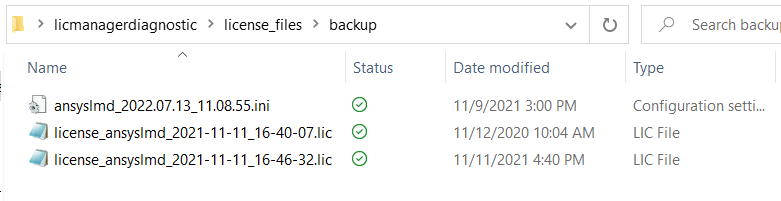 |
|
Previous Server .LOG
|
logs_backup\*.log | 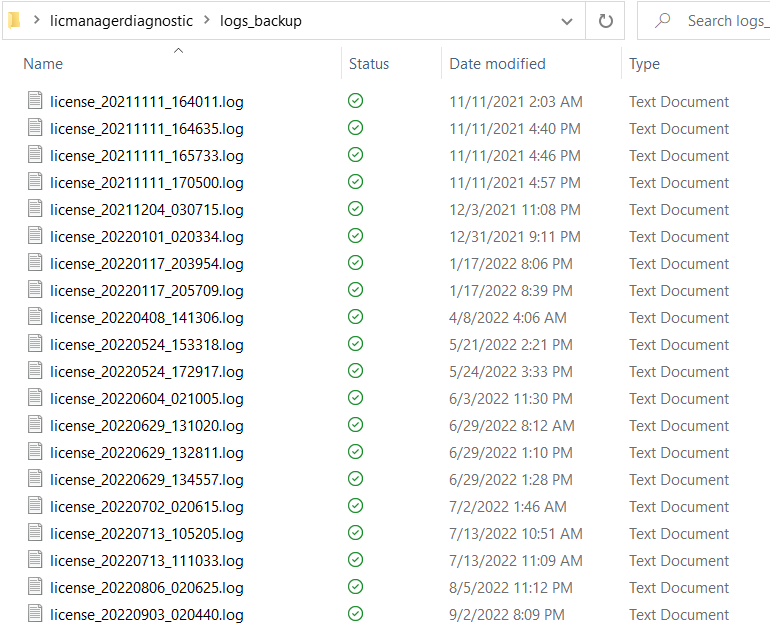 |
|
Product Compatibility List
|
prodord\ansysli.prodord.xml | 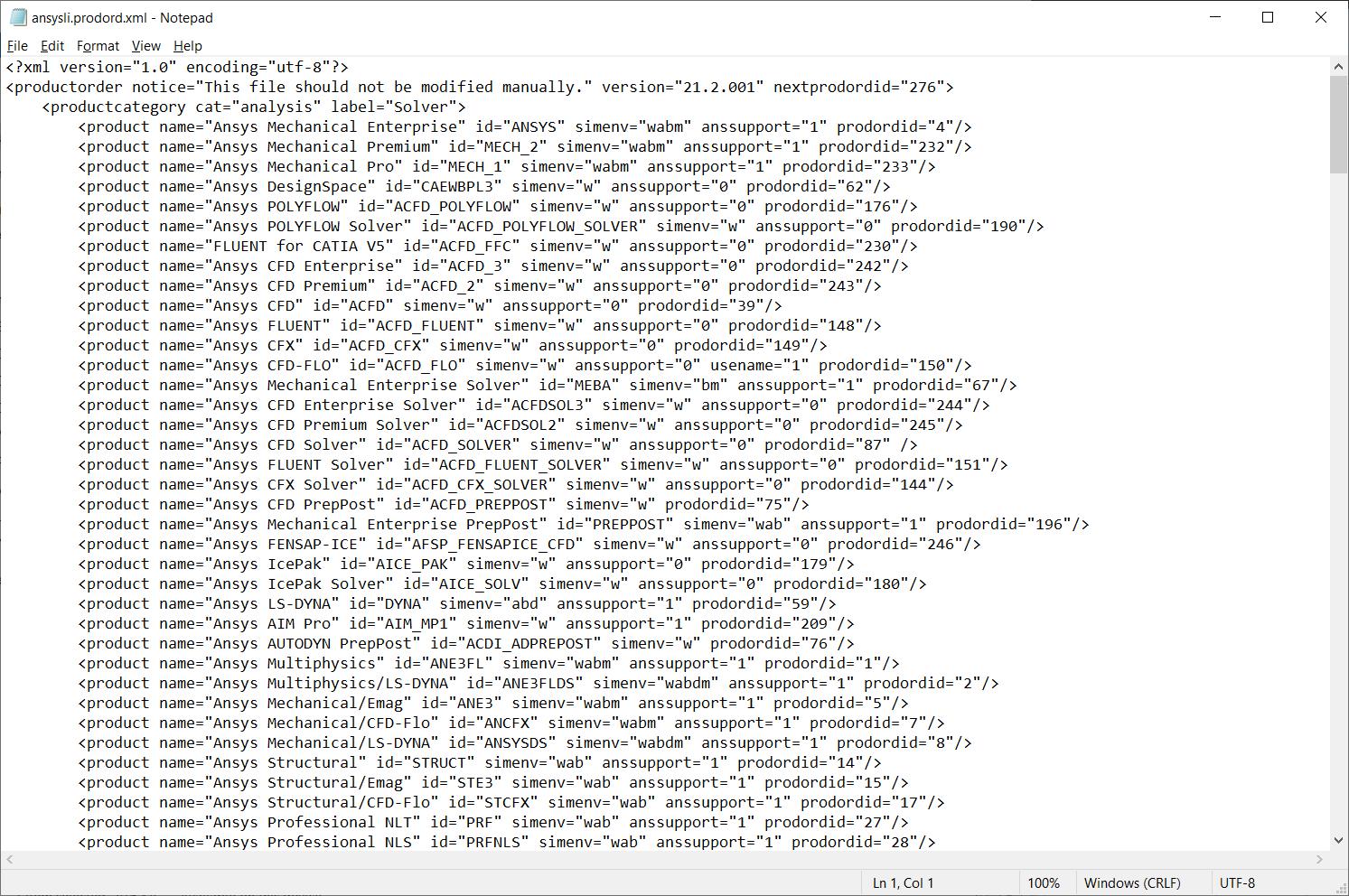 |
|
List of Included Diagnostic Files
|
LMCENTER_DIAGNOSTICS_FILELIST.TXT | 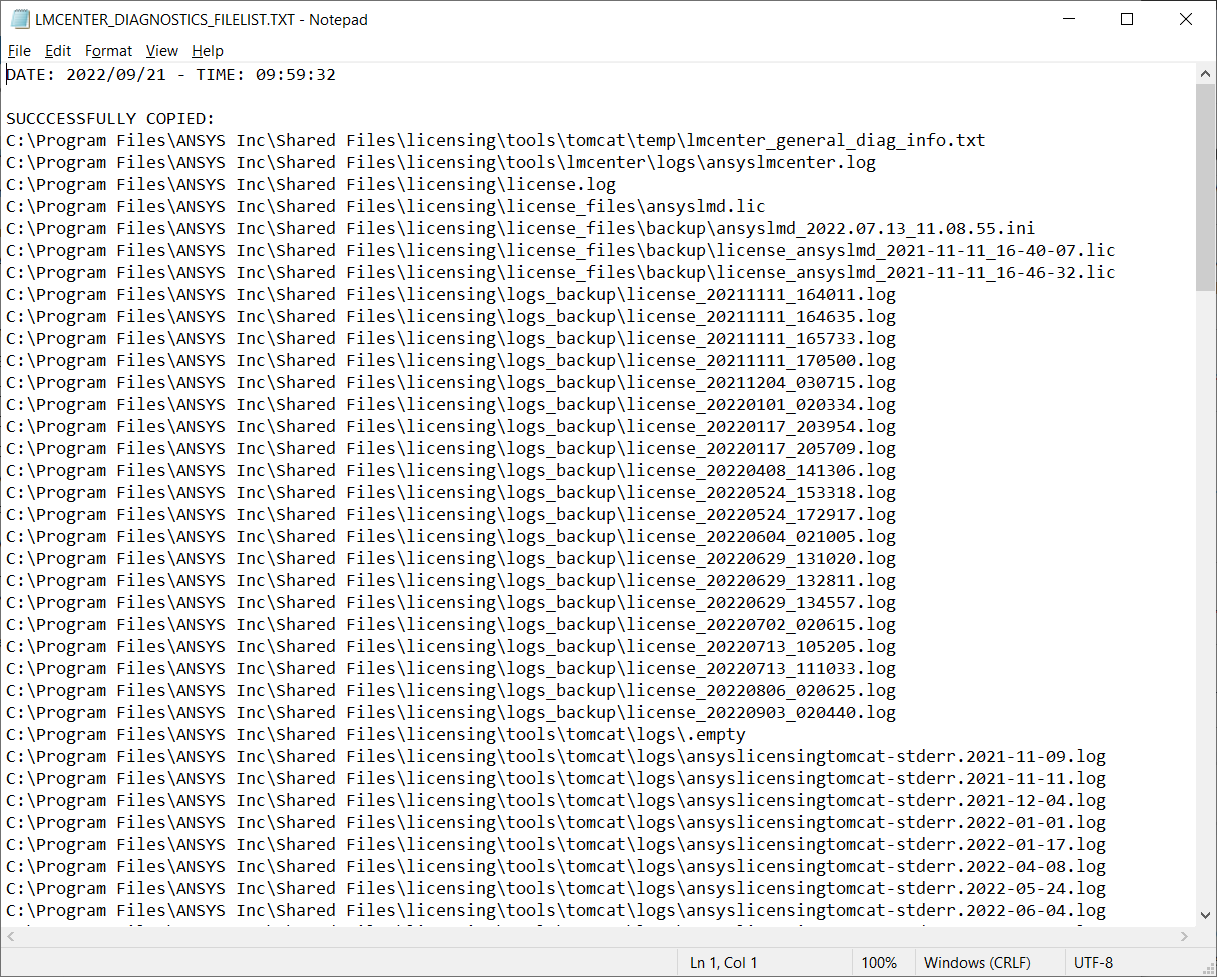 |
|
Web Server Log (Not Useful)
|
tomcat\log\* folder and tomcat\conf\* folder |
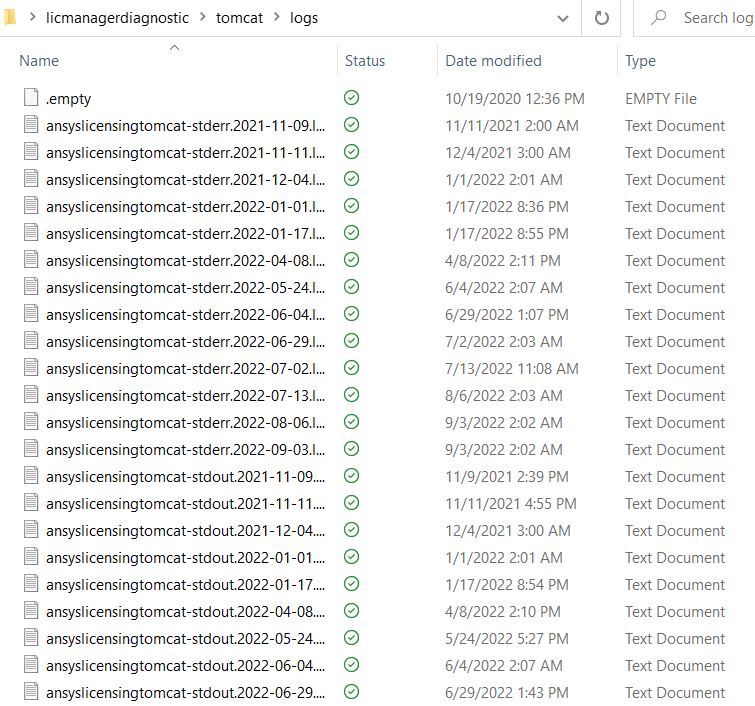 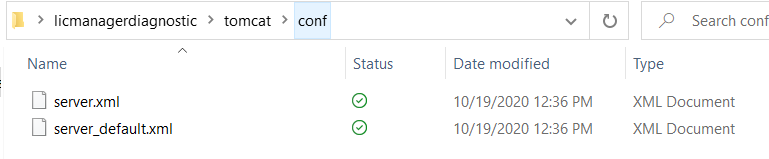 |