 Installation & Licensing Center
Installation & Licensing Center
ERROR - Correctly-formatted Vendor Line Was Not Found
![]() Authored by Caleb Scharf
October 8th, 2021
13706 views
3 likes
Authored by Caleb Scharf
October 8th, 2021
13706 views
3 likes
![]() KB1063276
KB1063276
ERROR
When installing a new license file you receive this error: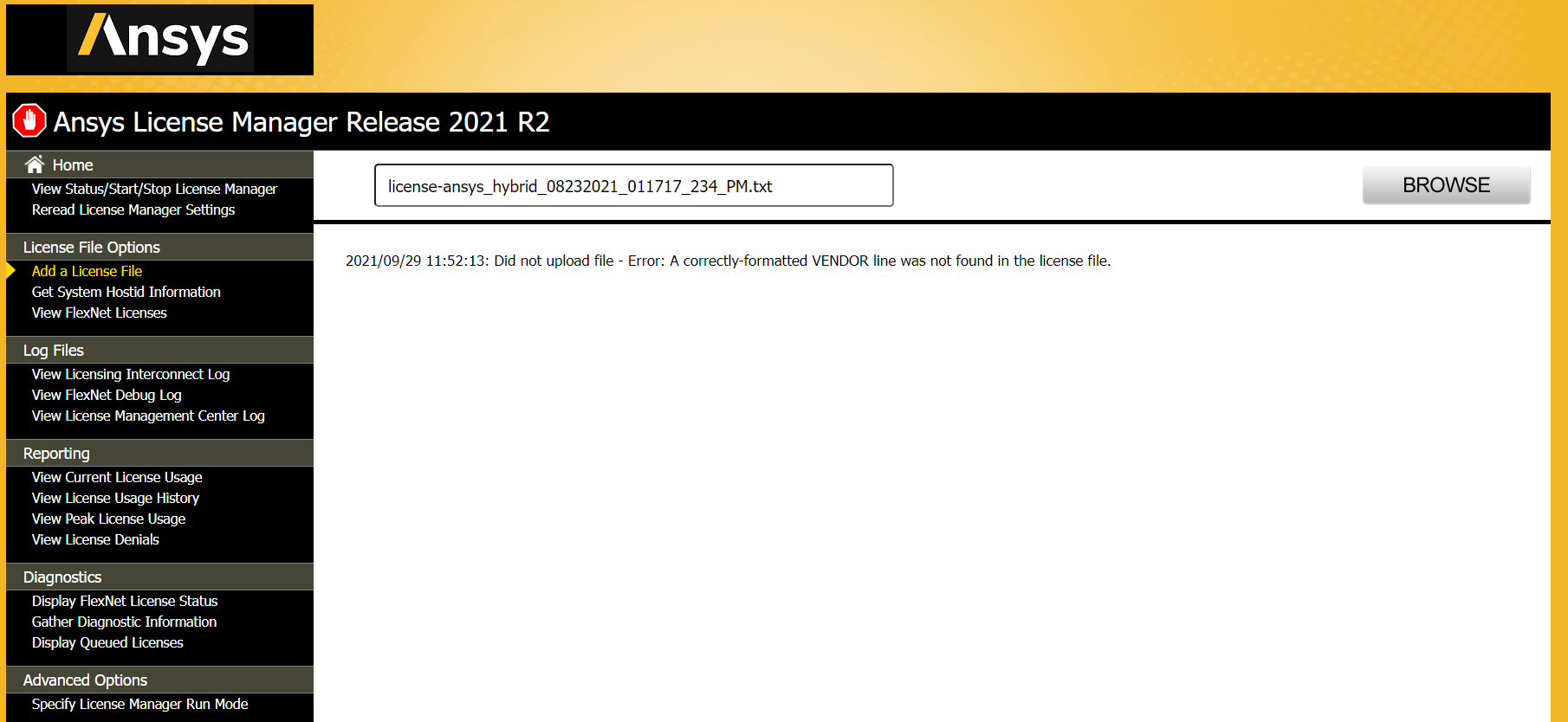
Did not upload file - Error: A correctly-formatted VENDOR line was not found in the license file.
Software & Version
Ansys License Manager 2021 R2
*This example was taken from this version, but is not necessary limited to this version unless otherwise noted in the description.
Description/Cause
There are multiple possible causes we have seen that cause this error:
- The vendor line in the license file contains syntax/formatting errors.
- The license file you are attempting to install is not a license file designed to be installed on the Ansys License Manager.
- The license file is for Rocky/Esss and needs to be installed on the Rocky License Manager, found in the Esss Customer Portal.
Solution
- Go to the Esss/Rocky Customer Portal and install the Esss License Manager
- Correct any syntax errors within the license file