 Installation & Licensing Center
Installation & Licensing Center
ERROR - Connection Timed Out While Reading Data
![]() Authored by Caleb Scharf
July 27th, 2024
12304 views
2 likes
Authored by Caleb Scharf
July 27th, 2024
12304 views
2 likes
![]() KB1114500
KB1114500
ERROR
When opening Workbench, the loading screen is shown for several minutes, resulting in this timeout connection error. No tools load in the toolbox.
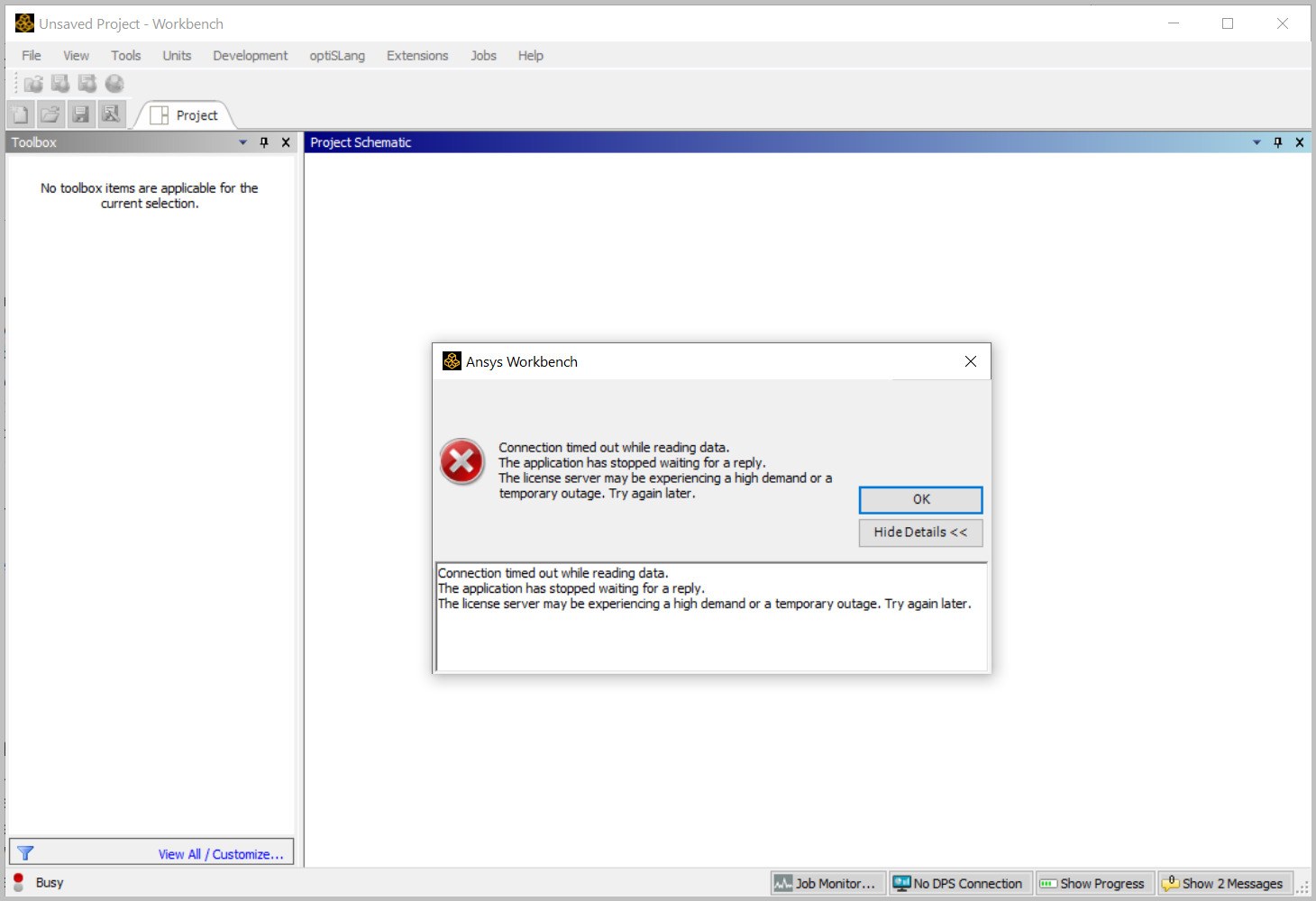
Ansys Workbench
Connection timed out while reading data.
The application has stopped waiting for a reply.
The license server may be experiencing a high demand or a temporary outage.
Try again later.Software & Version
Workbench 2021 R2
*This example was taken from this version but is not necessarily limited to this version.
Description/Cause
We've seen multiple causes for this error:
- This error was caused by a connection issue with the license server or not having the license server specified properly.
- The client computer had 60ms latency to the license server (10+ms raises concerns) and was running over VPN. There is a bug in 2021R2 (License Manger or Client Software - we are not sure which one or both, this bug may also exist in other versions) that can't tolerate high latency connections in some scenarios. This wasn't as much of an issue pre-2021 since a local client cache held the license preferences from the previous license interconnect process, which helped Workbench load faster.
Solutions
- Follow the article - HOW TO - Test & Fix License Manager Connectivity Issues
- Upgrade the License Manager and client software to version 2022R2 or later, where latency improvements have been implemented.