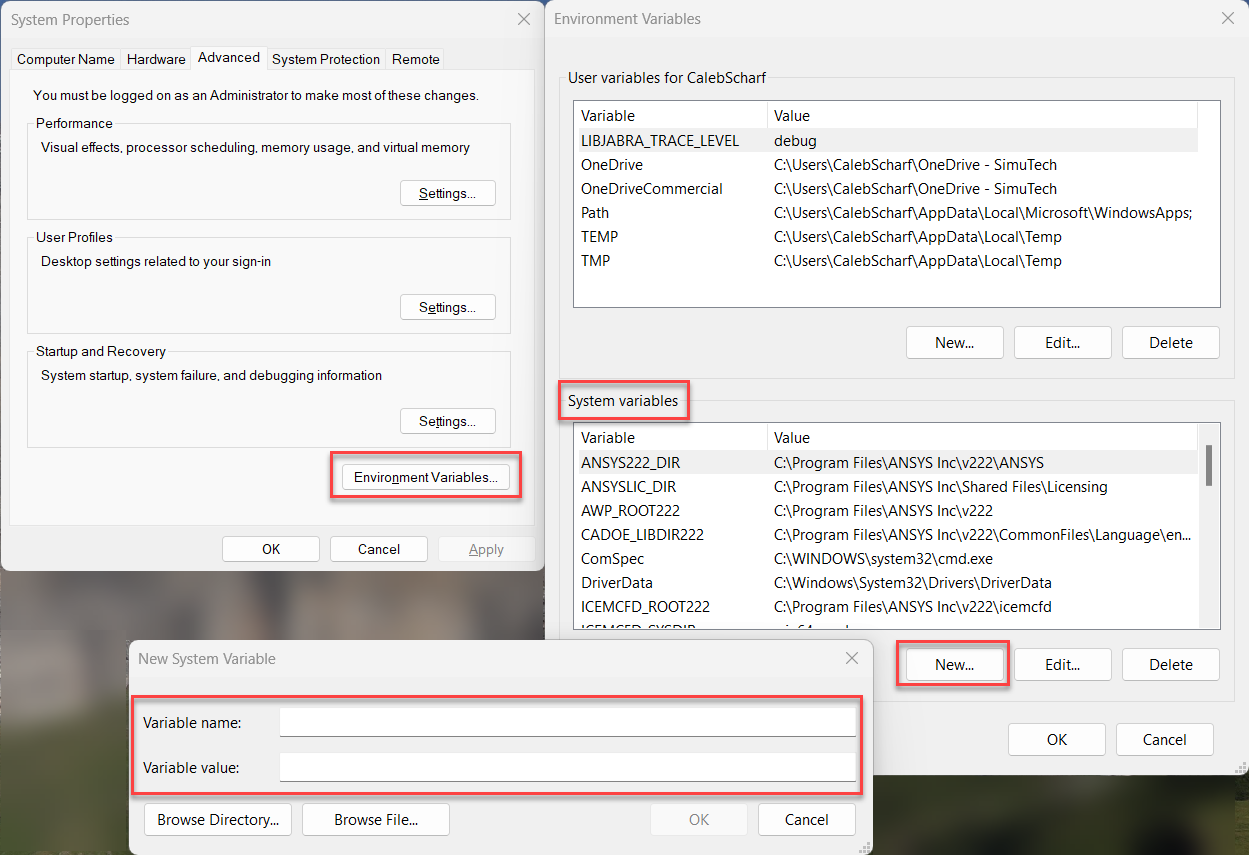Installation & Licensing Center
Installation & Licensing Center
HOW TO - Create an Environment Variable
![]() Authored by Nick Heberle
October 2nd, 2022
18011 views
17 likes
Authored by Nick Heberle
October 2nd, 2022
18011 views
17 likes
![]() KB1335336
KB1335336
Description
Some Ansys settings are configured via Environment Variables, a component in the Windows operating system. Environment variables are typically written as VARIABLE_NAME=VARIABLE_VALUE.
Solution
- Windows Search > search for and open Edit the System Environment Variables.
- In the System Properties dialog that opens, click on Environment Variables.
- Under System Variables, click New.
- Enter the name and value in the fields
- Click OK on dialogs to save changes and close the windows.