 Installation & Licensing Center
Installation & Licensing Center
INFO - Understanding Ansys License Checkout
![]() Authored by Steve Barnett
September 20th, 2024
7645 views
0 likes
Authored by Steve Barnett
September 20th, 2024
7645 views
0 likes
![]() KB1679499
KB1679499
Description
Ansys applications are reliant on a license server connection for functionality. Each application can call for license increments and check them out, depending upon the application's base licensing requirements and additional features in use.
Solution
To run Ansys applications, each application will poll the License Manager for and check out the required license increment when launching. Additional features within applications may require additional license increments to be used.
Users can continue to run multiple Ansys application sessions until they have exhausted the available license increments in their pool. The users who have the license in use are visible from the License Manager, and if the license increment needed is not available, the user may receive a denied error message that all licenses are in use, or that the license does not exist in your pool.
This is an example of a license increment being checked out when launching SpaceClaim, viewable from the License Manager, under Current License Usage, formatted Name (increment), showing Ansys Mechanical Enterprise (ansys) checked out, as well as the user who checked it out:

Once the work/project is saved and SpaceClaim is closed, the license will return to the pool of available license increments and the user that had checked out the license is no longer visible:
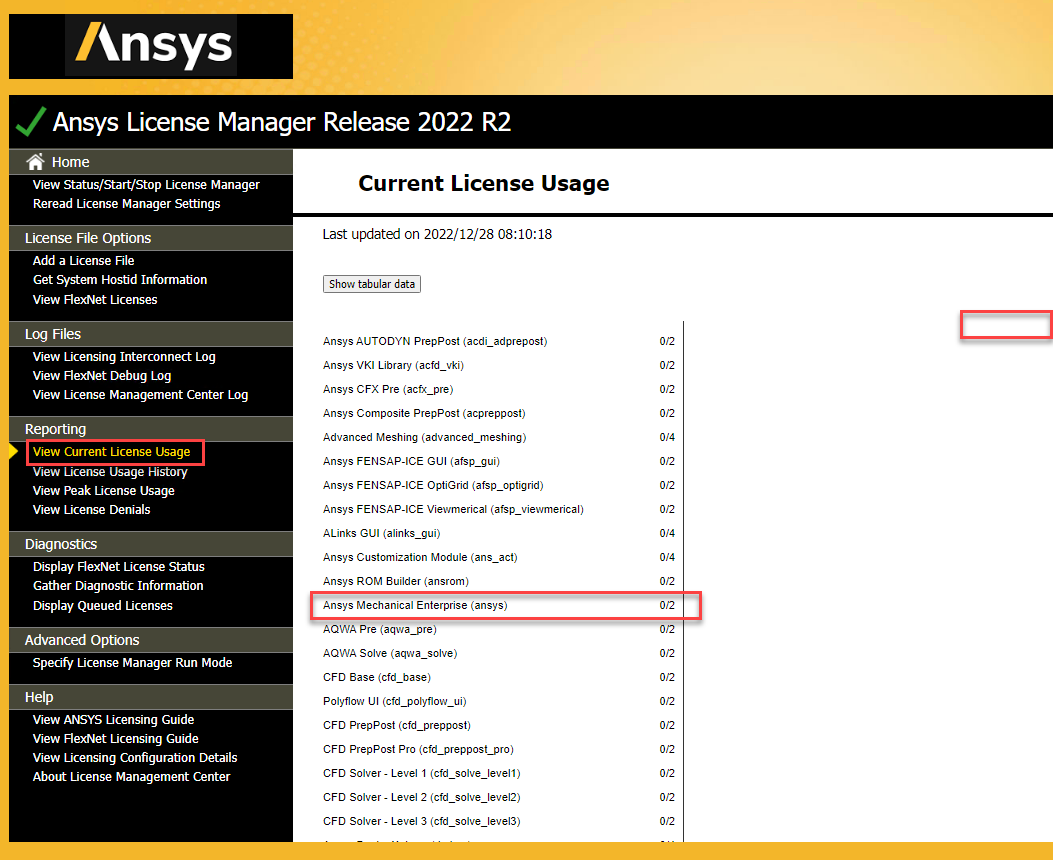
License usage can also be viewed live from the License Manager server using Powershell (increment only), and historical data in the License Manager logs (increment only):
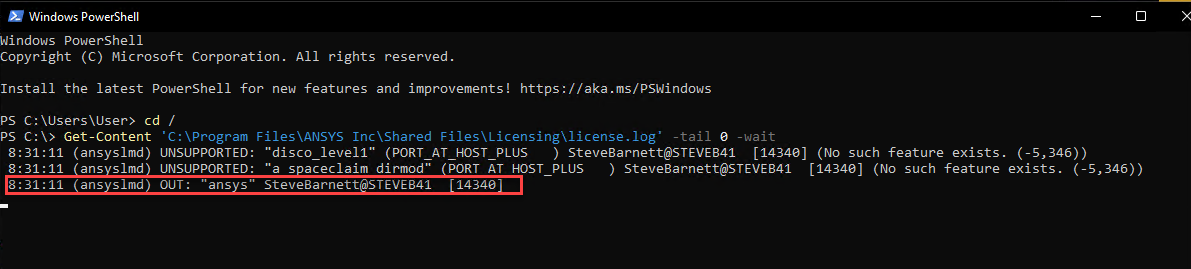

Related Article:
INFO - What happens when you lose connection to an Ansys license server?