 Installation & Licensing Center
Installation & Licensing Center
INFO - Understanding Ansys License Files (ansyslmd.lic)
![]() Authored by Caleb Scharf
September 19th, 2024
19935 views
4 likes
Authored by Caleb Scharf
September 19th, 2024
19935 views
4 likes
![]() KB1263241
KB1263241
Description
Ansys software is based on a tiered licensing structure. When you purchase Ansys software, you purchase a license for a specific product(s), called a product license. Each product license is made up of one or more license features, also referred to as increments. See the example below taken from the Ansys Product to License Feature Mapping Document.
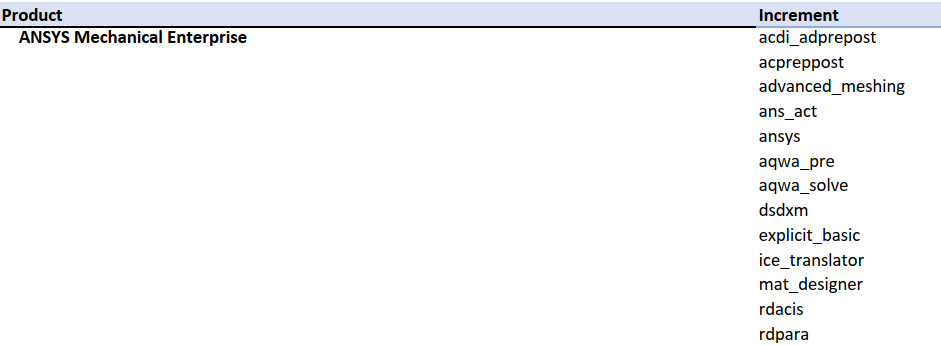
When opening and using an Ansys program, the product license isn't actually requested and checked out, instead only the license feature(s)/Increment(s) associated with the features/function being performed in the software by the user at that time, are checked out. This licensing design allows different features to be bundled into different product licenses that better fit customer needs without requiring customers to overpay for features that they don't need.
Example
When one feature/increment is checked out by a user, it locks all other features associated with that product license from being checked out by another user. For example: In the product pictures above, if User A opens mechanical and checks out the "ansys" increment, User B will not be able to checkout "dsdxm", even though that feature is not explicitly checked out by User A.
Solution
Installed License File Location
The default name and location of the installed license file on the license server is:
C:\Program Files\ANSYS Inc\Shared Files\Licensing\license_files\ansyslmd.lic"
Example License File
SERVER acmeco-licsrv 690daec9 1055
VENDOR ansyslmd PORT=1056
USE_SERVER
# 1. ANSYS Mechanical Enterprise: 5 task(s) Permanent with TECS expiring 08-Jan-2023 Customer # 123456 Borrowable
INCREMENT ansys ansyslmd 2023.0108 08-jan-2023 5 8C59A481BA90 \
VENDOR_STRING=customer:00123456 SUPERSEDE ISSUER=SIEBEL \
ISSUED=08-jan-2021 BORROW=720 START=08-jan-2022 SIGN2="007B \
AC4B D3A2 E623 DC66 AC38 7B31 CE00 0055 DE8D 0E27 C6FD 6C07 \
EE27 BBCC"
(Note: additional product increments not listed)
| Property Name | Example | Description |
| Hostname | acmeco-licsrv | The hostname of the license server/computer. |
| HostID | 690daec9 | The hostID is unique information to the license server host hardware. It ensures the license can only be used on the machine it was issued to. If you manually change this field, your license will not work. The host id is either a Disk ID or MAC address. This example is a Disk ID. Disk ID's Licenses issued to a windows machine can use a Disk ID or MAC address. Licenses issued to Linux machines only use MAC addresses. MAC addresses are a 12-character alphanumeric string. (ie. 001b638445e6). Disk ID's are 8-character alphanumeric strings. |
| FlexNet port # | 1055 | The FlexNet port number |
| Vendor Daemon Port # | ansyslmd PORT=1056 | The vendor daemon running on port 1056 ("PORT = 1056" value is not present by default. It is only present if the Vendor Dameon port has been specified manually by the administrator) |
| Product License Row | #1 | This is the first product included in this license. If multiple products are licensed they will be listed on the row below. If multiple licenses are installed, the additional products issued to those licenses will listed in this same way, however, they will appear later in the license file, after the listed increments for the first license. |
| Product Name | ANSYS Mechanical Enterprise: | |
| Tasks / Licenses | 5 Task(s) | The number of licenses purchased for the product. |
| License Type | Permanent with TECS | Indicates a permanent license. Other values could be "Lease" or "Evaluation". Lease or Evaluation licenses are only valid through |
| Expiration Date / Valid Versions | expiring 08-Jan-2023 |
Permanent License with TECS - Permanant licenses are valid and can be used indefinitely, but only Ansys versions released prior to the expiration date are supported. Versions released after this expiration date will not work. See Version release dates. Lease / Evaluation - These temporary licenses are only valid up to the expiration date and will not work after this date. They are only valid for Ansys versions released prior to this date. |
| Customer # |
Customer # 123456 |
Customer # the product was issued to. |
| Borrowing Capability | Borrowable | Indicates the license can be borrowed. If the license can be borrowed, the term "Borrowable" will be present in the license. The license cannot be borrowed if this is not present. |
| License Increment | INCREMENT | The license Increment is technically a section in the license file, however, people use the term increment and feature interchangeably. There is one increment for each license feature. Each product is made up of one or multiple increments. Each Increment includes the properties found below. |
| License Feature | ansys | The license feature (sometimes referred to as increment, see above) is the Ansys license for a specific product or feature within a product. It is what gets requested and checked out by clients. In this case, "ansys" represents "Ansys Mechanical Enterprise" |
| TECS Expiration Date | 2023.0108 |
TECS Expiration Date of a specific increment - The license feature is valid for all Ansys versions released prior to this date, but not versions released after this date. For more info see - See Ansys Version & Release Date History If "9999.9999" is listed, the TECS maintenance agreement is not applicable - this is seen on temporary licenses (lease/evaluation). |
| Increment Expiration Date | 08-jan-2023 | The expiration date of the increment. This aligns with the expiration date of the product that this increment is associated with - listed near the top of the license file. If the license is temporary, this increment will not work at all after the expiration date. See Expiration Date above for more info. |
| # of Tasks | 5 | The number of tasks (aka licenses or users) for Ansys Mechanical Enterprise. |
| Product Encryption Key | 8C59A481BA90 | The encryption key for the Ansys product. In this case, Ansys Mechanical Enterprise. |
| Customer Number | customer:00123456 | The Ansys customer number that the license was issued to. |
| Borrow Length | BORROW=720 | The length the increment can be borrowed in hours (720/24 = 30 days). |
| License Creation Date | ISSUED=08-jan-2022 | The date the license was created. |
| Start Date | START=08-jan-2022 | The start date (as far as we have observed, this is always the same as the issue date, even if the license is re-issued at a later date) |
| License Encryption Data | SIGN2="007B \ AC4B D3A2 E623 DC66 AC38 7B31 CE00 0055 DE8D 0E27 C6FD 6C07 \ EE27 BBCC" | The encrypted license data. This ensures this license can only be used by a machine with the HostID that it was issued to. Format is fifteen 4 character segments. |
Frequently Asked Questions
What license features/increments are included in my license?
- Your license file lists all features:
- The location for installed license files is
C:\Program Files\ANSYS Inc\Shared Files\licensing\license_files\ansyslmd.lic - If you have multiple products, this does not tell you which features are associated with what specific products.
- The location for installed license files is
- Viewing the Current License Usage shows you all features in your installed license file
- If you have multiple products, this does not tell you which features are associated with what specific products.
- The Product to License Feature Mapping Document lists all Ansys products and what features are included in each one.
What software capabilities/functionality map to what license features?
Your account manager is a good resource to assist with understanding what products have what capabilities. If you need to get more specific and identify what specific software capability is associated with what license feature/increment, you have a few options.
- For the most definitive answer, the following method will have you attempt to use the capability and then identify what license(s) was requested
- Contact SimuTech Support and an engineer familiar with the software you are using can assist.
Where can I find the Product to License Feature Mapping Document?
The Product to License Feature Mapping Document lists all Ansys products and what features (AKA increments) are included in each one. Customer Portal Access is required.
- Visit the Customer Portal (Click Here for help) > Downloads > Installation and Licensing Help Tutorials > expand Licensing section > Product to License feature mapping archive.