 Installation & Licensing Center
Installation & Licensing Center
INFO - Product to License Feature Mapping Document
![]() Authored by Caleb Scharf
December 17th, 2022
9493 views
5 likes
Authored by Caleb Scharf
December 17th, 2022
9493 views
5 likes
![]() KB993502
KB993502
Description
Ansys software is based on a tiered licensing structure. When you purchase Ansys software, you purchase a license for a specific product(s), called a product license. Each product license is made up of one or more license features, also referred to as increments. See the example below taken from the Ansys Product to License Feature Mapping Document.
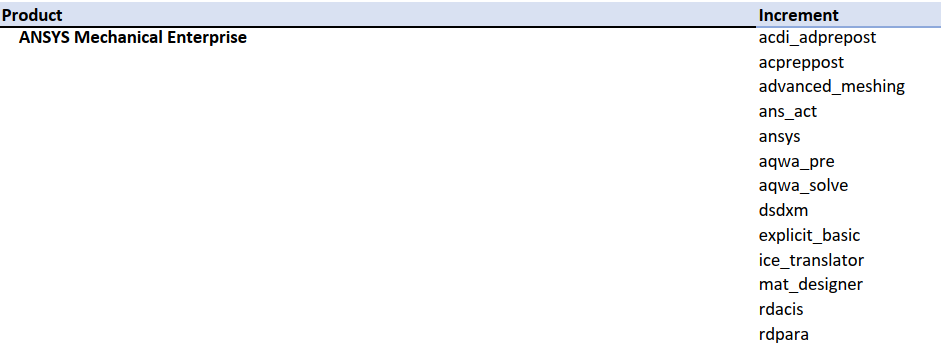
When opening and using an Ansys program, the product license isn't actually requested and checked out, instead only the license feature(s)/Increment(s) associated with the features/function being performed by the user at that time, are checked out. This licensing design allows different features to be bundled into different product licenses that better fit customer needs without requiring customers to overpay for features that they don't need.
Ansys' Product to License Feature Mapping Document will help you determine what specific license features (AKA increments) are included in your product license.
Solution
Customer Portal Access is required. Anyone with an active SimuTECS subscription can access the portal. Click Here for help logging into the Customer portal.
- Visit the Customer Portal > Downloads > Installation and Licensing Help Tutorials > expand Licensing section > Product to License feature mapping archive.
- You may also find the following article helpful