 Installation & Licensing Center
Installation & Licensing Center
ERROR - Could not save server and port to file
![]() Authored by Caleb Scharf
July 27th, 2024
7379 views
9 likes
Authored by Caleb Scharf
July 27th, 2024
7379 views
9 likes
![]() KB1054546
KB1054546
ERROR
When attempting to specify a license server in the Ansys Client License Settings app > You receive the following error message after clicking Save:
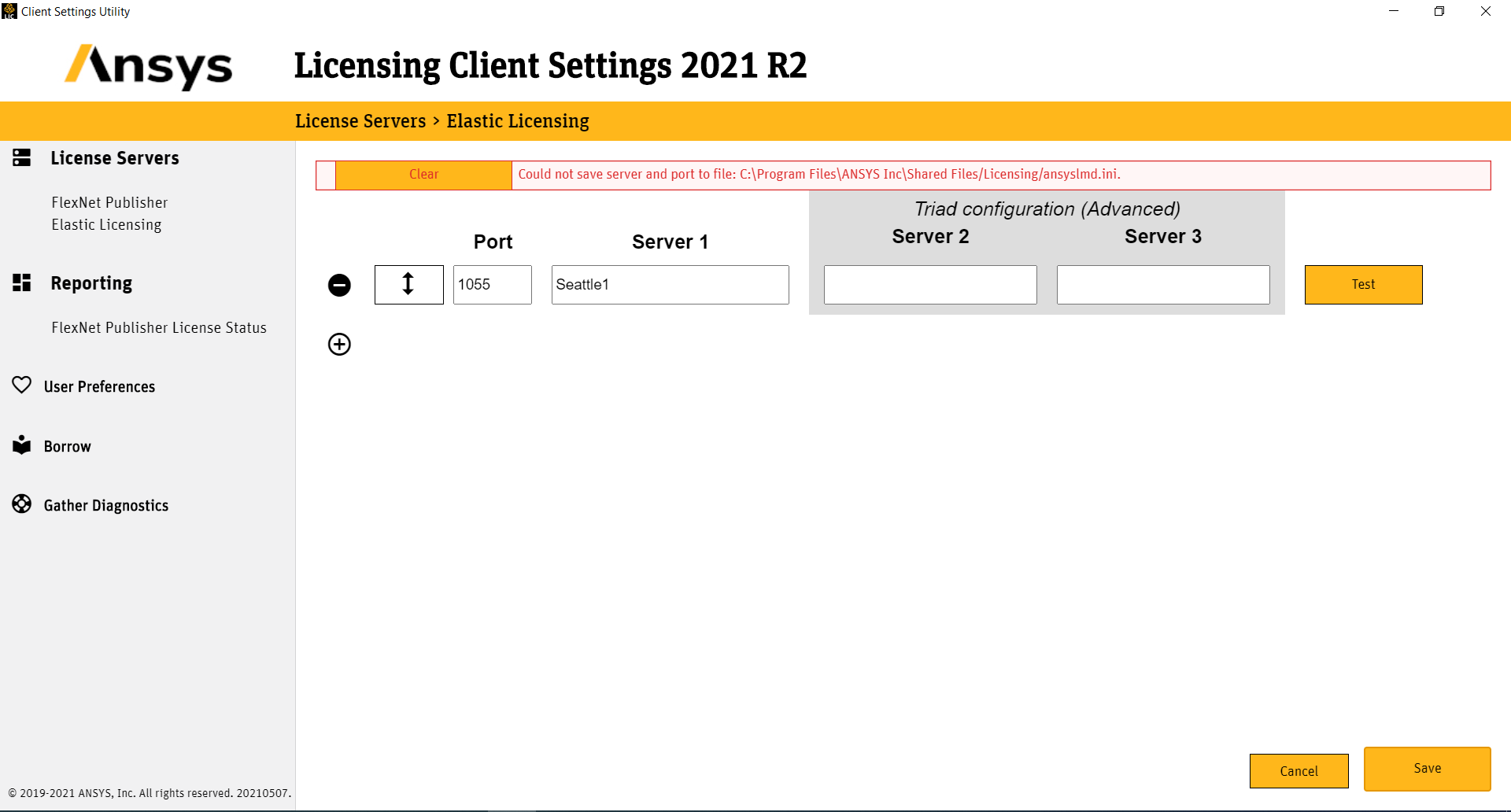
Could not save server and port to file: C:\Program Files\ANSYS Inc\Shared Files/Licensing/ansyslmd.ini
Software & Version
Ansys Licensing Client Settings 2021 R2
*This example was taken from this version, but is not necessary limited to this version unless otherwise noted in the description.
Description/Cause
We've seen several things cause this:
- This error is most commonly caused by opening the Client License Settings program without specifically right clicking it and selecting Run As Administrator. Even if a user is an administrator on the machine, this step needs to be performed so that the program has proper permissions to make these changes.
- This can occur if the "ansyslmd.ini" file is corrupted or user permissions on this file have been changed.
Solution
-
Cause A:
- Windows search > search for Ansys License Client Settings > right click and select Run as Administrator.
- Cause B:
- Delete the following file and then attempt to specify your license server again:
C:\Program Files\ANSYS Inc\Shared Files\Licensing\ansyslmd.ini
- Delete the following file and then attempt to specify your license server again: