 Installation & Licensing Center
Installation & Licensing Center
ERROR - Ansys License Manager Won't Start
![]() Authored by Caleb Scharf
July 27th, 2024
15358 views
1 likes
Authored by Caleb Scharf
July 27th, 2024
15358 views
1 likes
![]() KB956374
KB956374
Description
There are multiple components and dependencies that that the Ansys License Server relies on in order to function properly. If you are unable to start the Ansys license manager, the following steps may help.
Solution
- Search our KB for your exact error message for targeted solutions
-
Verify you have a license file installed
- The license manager can't start without a license installed.
-
Open the Ansys License Management Center
No License Installed License Installed 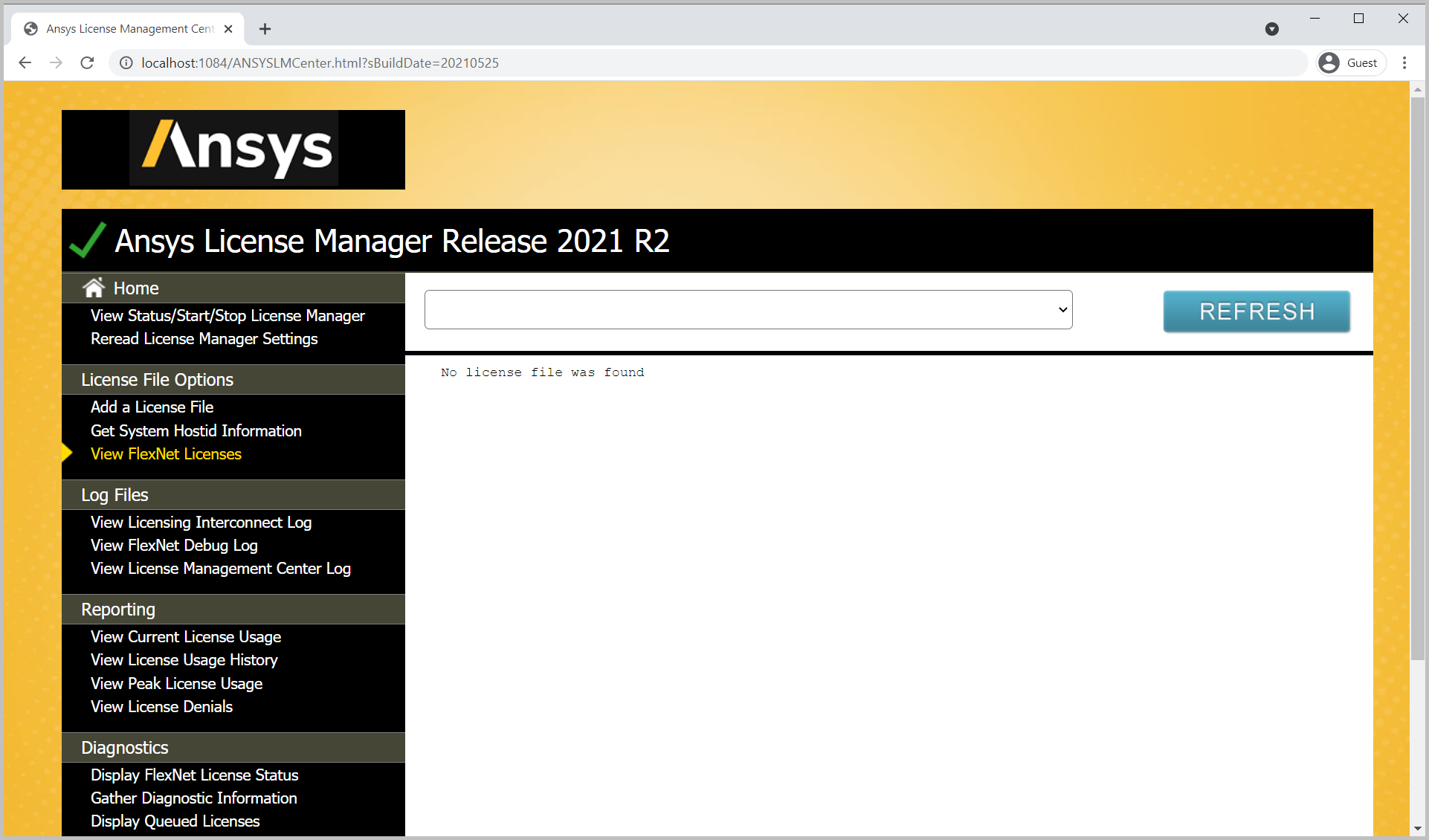
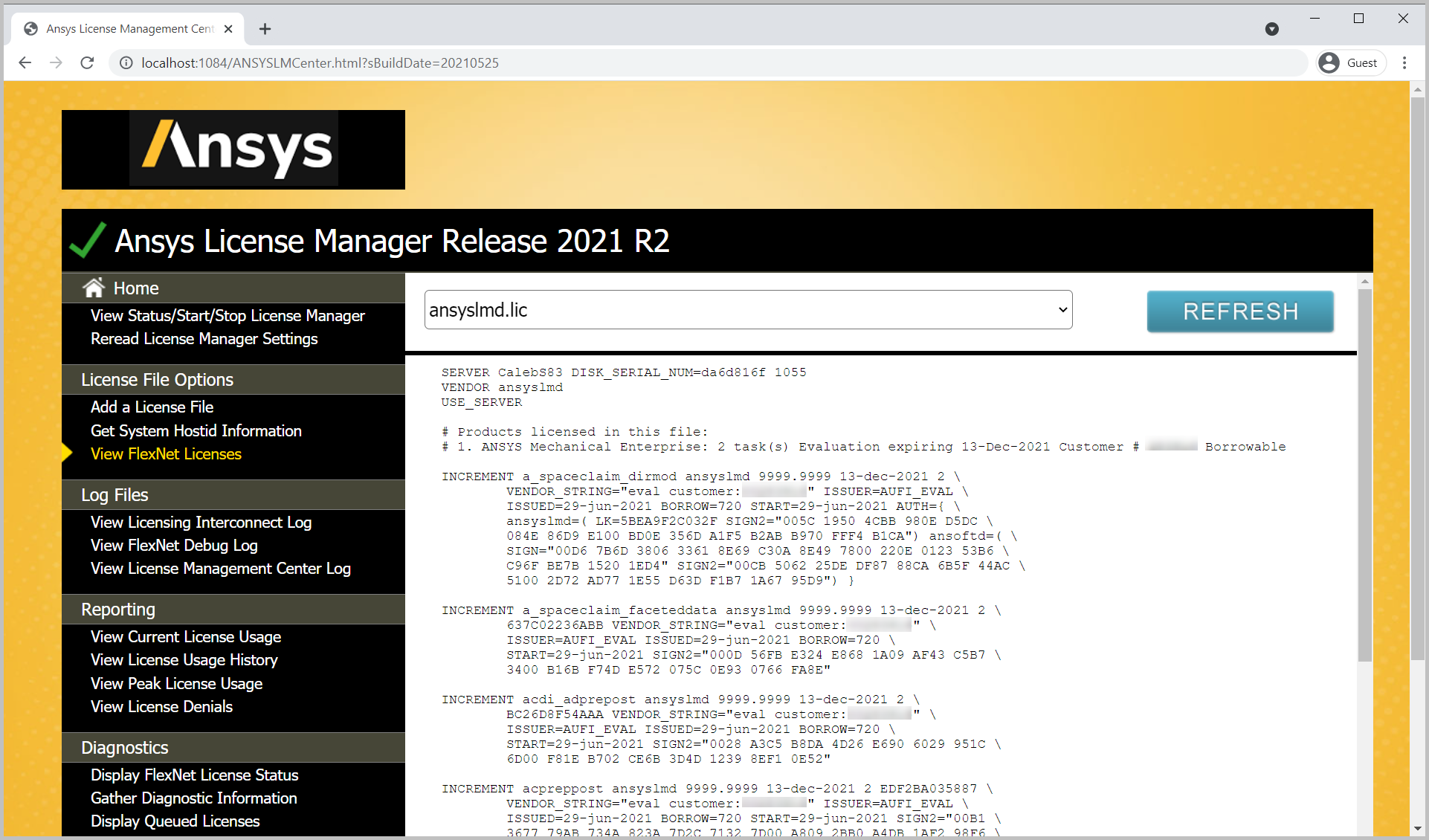
-
Is your License File Installed?
-
NO:
- Install your Ansys License File(s) and try again.
-
YES:
- Forcefully restart the License Manager Service
- You can alternatively restart the license server computer if possible.
-
NO:
-
Reset your installed license file
- HOW TO - Reset Your Installed License File
- If the problem persists, continue to the next step.
- Uninstall & Reinstall
-
Contact Support
- If none these steps work, please Gather the License Server Diagnostic Logs and send them to SimuTech support.