 Installation & Licensing Center
Installation & Licensing Center
ERROR - Cannot Uninstall Ansys Software Using Uninstaller
![]() Authored by Aaron Schedlin
July 27th, 2024
1766 views
0 likes
Authored by Aaron Schedlin
July 27th, 2024
1766 views
0 likes
![]() KB2227213
KB2227213
ERROR
Attempting to uninstall Ansys using the Uninstall.exe. You do not have options to Select All or check boxes next to applications. Run As Administrator was selected as well.
Select All & Check boxes missing: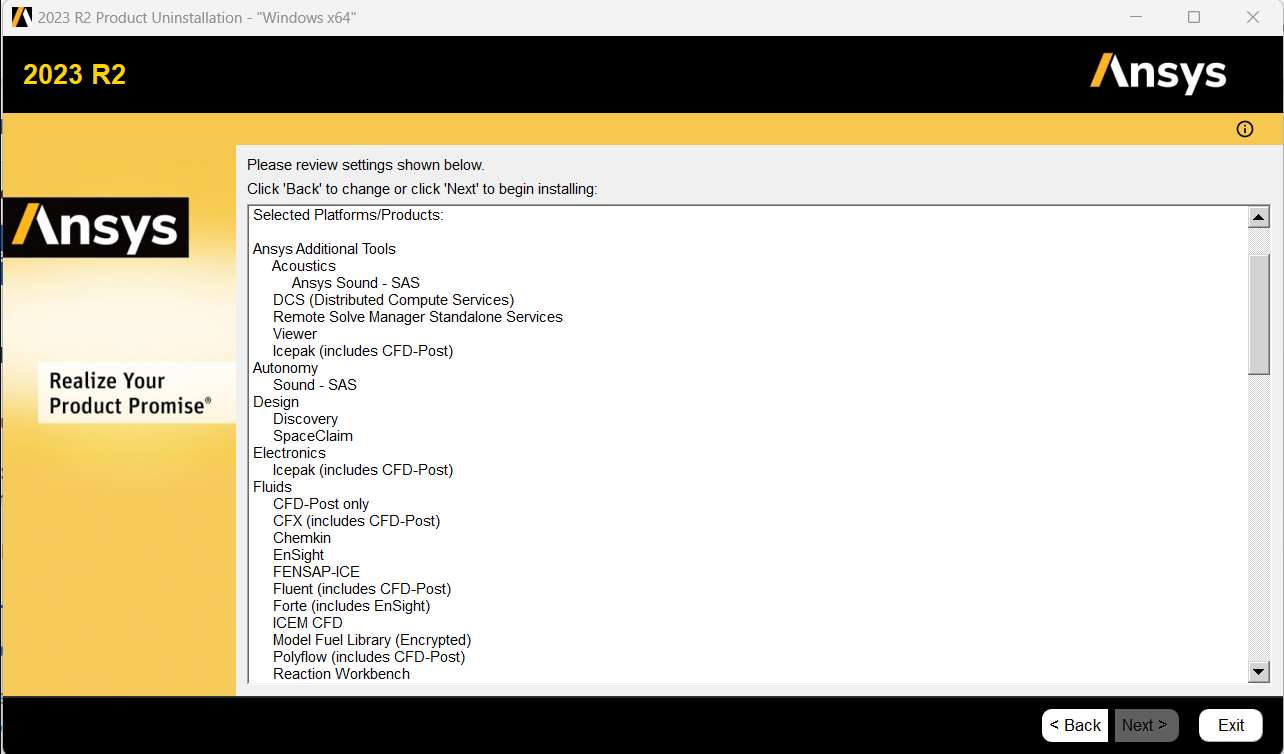
What Uninstall.exe should look like: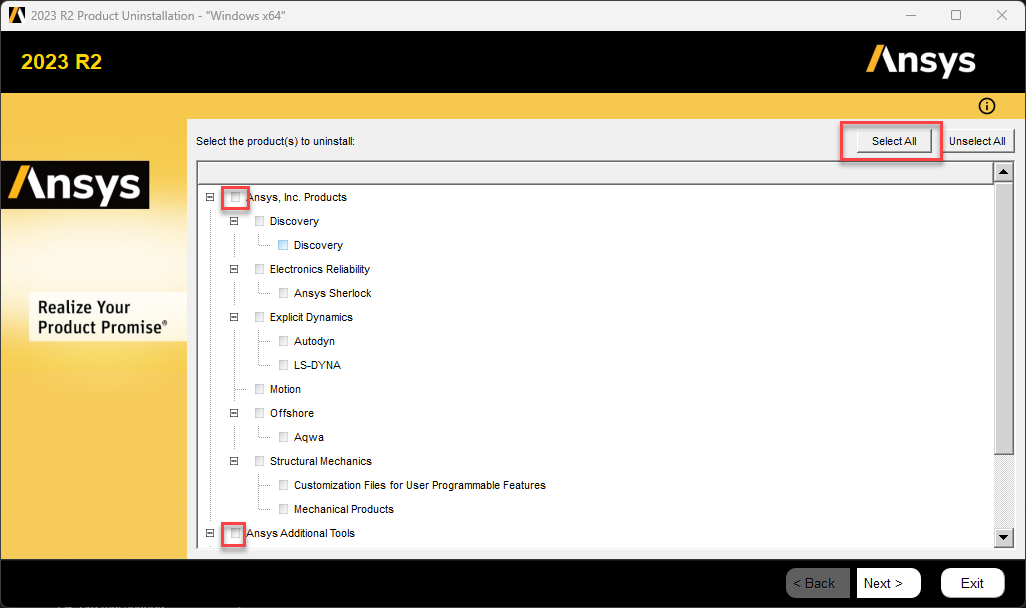
Software & Version
Ansys Structures 2023R2
*This example was taken from this version but is not necessarily limited to this version.
Description/Cause
In this case, initial install is corrupt resulting in multiple unknown errors listed in the install.err log.
*The cause(s) we identified in this documented instance may not be the only cause(s) for this error.
Solution
- Navigate to C:\Program Files\ANSYS Inc
- Rename the appropriate version folder from VXXX to VXXX.old (For example: v232 to v232.old)
- Run the installation again, then once completed, you should then be able to run the uninstaller.