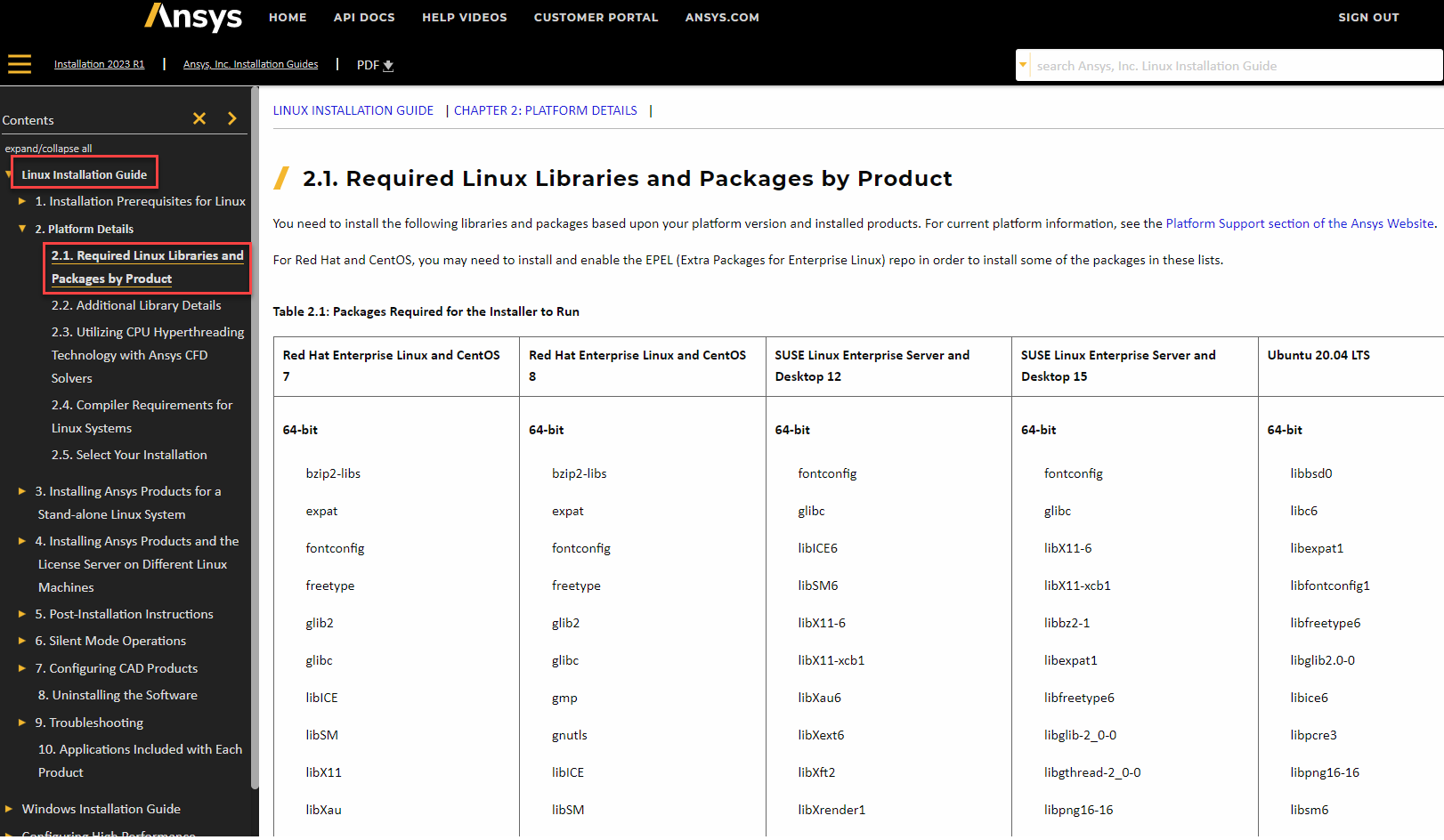Installation & Licensing Center
Installation & Licensing Center
ERROR - spawn lmutil ENOENT
![]() Authored by Steve Barnett
July 27th, 2024
3029 views
2 likes
Authored by Steve Barnett
July 27th, 2024
3029 views
2 likes
![]() KB1848256
KB1848256
ERROR
When launching Licensing Client Settings (2022R2) or Licensing Settings (2023R1) you receive the following error:
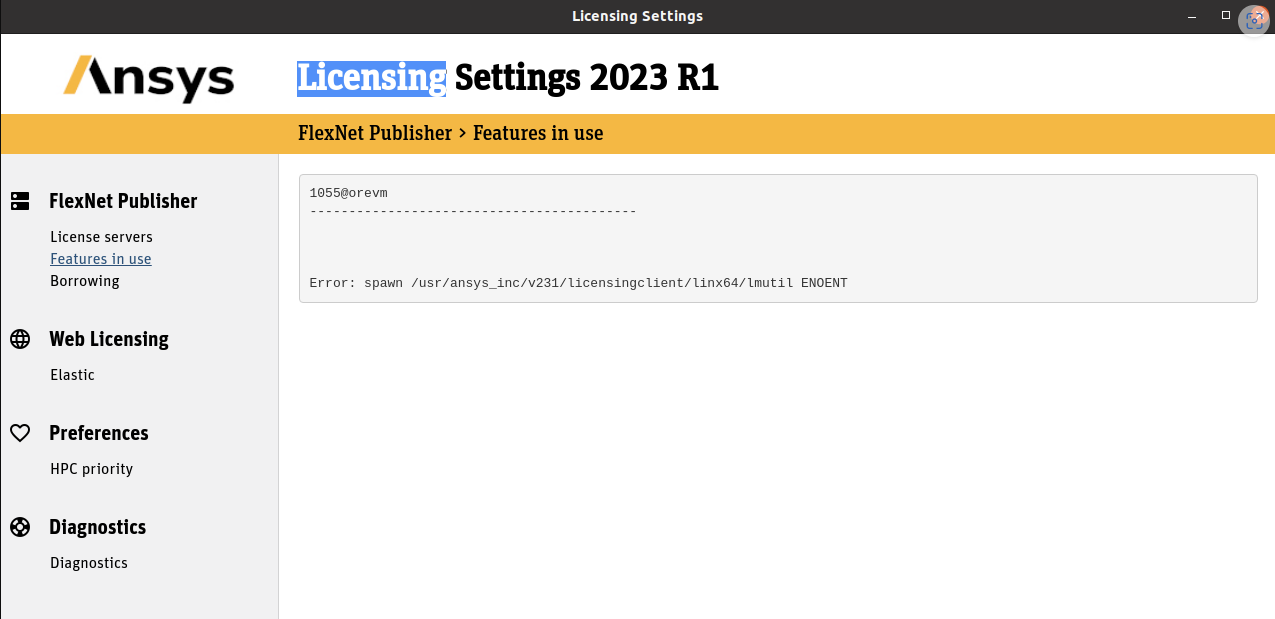
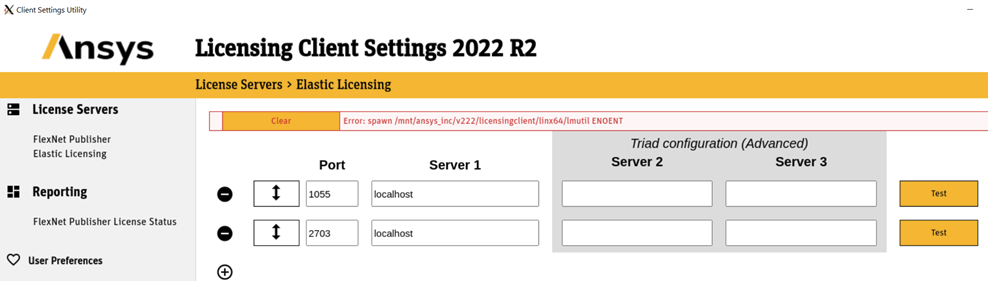
You may also receive the follow error when launching from terminal, despite the executable showing in the folder:
ubuntu@admin:/mnt/ansys_inc/v222/licensingclient/linx64$ sudo ./lmutil sudo: unable to execute ./lmutil: No such file or directory ubuntu@admin:/mnt/ansys_inc/v222/licensingclient/linx64$ ls -l ./lmutil -rwxrwxrwx 1 root root 1280760 Apr 12 2022 ./lmutil
Software & Version
Licensing Settings 2023R1 and Licensing Client Settings 2022R2 running Ubuntu
*This documented instance of this error occurred in this version but is not necessarily limited to this version.
Description/Cause
Dependency is not installed/missing.
*The cause(s) we identified in this documented instance may not be the only cause(s) for this error.
Solution
In this case, the missing dependency is "lsb" or "lsb-core". Running the following command in the terminal will resolve the issue:
ubuntu@admin:/mnt/ansys_inc/v222/licensingclient/linx64$ sudo apt-get install lsb or ubuntu@admin:/mnt/ansys_inc/v222/licensingclient/linx64$ sudo apt-get install lsb-core
A full list of dependencies for each Linux distro can be found in the Linux Installation Guide in the Ansys Customer Portal from the Downloads section or in our article HOW TO - Install Ansys' Required Linux Packages & Libraries:
- Select Installation and Licensing Help and Tutorials in the left side bar, then the "To access the Ansys installation documentation in online and downloadable PDF format, click here" under Installation.
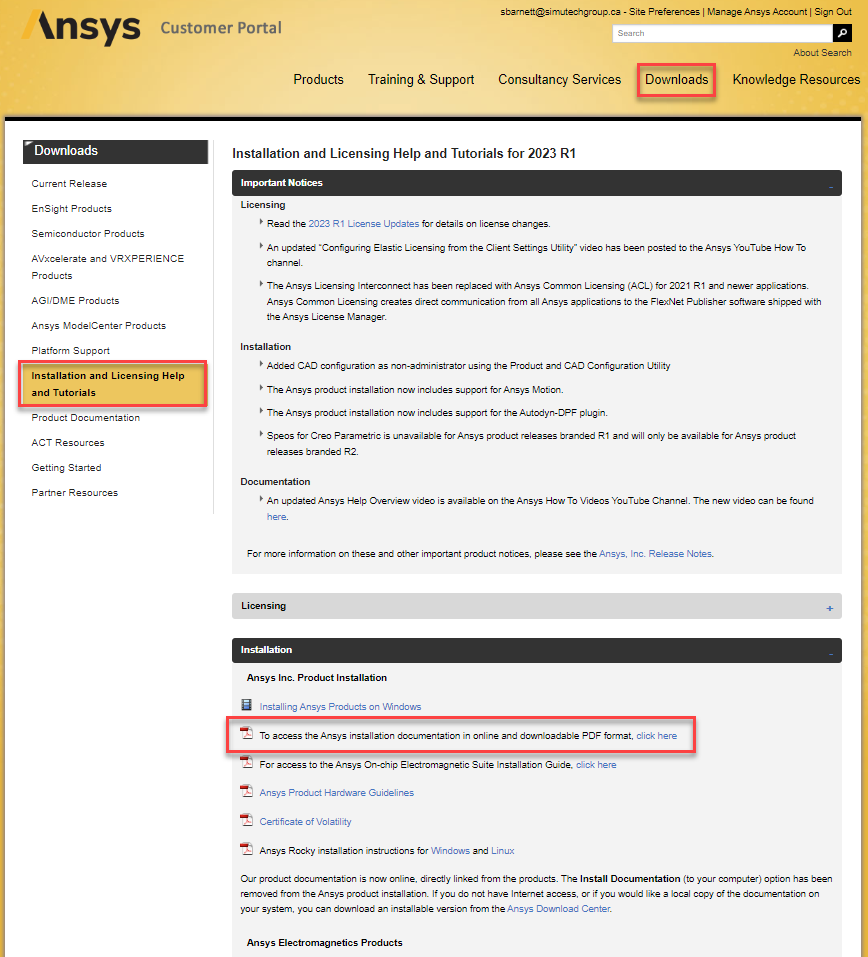
- Select Ansys, Inc. Installation Guides in the newly opened page.
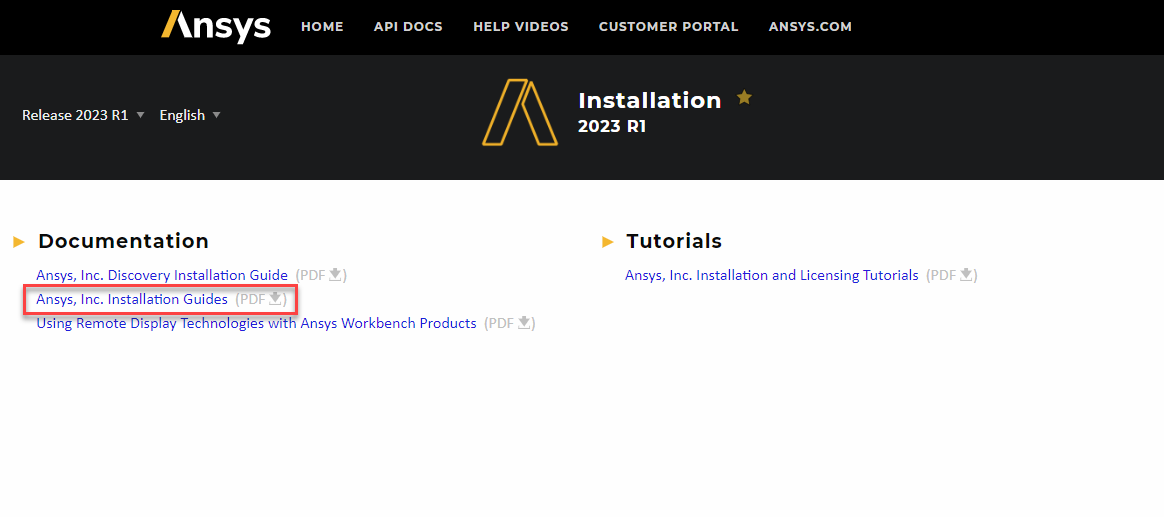
- Select Linux Installation Guide, then 2. Platform Details, and Required Linux Libraries and Package by Product to view dependencies sorted by Linux Distribution.