 Installation & Licensing Center
Installation & Licensing Center
ERROR - Version of Vendor Daemon is Too Old
![]() Authored by Aaron Schedlin
September 4th, 2024
5941 views
0 likes
Authored by Aaron Schedlin
September 4th, 2024
5941 views
0 likes
![]() KB2424514
KB2424514
ERROR
After upgrading to a newer version of the Ansys client software, in this case 2024R1, when running the software, you receive an error stating the version of the vendor daemon is too old. Older versions of Ansys work without error.
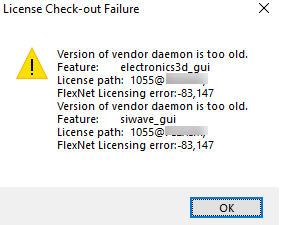
Version of vendor daemon is too old.
Feature: electronics3d_gui
License path:1055@ServerName
FlexNet Licensing error:-83,147
Version of vendor daemon is too old.
Feature: siwave_gui
License path: 1055@ServerName
FlexNet Licensing error:-83,147
Software & Version
Electronics Desktop 2024R1
*This example was taken from this version but is not necessarily limited to this version.
Description/Cause
Potential Causes:
- The client software is running newer version of Ansys than the License Manager is. The License Manager version should always be the same or newer than any client software.
- In this case, the license file was manually modified to point to a customer ansyslm.exe file and that file was outdated. Example:
SERVER SERVERNAME DISK_SERIAL_NUM=1234567890VENDOR ansyslmd C:\SERVERNAME\IcePak\ansyslmd.exeUSE_SERVER
*The cause(s) we identified in this documented instance may not be the only cause(s) for this error.
Solution
Solution to Cause A
- This step must be performed on the computer hosting the License Manager.
- Download and Install the latest version of the License Manager.
Solution to Cause B
- This step must be performed on the computer hosting the License Manager.
- Stop the License Manager
- Open Notepad with Run As Administrator rights
- Click on File > Open then navigate to the ansyslmd.lic file in
C:\Program Files\ANSYS Inc\Shared Files\licensing\license_files - Remove anything following “ansyslmd” in the VENDOR line.
- Save the file replacing the existing ansyslmd.lic file.
- Start the License Manager