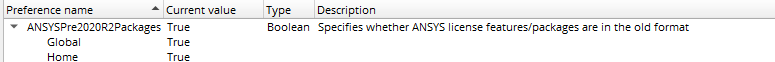Installation & Licensing Center
Installation & Licensing Center
ERROR - Failed to get license for ncodedesktop
![]() Authored by Caleb Scharf
October 4th, 2022
9308 views
0 likes
Authored by Caleb Scharf
October 4th, 2022
9308 views
0 likes
![]() KB1095124
KB1095124
ERROR
When launching workbench, after the loading screen, you receive the following error message and are unable to see nCode tools in the toolbox.
Failed to get license for ncodedesktop ANSYS LICENSE MANAGER ERROR - Failover feature 'Ansys nCode Level 1' is not available. Request name ancode_level1 does not exist in the licensing pool. No such feature exists. Feature: ancode_level1 License path: 1055@server_name FlexNet Licensing error:-5,147
Software & Version
Workbench 2021 R2
*This example was taken from this version, but is not necessary limited to this version unless otherwise noted in the description.
Description/Cause
This is caused by a rare issue when installing nCode. Due to this issue, certain upgrade paths cause the values under nCode "ncprefs" to remain false.
Solution
- Navigate to C:\Program Files\nCode\ANSYS 2020 R2 nCode DesignLife 64-bit\GlyphWorks\bin
- Locate the ncpref.exe > right click and select Run as Administrator
- In ncpref expand Libraries in the left pane > select Licensing
- In the right pane, expand the ANSYSPre2020R2Packages entry and double-click the Global item
- In the dialog box that opens, set the Value to True and click OK
- Close ncpref.exe