 Installation & Licensing Center
Installation & Licensing Center
ERROR - Could not connect to any license server. The server is down...
![]() Authored by Caleb Scharf
October 30th, 2021
20444 views
5 likes
Authored by Caleb Scharf
October 30th, 2021
20444 views
5 likes
![]() KB989103
KB989103
ERROR
When launching workbench > after the loading screen > you receive the following error message and are unable to use the software.
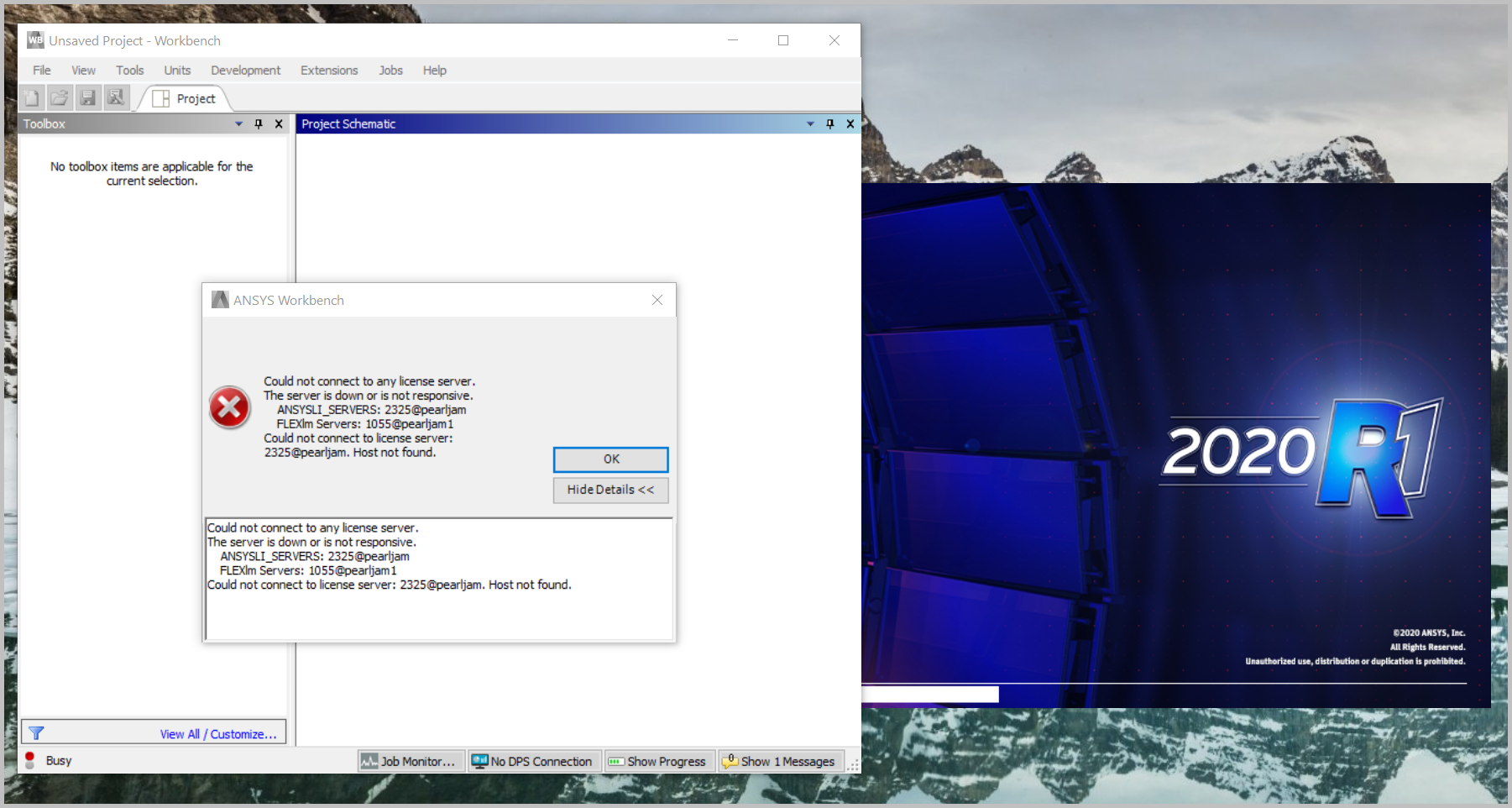
Could not connect to any license server. The server is down or is not responsive ANSYSLI_SERVERS: 2325@YourLicenseServerName FLEXlm Servers: 1055@YourLicenseServerName Could not connect to license server: YourLicenseServerName Connection time out while connecting to the server. Could not connect to any license server. The server is down or is not responsive. ANSYSLI_SERVERS: 2325@YourLicenseServerName FLEXlm Servers: 1055@YourLicenseServerName Could not connect to license server: 2325@YourLicenseServerName. Host not found.
Software & Version
Workbench 2020 R1. This error is often found with versions 2020 R2 and prior (2021 R1 and above may see other issues such as the toolbox missing when launched).
*This example was taken from this version, but is not necessary limited to this version unless otherwise noted in the description.
Description/Cause
This error indicates a connection problem with the license server and can be caused by a number of issues.
- You are not connected the same network as the license server
- Firewall ports are not open on the license server
- The license server was specified incorrectly
- The license server hostname cannot be resolved via DNS
- License Manager service is not running
- Other
Solution
- The following article will help you resolve this issue: