 Installation & Licensing Center
Installation & Licensing Center
HOW TO - Restore Results from a Corrupted Project
![]() Authored by Aaron Schedlin
September 20th, 2024
6822 views
1 likes
Authored by Aaron Schedlin
September 20th, 2024
6822 views
1 likes
![]() KB2378197
KB2378197
Description
This article explains how to restore the results file from a corrupted project.
Also see - HOW TO - Restore a Corrupted Analysis
Solution
- In the corrupted project search for the required “.rst” file and Open the Containing Folder.
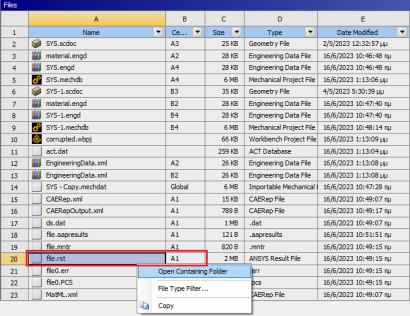
- Open Mechanical from the restored Workbench project, click Solution in the tree and then the corresponding tab in the menu.
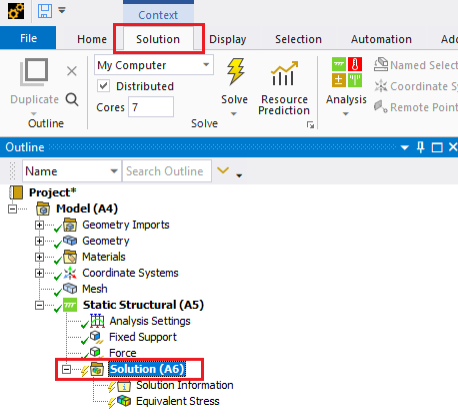
- In the Solution tab select the “Read Result Files” option.

- Go to the folder that contains the required “.rst” file (step 1) select the file and open it, select the unit system that the results were written. You can now access the results.