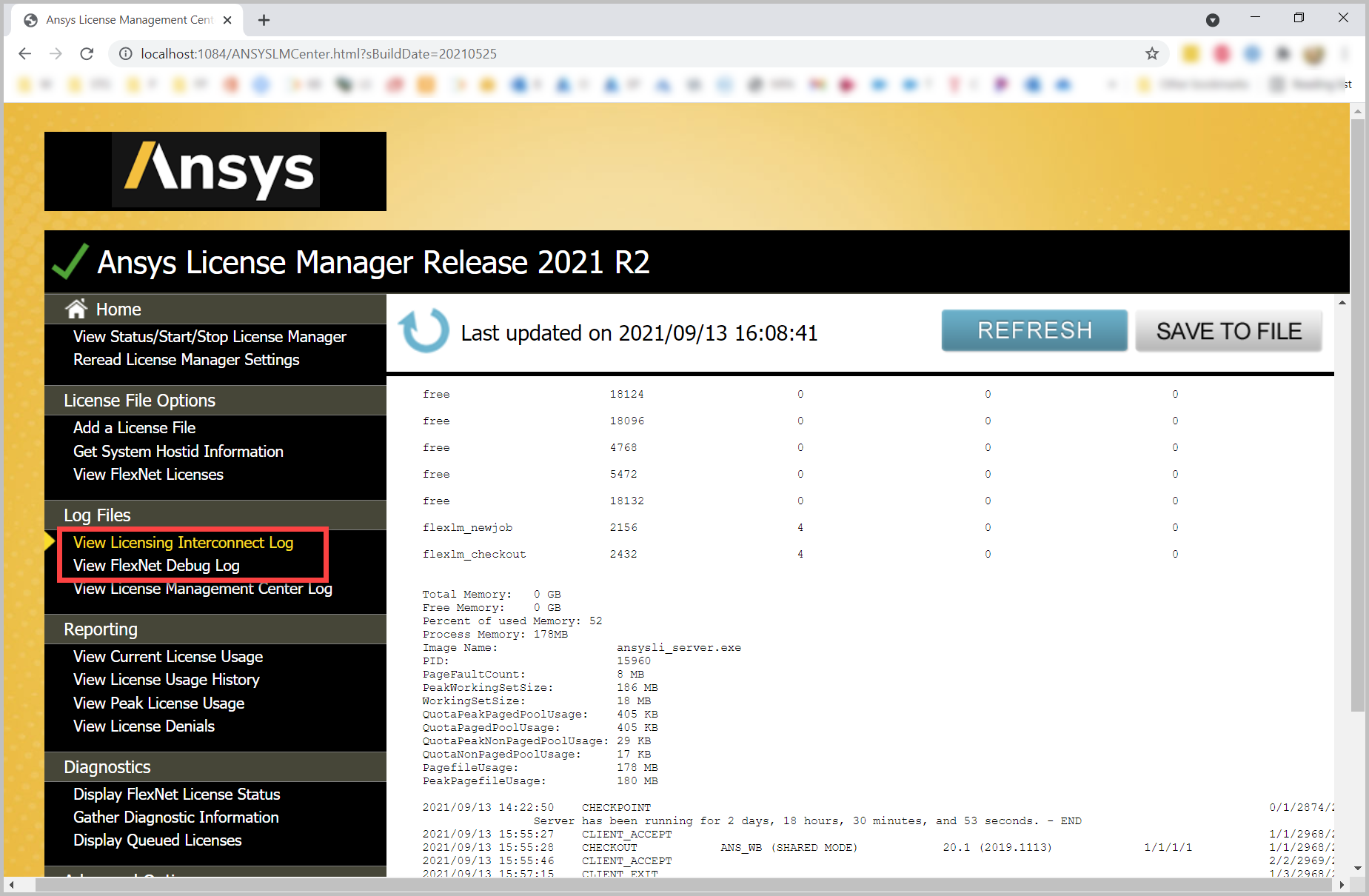Installation & Licensing Center
Installation & Licensing Center
HOW TO - Identify what license features you are attempting to checkout
![]() Authored by Caleb Scharf
November 12th, 2022
9180 views
1 likes
Authored by Caleb Scharf
November 12th, 2022
9180 views
1 likes
![]() KB1044349
KB1044349
Description
When using Ansys software in a multi-user environment where you are sharing licenses with other users, or when you need borrow an Ansys license so you can use it while not connected to the license server, or when trying to determine why licenses can't checkout, understanding what license features/increments the client software is attempting to checkout is helpful and or necessary.
Solution
via Client Logs
While not as simple as seeing this information from the license server logs, if you don't have access to the license server, this information can be reviewed in the client logs. Every time the client software attempts to checkout a license feature from the license server, it is logged in a text file on the client computer.
- Open the software and attempt to use the capability you need.
- Open the following folder in windows file explorer.
%USERPROFILE%\AppData\Local\Temp\.ansys
- Locate the files that start with licdebug.XXXX that match the software and version you are using and open it in notepad / text editor.
- To more accurately determine which logs you should check > sort by and look at the date modified column in file explorer and look for the logs that were modified when you opened and used the software capability.
-
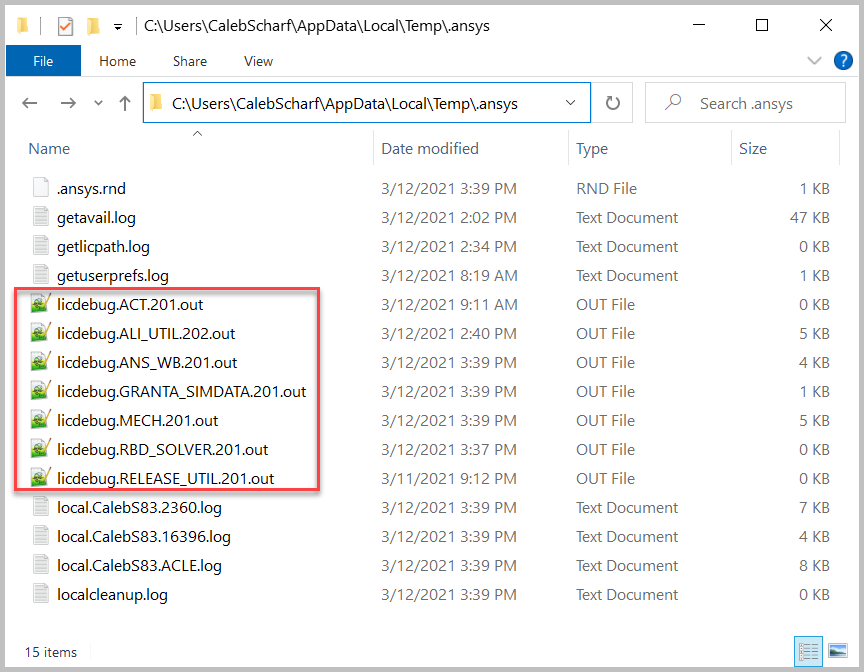
- These files will list the specific license features you are attempting to checkout.
via License Management Center
The license server logs contain a consolidated list of all licenses being requested by clients, which licenses get checked out/in of if the request is denied.
- Open the client software and attempt to use the capability you need.
- From the license server computer > Search > search Ansys License Management Center > right click this application and select Run as Administrator.
- For Clients running 2021 R1 or After > select View FlexNet Debug Log
- For Clients running 2020 R2 or Before > select View Licensing Interconnect Log
- Scroll to the bottom to identify the most recent entries that show what license features are being requested by what clients.