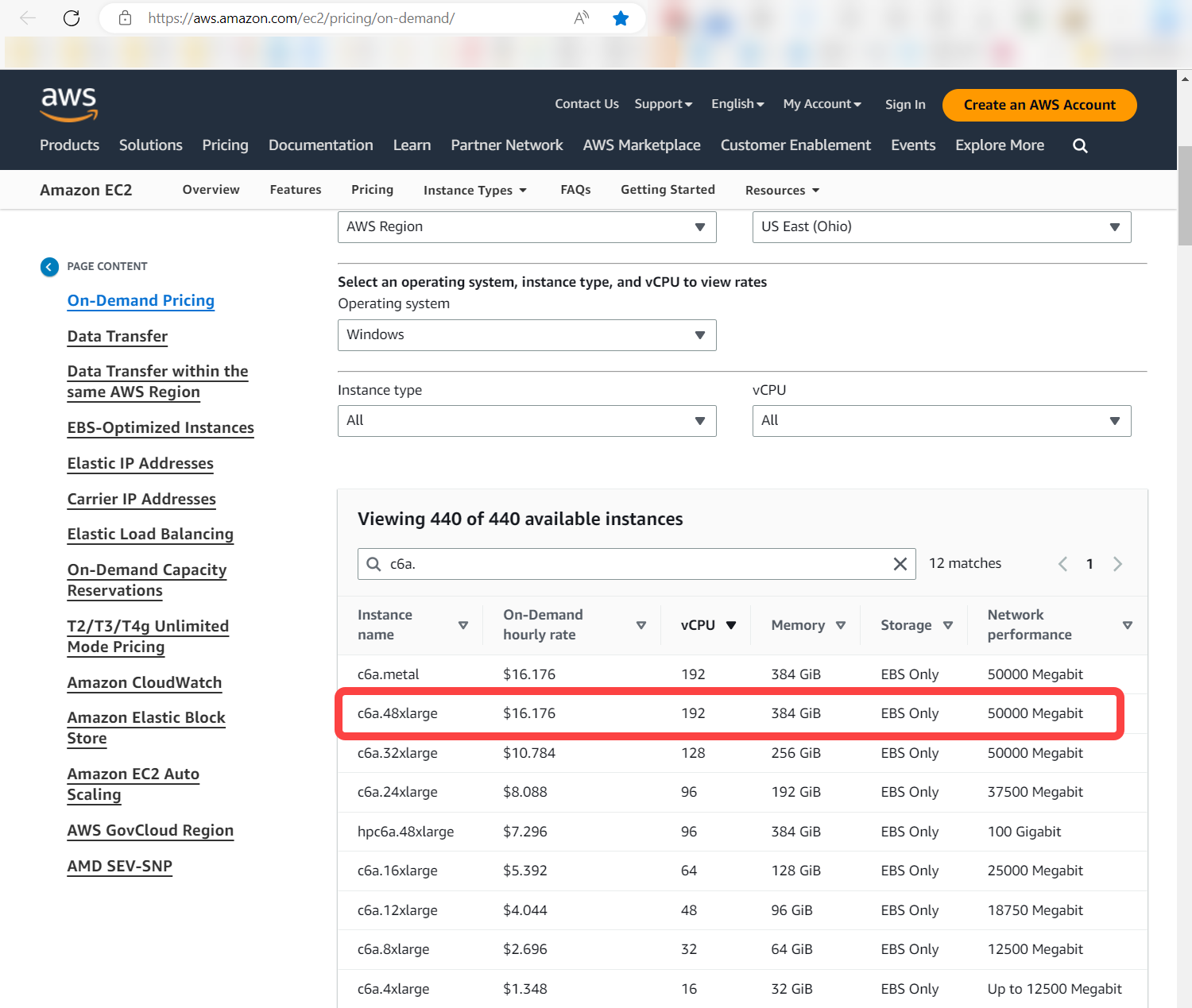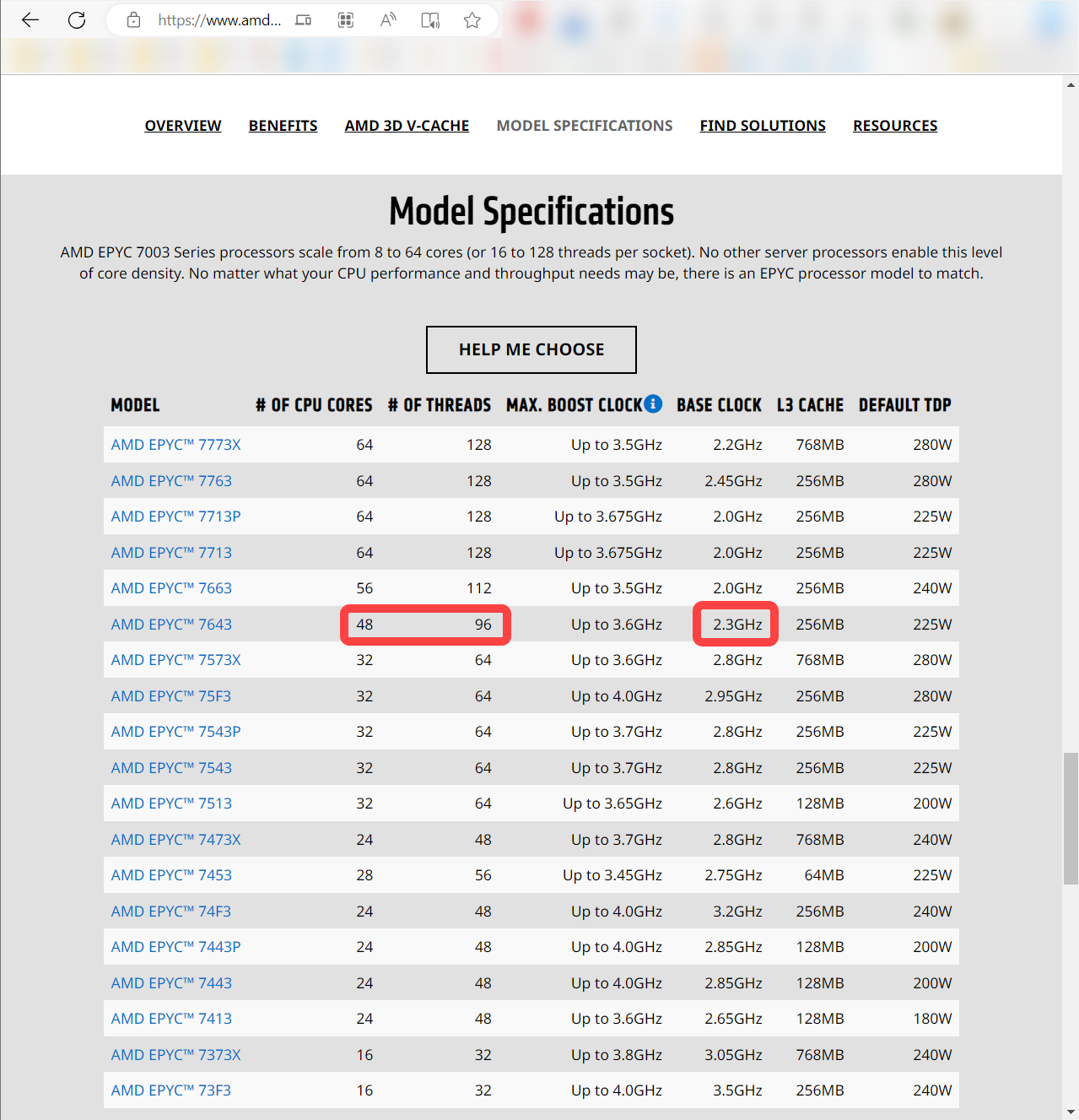Installation & Licensing Center
Installation & Licensing Center
INFO - Getting Started with Ansys Gateway powered by AWS
![]() Authored by Caleb Scharf
August 25th, 2023
8220 views
3 likes
Authored by Caleb Scharf
August 25th, 2023
8220 views
3 likes
![]() KB2036207
KB2036207
Description
Ansys Gateway powered by AWS enables engineers to run their entire Ansys prep, post and simulation workflow remotely in the cloud, where you can access to 1000's of cores on demand, without having to make a large up front investment in the hardware, complexity of configurating & managing a cluster and staffing the expertise to do so. It does this by automatically creating Cloud PC's (aka VDI) that your users perform their prep/post work on (via browser/RDP) and Multi-Node Clusters with up to 100's of cores for your users to submit simulations to… All with the click of a button! All through a secure web portal! All running on your own AWS Cloud! All tuned for the best performance!
Contact your SimuTech account manager for additional resources or to setup a demo and see Ansys Gateway in action.
FAQ's
How do I learn more about Ansys Gateway?
Contact your SimuTech account manager for additional resources or to setup a demo and see AWS Gateway in action.
General Resources
- Ansys Announces the Launch of Ansys Gateway
- Ansys Gateway Product Overview Page
- Ansys Gateway How To's based on Role/Engineer
- AWS Marketplace Information on Ansys Gateway
- Ansys Gateway Infographic
- Ansys Gateway Datasheet
Case Studies
- Ansys + Emirates Team New Zealand | Case Study
- Turntide Optimizes Smart Motor System Designs 7x Faster with Ansys
Technical Resources
How do I setup Ansys Gateway?
Initial configuration of Ansys Gateway will need to performed by an IT Administrator with knowledge of AWS and Active Directory and who has access to your IT environment. This guided process can take ~10-15hrs to complete. The resources below will guide you through this process.
If you need help with configuration, please Contact your account manager for more information regarding Ansys Gateway configuration services.
- Overview and Prerequisites
- Documentation & Installation Instructions
- Getting Started with Ansys Gateway - YouTube Videos
- AWS Marketplace Information on Ansys Gateway
- Ansys Gateway Architecture & Design - AWS Partner Network Blog Post
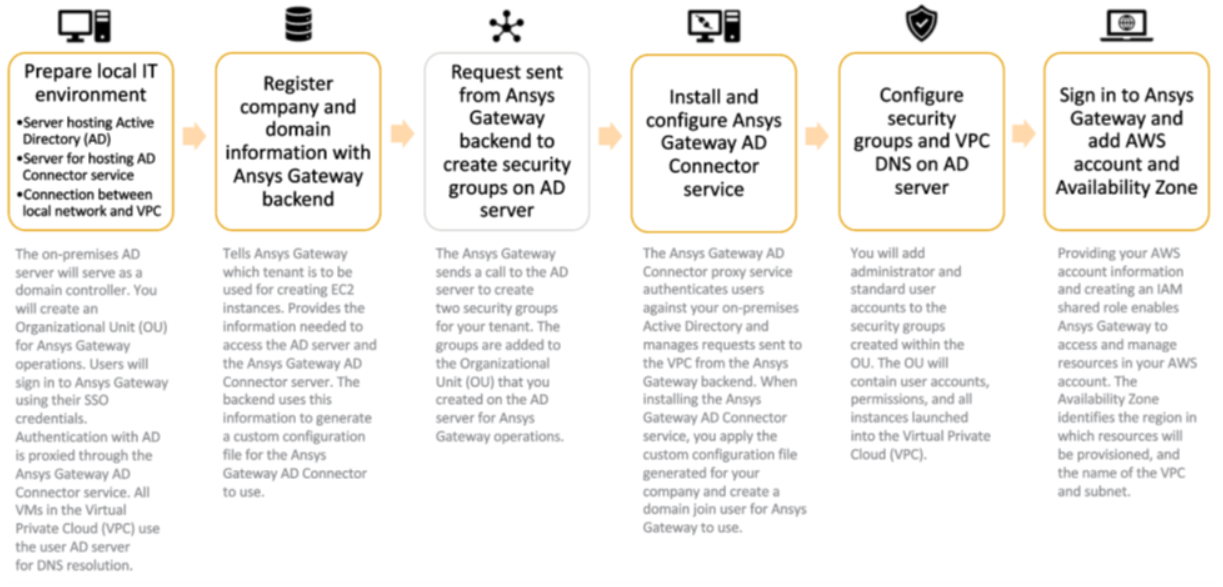
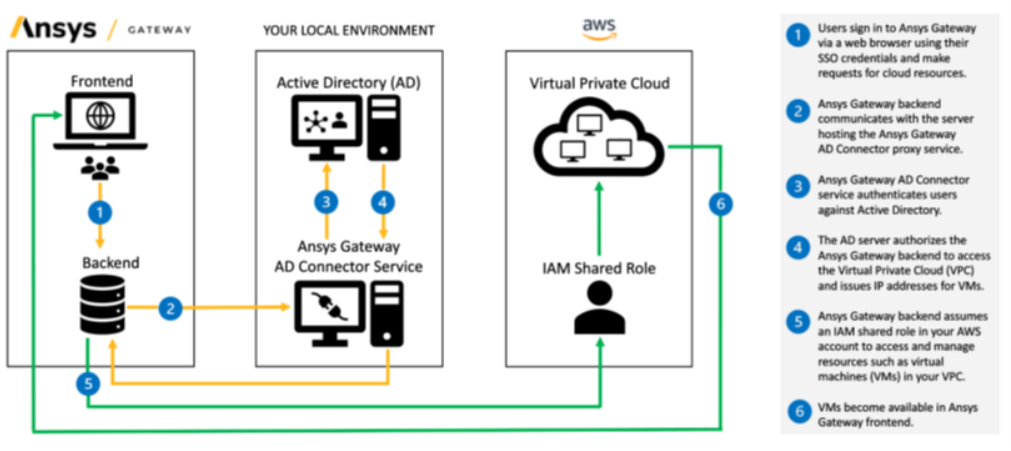
Prerequisites
- A pre-existing AWS account.
- IT administrators familiar with AWS and Microsoft Active Directory administration.
- A secured server hosting Active Directory.
- This server can be hosted locally (on-premises) or in a cloud (for example, Amazon or Microsoft Azure) provided that it can reached by the AD Connector.
- A Secured Server to host the Ansys Gateway powered by AWS AD Connector service.
- The server can be hosted locally (on-premises) or in an Amazon Virtual Private Cloud (VPC).
- An Ansys license server with Ansys licenses, LST license server, elastic licensing, or user-based subscriptions.
- Established network connectivity between the license server and the Amazon VPC.
- To avoid latency in communication, Ansys recommends that the server hosting AD and the server hosting the AD Connector service have close physical proximity to each other.
* For up to date prerequisites, please visit the Ansys Help page - Requirements for Integrating with Ansys Gateway powered by AWS
How is Ansys AWS Gateway Supported?
Ansys designed Ansys Gateway to be primarily self-supported through documentation and the Ansys Learning Forum community, where you can post questions and get answers directly from Ansys.
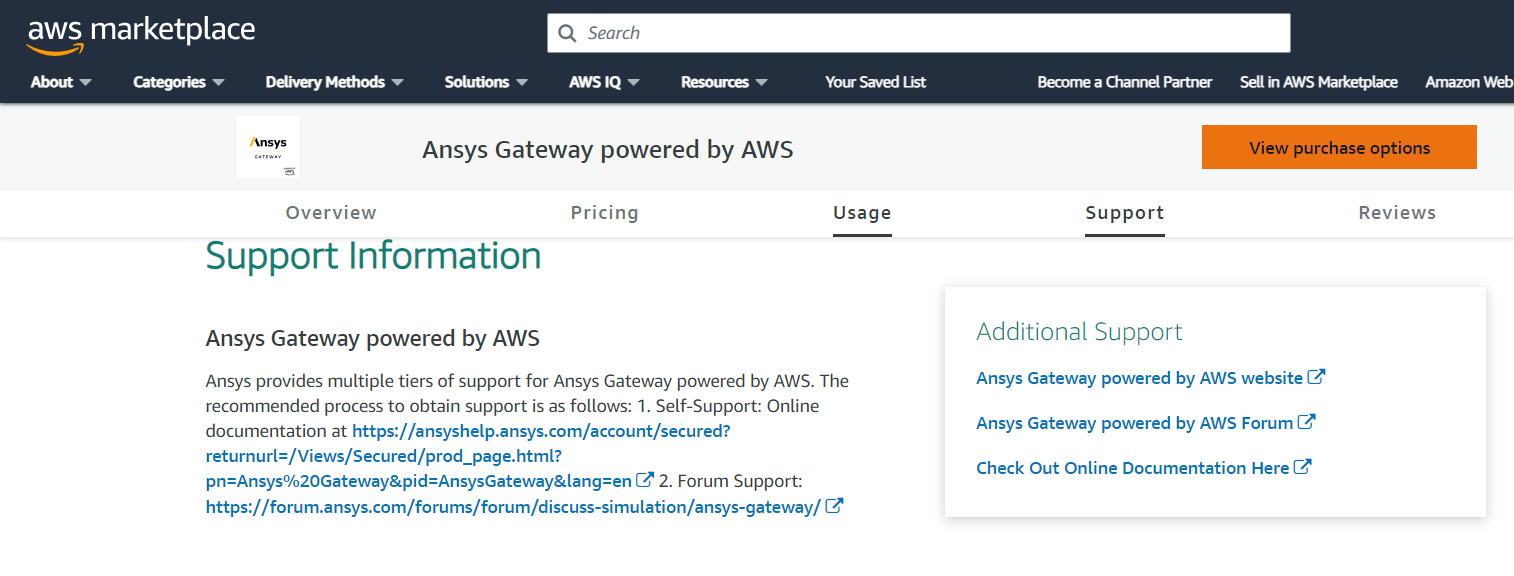
How much does Ansys Gateway cost and how is it billed?
In addition to the cost of the AWS instances/storage you are running, all instances provisioned via Ansys Gateway are billed at a $/host/hr rate. All billing and transactions related to AWS costs are between you and AWS. Ansys and SimuTech Group are not involved with the billing of either.
For up to date pricing for Ansys Gateway and AWS Instance Pricing see:
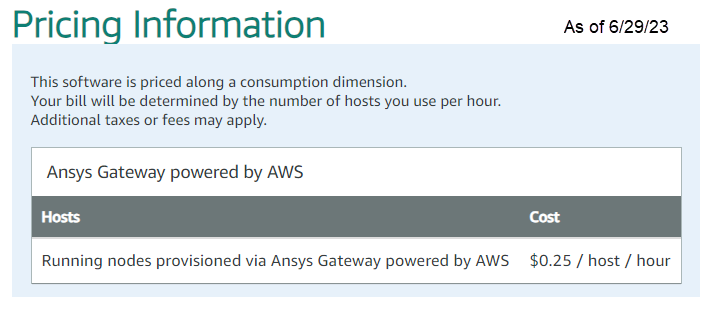
How do I purchase Ansys Gateway?
Ansys Gateway is a stand-alone product that is purchased through the AWS Marketplace. It is not purchased from Ansys, SimuTech, or any channel partner.
What's the difference between Ansys Gateway and Ansys Cloud Direct?
Ansys Cloud Direct is a fully managed cloud service running on Ansys's Cloud (which runs on Azure) that allows you to run your entire Ansys prep, post and simulation workflow in the cloud, where you have access to 100's of cores on demand, without having to invest in your own hardware. When used in conjunction with Ansys Elastic Currency, Ansys Cloud Direct requires zero setup or interaction with your organization's IT department.
Ansys Gateway also allows you to run your entire Ansys prep, post and simulation workflow in the cloud, where you have access to 100's of cores on demand, without having to invest in your own hardware but it's running on your own AWS cloud account. This allows organizations to be in full control of their data, integrate and provide access control using existing Active Directory user credentials and allows them to negotiate pricing directly with AWS. Ansys Gateway will require your IT Department to be involved in the setup and configuration of Ansys Gateway.
Does Ansys Gateway include Ansys licensing?
No. Licensing is provided by your organization via either your organization's on-premises license server with BYOL (Bring-Your-Own-Licensing) or your organization's elastic licensing entitlement.
How do users access Ansys Gateway?
Users simply login to your Ansys Gateway Web Portal with their company credentials. These credentials are managed in your organizations local Active Directory via security groups. From there, they can create and launch their Cloud PC and clusters.
*Ansys Account credentials may be required as part of the sign in process for each user in the future.
Can I trial Ansys Gateway?
At this time, Yes. The first 30 days of usage for Ansys Gateway are free. This starts from the time you connect your first availability zone to Ansys Gateway, which occurs during configuration.
Note - This free trial only covers the cost of Ansys Gateway and not the AWS instances and usage costs deployed using AWS Gateway.
Please check the Ansys Gateway page in AWS Marketplace for up to date information on this policy.
Additional FAQ's
Why do I need Ansys Gateway when I can create a single 192 vCPU instance in AWS?
Using a single 192 vCPU machine deployed independent of Ansys Gateway is an option for smaller simulations, however, there are several performance and manageability considerations you should be aware of.
-
Limited number of cores/RAM
- Single instances have limited CPU/RAM hardware configurations.
- Ansys Gateway can easily scale up to 100's of physical cores and TB's of RAM
-
192 vCPU's = 96 Physical Cores
- vCPU count includes hyperthreaded cores. The 192 vCPU AWS instance (seen below) is actually dual socket 48 core CPU which has a total of 96 physical cores.
- Ansys Gateway can easily scale up to 100's of physical cores.
-
More cores per CPU = slower CPU clock speeds
- The more physical cores there are on a CPU, the lower the rated base/boost clock speeds, thus lowering total performance/solve time. A
- Ansys Gateway solves this problem by scaling across multiple nodes, allowing you to cluster many lower core count, but faster clock rates machines together - achieving the same number of cores, but with faster clock speeds.
-
More cores per CPU = increased CPU throttling
- In addition to lower rated clock speeds, the more cores that are in use, the lower the CPU clock speeds will be under load. More throttling occurs when each core has a lower number of watts available to it. The relationship that best indicates this is by looking at watts/core. The higher the watts/core, the higher the CPU will be able to boost clock speeds.
- Ansys Gateway again solves this problem by scaling across multiple nodes, allowing you to use lower core count instances that have more watts/core. This achieves the same number of cores, however, they will run at higher clock speeds for increased performance.
-
IT will need to configure and deploy machines to users
- Unless you can give engineers administrative access to AWS and they are familiar with how to deploy instances, they will not be able to create and deploy instances on their own. This also poses a security risk to your AWS environment.
- Ansys Gateway empowers users to configure and deploy machines as they need, as well as the built-in security controls to manage who has access to what resources.
-
No built-in cost controls
- AWS does not allow you to set budgets and cost controls like AWS gateway, which may lead to a large, unexpected, costs.
-
No Auto-Shutdown Timers
- AWS instances do not have the built in option to shut down automatically when not being used, which can lead to large and unexpected costs
- With a simple checkbox, Ansys Gateway can be configured to auto-shutdown instances that sit idle after a certain time.
Recommend Ansys Gateway Instances/Hardware
What AWS Instances are recommended for the Gateway Cluster & VDI machines?
Does Ansys Gateway support third party CAD/CAE tools?
Yes, Ansys Gateway allows users to install and integrate third-party CAD/CAE tools into their individual Windows or Linux cloud virtual machine that user's remote desktop into in order to perform their prep/pos work and submit simulations from.
Is Microsoft Active Directory required for AWS Gateway?
Yes. AWS Gateway currently relies on Active Directory to function. If your company does not have an Active Directory deployment, you will need to deploy an AD server in your AWS or local environment.
However, Ansys is aware that customers would like an option that doesn't require AD and is considering how to eliminate this dependency to simplify the deployment process.
Can I submit jobs to a cluster created in Ansys gateway from my local laptop?
Not at this time. Jobs must be submitted by connecting to your Cloud Prep/Post computer.
However, Ansys is aware of this desired workflow and is considering on how to implement this ability in future versions.
What cost controls does Ansys Gateway support?
Ansys Gateway manages costs in a few ways:
- Project space budgets - sets a maximum monthly spending amount for a project space. Resources are shut down once the budget is utilized.
- Resource timers - automatically stops a resource after a set period of low usage, for example cpu usage under a certain percentage for a sustained period.
- AWS Reporting - Advanced users can utilize AWS Cost Explorer and Budgets tools to track and manage usage costs.
When was Ansys Gateway first launched?
Ansys Gateway was launched and first available to customer son October 31st, 2022.
How can I stay up to date with Ansys Gateway changes & improvements?
What is the underlining design architecture of Ansys Gateway?
Please see the following blog post for detailed design architecuture.
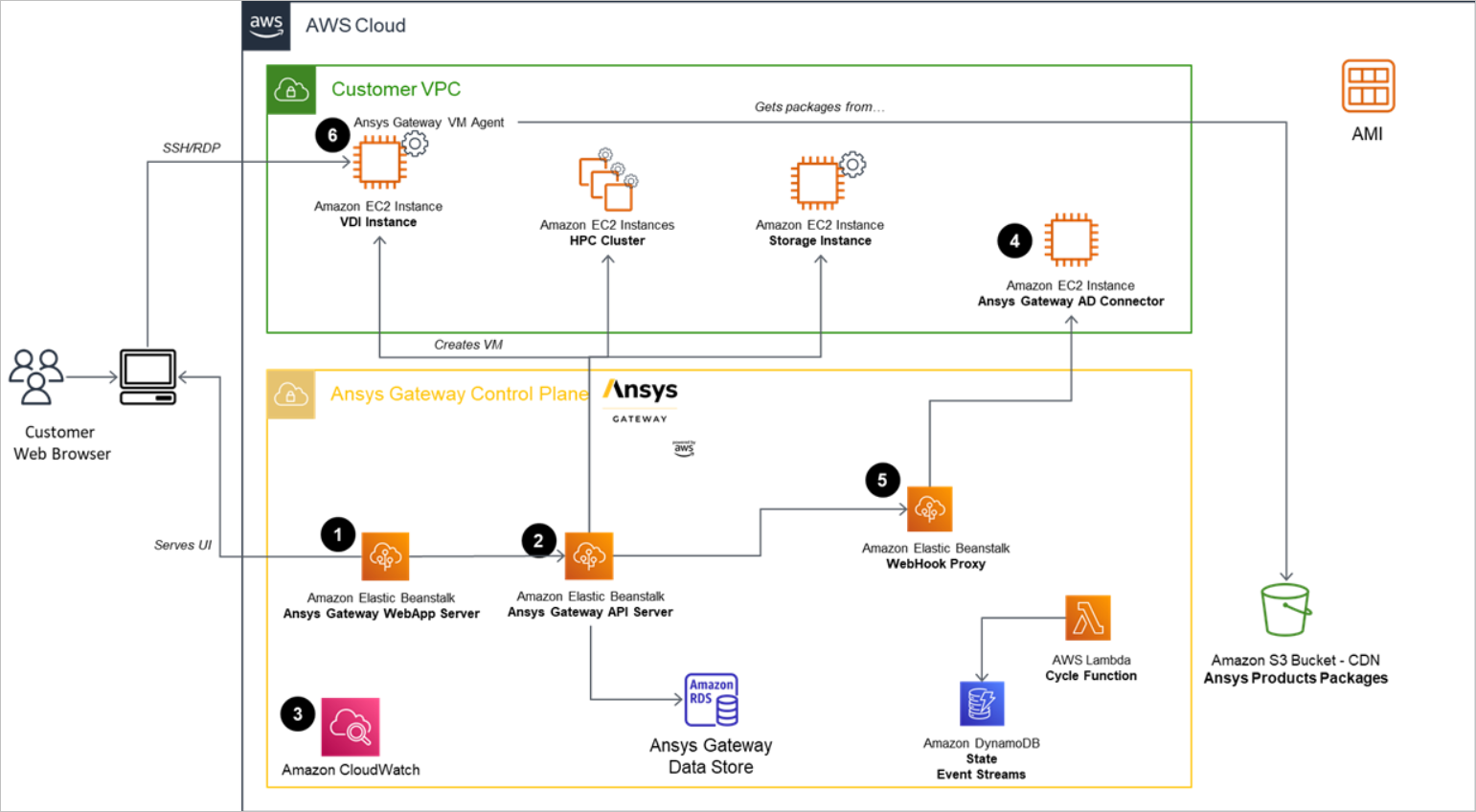
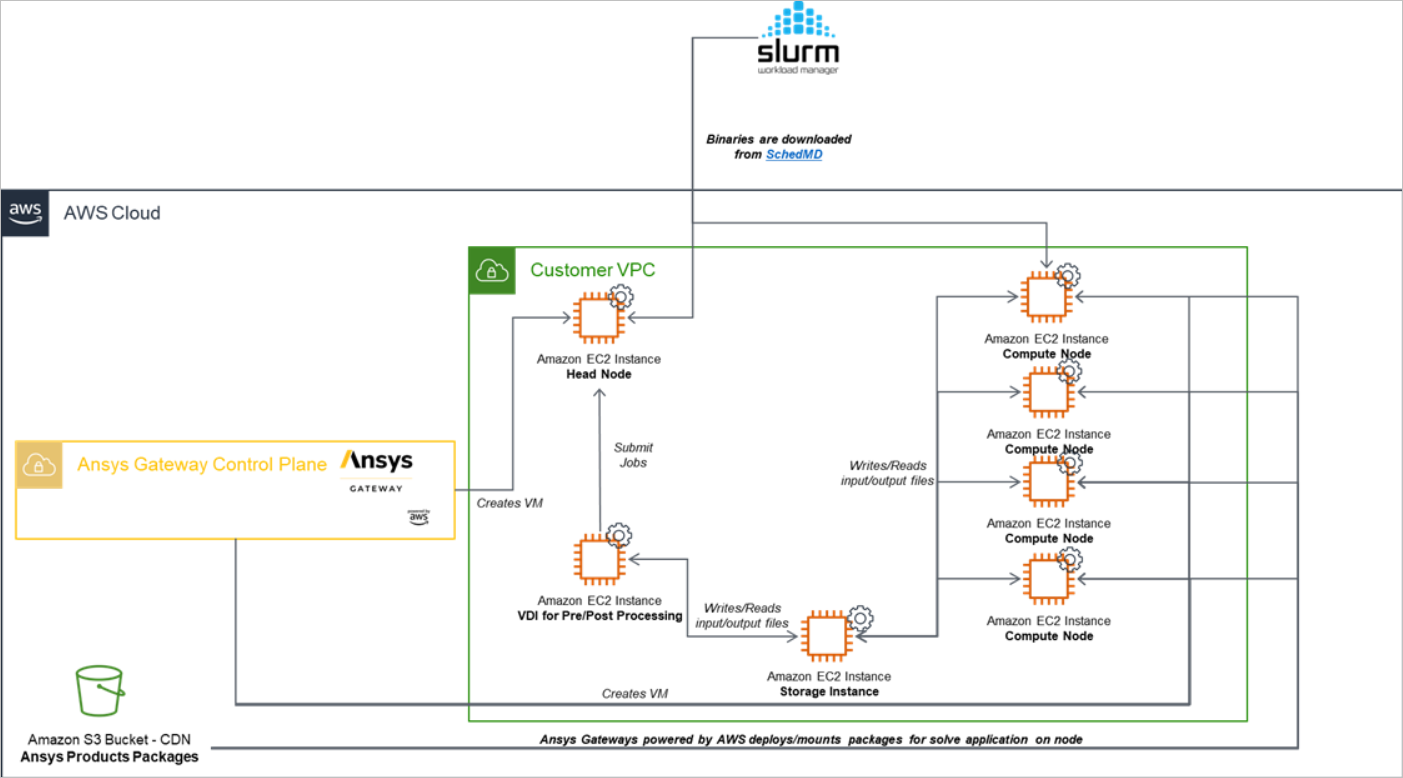
What is the maximum number of cores/RAM/nodes Ansys Gateway Supports?
There is no limit to the number of cores , RAM or nodes that you can deploy imposed by Ansys Gateway.
The largest core count cluster we have seen in use to date is a 60 node hpc6a.48xlarge (48core/384GB) cluster. 2880 cores / 22.5TB of RAM in total.