 Installation & Licensing Center
Installation & Licensing Center
HOW TO - Set Custom/Static License Server Ports
![]() Authored by Caleb Scharf
June 18th, 2025
24202 views
7 likes
Authored by Caleb Scharf
June 18th, 2025
24202 views
7 likes
![]() KB956147
KB956147
Description
The Ansys License Manager communicates with clients over three different ports. We recommend leaving the ports required for FlexLM and the Ansys Licensing Interconnect set to their default values. However, there are occasions that can require you to change these default port settings.
The most common scenario is having to set a static port for the Vendor Daemon service, which by default is a dynamic port (changes every time the license manager service starts). This is necessary if you need to allow these ports through a network VPN/firewall/router or are using a Linux license server. This can also be required if you have other FlexNet based applications installed on the same server which are using these ports (SolidWorks, MATLAB, Creo, NX, etc.).
Ansys Communicates Over Three Ports/Services
- 1055 - FlexLM Service (lmgrd.exe)
-
Dynamic port - Vendor Daemon Service (ansyslmd.exe)
- By default, changes every time the license manager is started.
- This process/port is required for versions 2021R1 or later.
- For versions 2020 R2 and prior, this is only required for Electronics products, and to view license status.
-
2325 - Ansys Licensing Interconnect Service (ansysli_server.exe)
- This port is only utilized for client versions 2020 R2 and before.
Solution
Set a Custom Vendor Daemon Port (Recommended)
By default, the Vendor Daemon service (ansyslmd.exe) uses a dynamic port, meaning it changes every time the License Manager Service is restarted.
- First stop the license manager service from running.
- Launch NotePad, NotePad++ or equivalent software with Run As Administrator rights.
- Open the installed license file
C:\Program Files\ANSYS Inc\Shared Files\Licensing\license_files\ansyslmd.lic - Add following highlighted section to your license file.
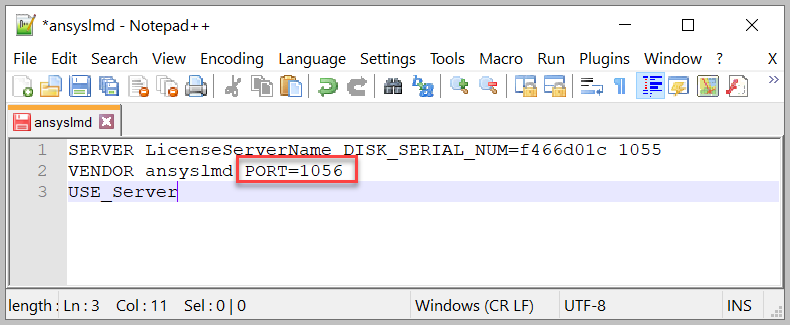
- We recommend using port 1056 because it's one digit higher than the default 1055 port used for FlexLM, making it easier to remember, and it is NOT often used by other applications.
- Save the file, and restart the Ansys license manager.
- Click View FlexNet Licenses to confirm changes were saved.
Set a Custom FlexLM Port
By default, the FlexLM service (lmgrd.exe) uses port 1055.
Warning
We DO NOT recommend changing the default ports used for FlexLM (1055), unless specifically necessary (typically only needed if you have another FlexLM license product installed on the same server). This is because, by default, the client software will use these ports when specifying a license server and if you change them, you will need to give additional explicit instructions to your users to use these ports when they specify their server.
Warning
When installing new licenses, the default Flex LM port may get reset to 1055. If you change your FlexLM port, we recommend verifying that the desired ports are being used by visiting the section called Display FlexNet License Status in the License Management Center.
- First, Stop the license manager service from running.
- Launch NotePad, NotePad++ or equivalent software with Run As Administrator rights.
- Open the installed license file. The default file path is:
C:\Program Files\ANSYS Inc\Shared Files\Licensing\license_files\ansyslmd.lic - Modify the default port of 1055 to an unused port of your choice.
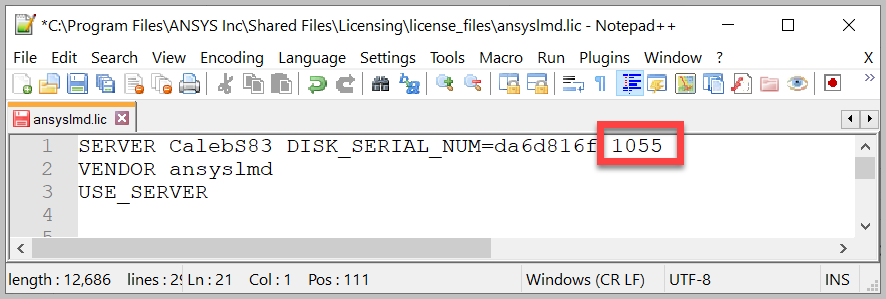
- Save the file, and restart the Ansys license manager.
- Click View FlexNet Licenses to confirm changes were saved.
- Communicate the change to your users and have them modify their specified license server to use this new port.
Warning
Do you have other software (most often FlexNet license server software from SolidWorks, Matlab, Creo, NX, etc.) installed on your Ansys license server that is conflicting with the ports Ansys uses? While not common, this does occur.
HOW TO - Identify if other software is using the same ports as Ansys?