 Installation & Licensing Center
Installation & Licensing Center
HOW TO - Verify the License Manager is Running
![]() Authored by Caleb Scharf
March 18th, 2024
5866 views
0 likes
Authored by Caleb Scharf
March 18th, 2024
5866 views
0 likes
![]() KB2138384
KB2138384
Description
This article will show you how to confirm that the Ansys License Manager is up and running.
Solution
- These steps must be performed on the License Manager computer.
- Open the Ansys License Management Center (Must Right Click & Run as Administrator)
- Select View Status/Start/Stop License Manager > Verify all listed services are running:
|
License Manager 2023R2 Prior OR License Manger 2024R1 & later if installed on top of/after LM 2023R2 or prior |
Fresh Installs of License Manager 2024R1* |
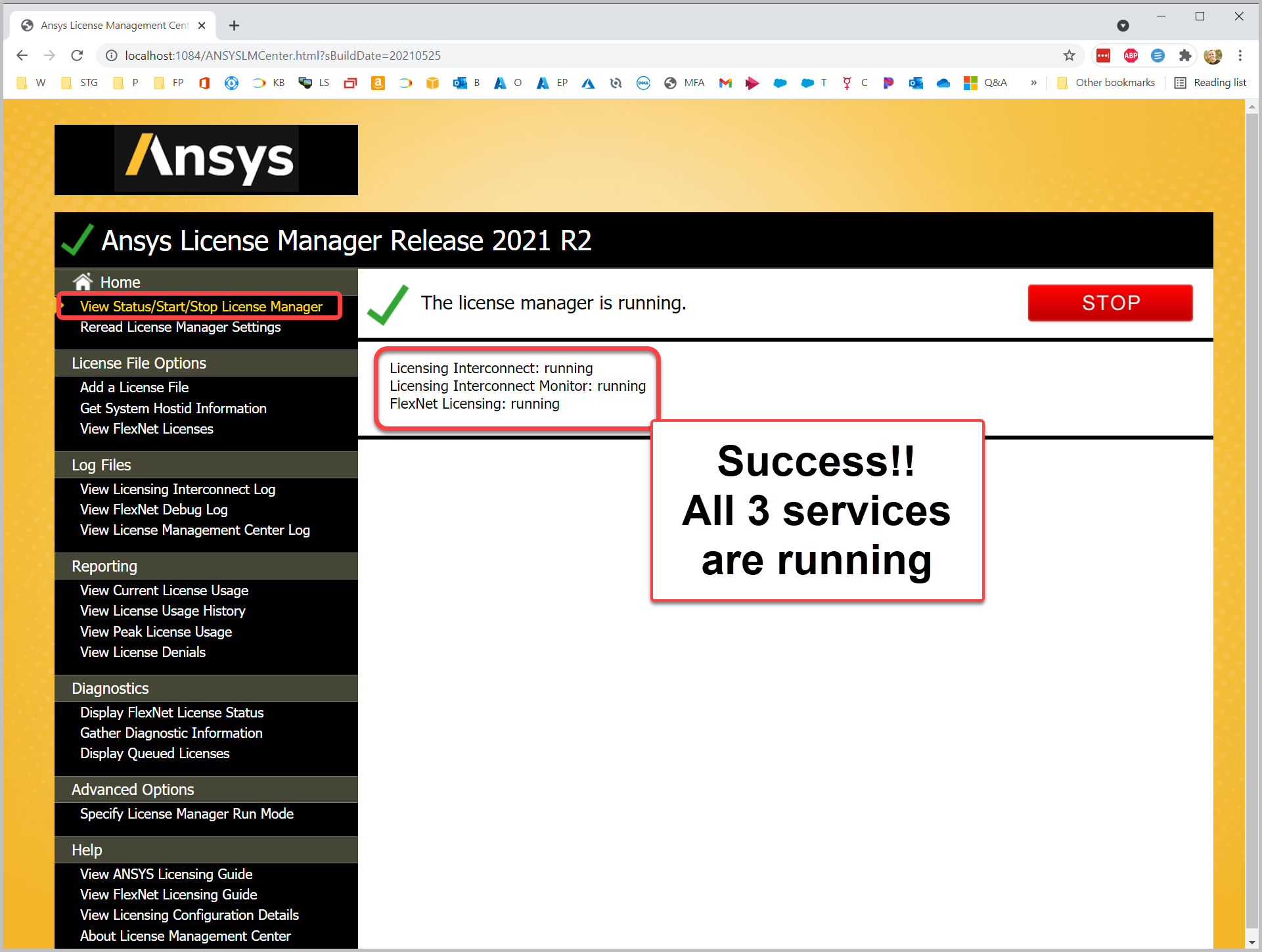 |
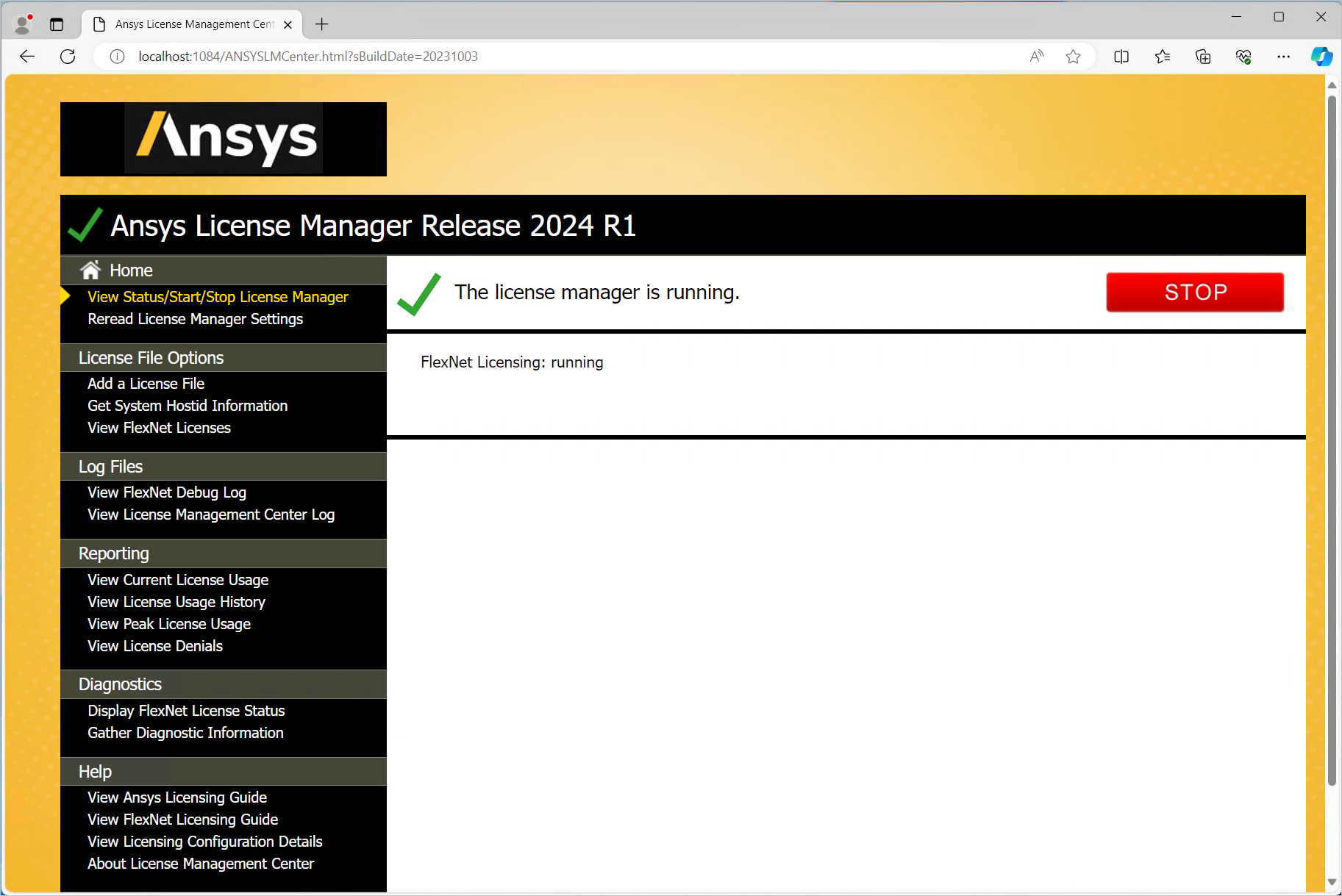
|
- If the License Manager is not running, select Start.
- If the license manager won't start or if all 3 services aren't running, the License Manager will not function properly.