 Installation & Licensing Center
Installation & Licensing Center
HOW TO - Open a Command Prompt
![]() Authored by Caleb Scharf
September 5th, 2024
10662 views
1 likes
Authored by Caleb Scharf
September 5th, 2024
10662 views
1 likes
![]() KB965023
KB965023
Description
Opening a command prompt normally or as an administrator is necessary to perform a number of troubleshooting steps and only takes a few seconds. Even if you have administrative privilege's on a computer, if the steps call for an administrative command prompt, you still need to perform this step in order for certain commands to be run successfully. Running the command prompt as an administrator is necessary for commands that will make changes to the system, but it not necessary for all commands.
Solution
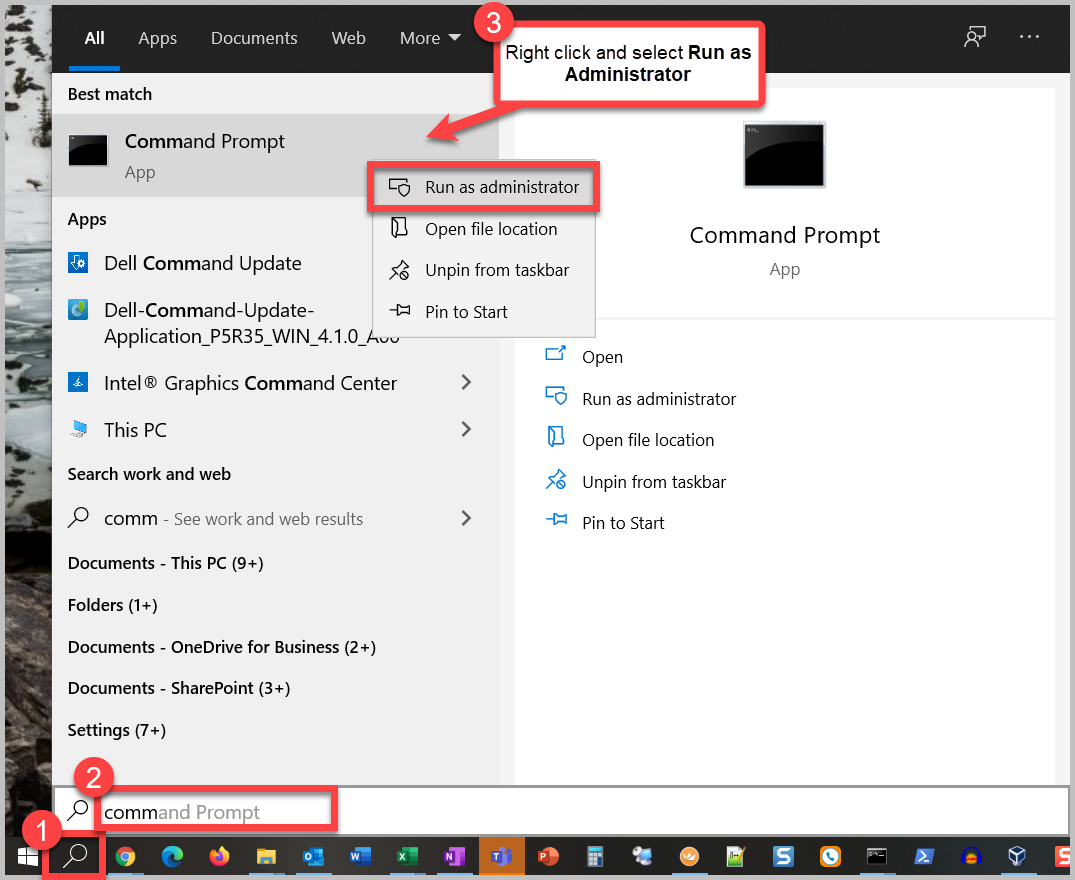
Prompted for Credentials?
If you are prompted to enter credentials during this next step, this means your user account does not have administrative privilege's and need to contact your IT Department to assist with performing these steps. If the command you are performing does not require an administrator command prompt, you can open the command prompt application normally and continue.

