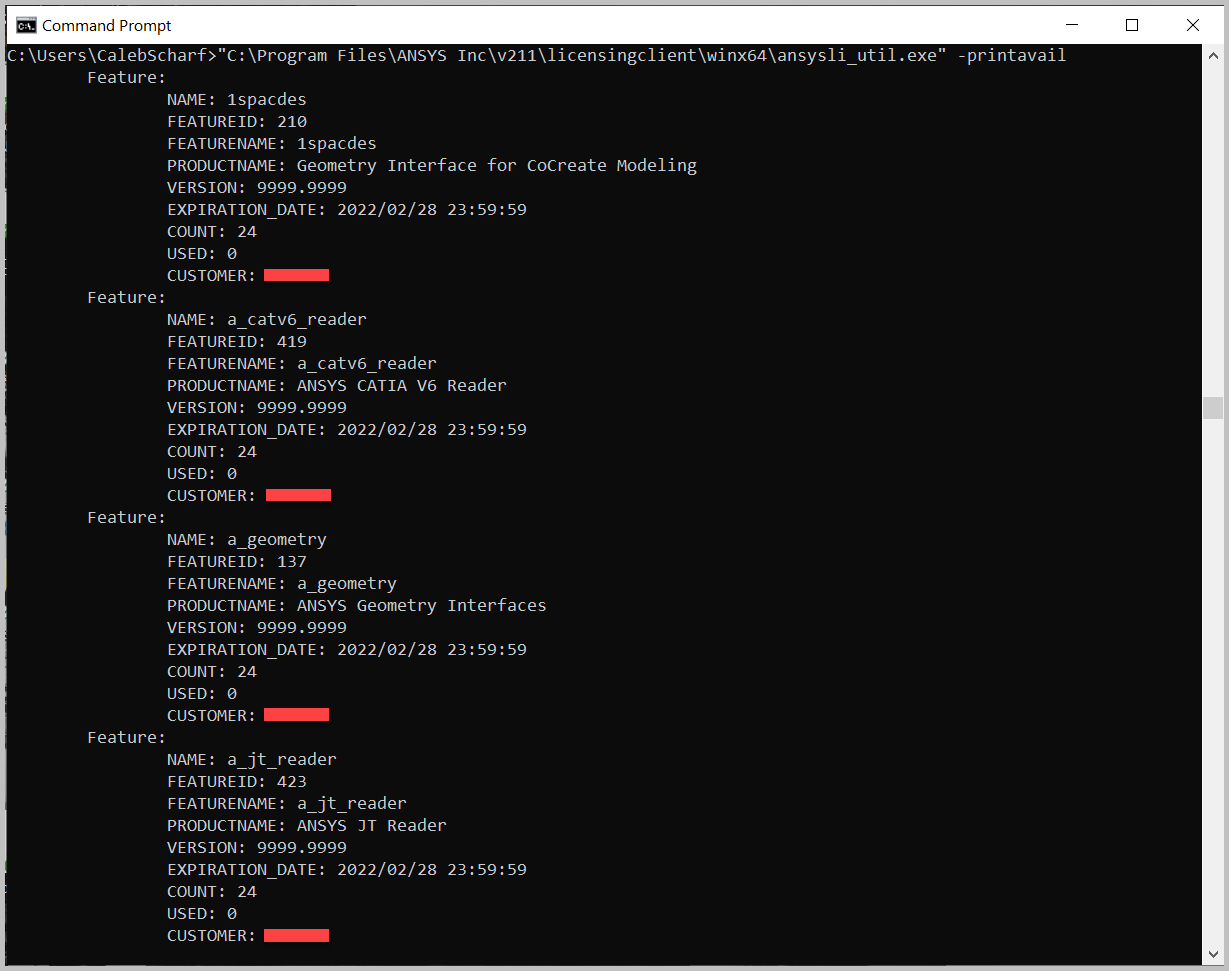Installation & Licensing Center
Installation & Licensing Center
INFO - Ansys License Server Commands
![]() Authored by Caleb Scharf
October 31st, 2022
18323 views
5 likes
Authored by Caleb Scharf
October 31st, 2022
18323 views
5 likes
![]() KB956502
KB956502
Description
Ansys has multiple utilities that can be run from the command line to gather useful information. This can sometimes be faster than using the different Ansys GUI tools to perform these same tasks.
Solution
- You must have the Ansys Client or License server software installed on the machine for these commands to work.
- Run the commands in a Standard or Administrator command prompt.
# |
Description |
Command |
Example |
1 |
Show license server status, features and what computer is using them (FLEXlm) Same as seen in "Licensing Client Settings" or legacy "Client ANSLIC_ADMIN utility" |
"C:\Program Files\ANSYS Inc\Shared Files\Licensing\winx64\lmutil.exe" lmstat -a -c 1055@YourLicenseServerName |
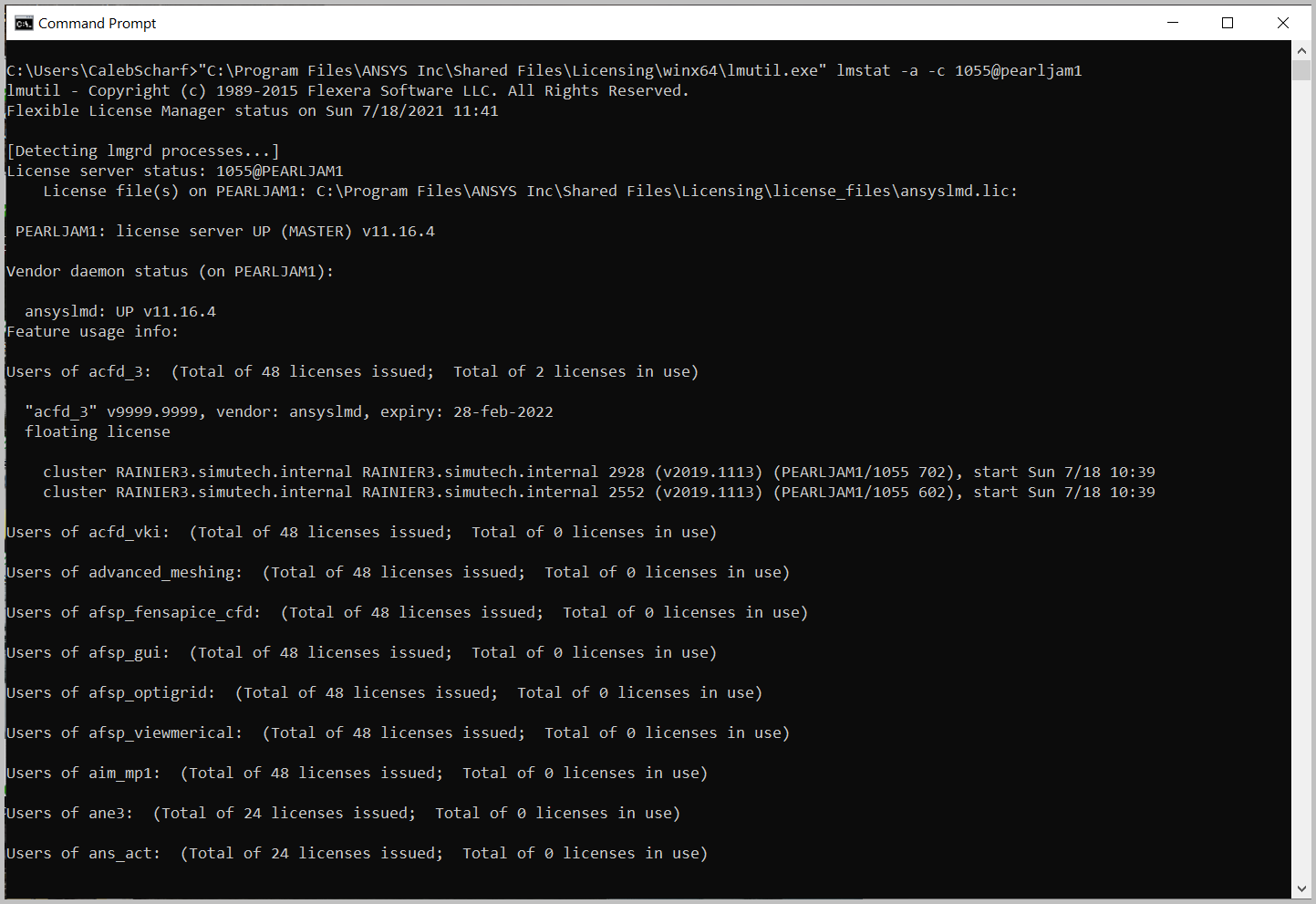
|
| 2 |
Show server version, installed features and expiration dates (Licensing Interconnect) |
Client Version 2020 R2 and Below*: "C:\Program Files\ANSYS Inc\Shared Files\Licensing\winx64\ansysli_util.exe" -statli 2325@YourLicenseServerName
Client Version 2021 R1 and Above**: "C:\Program Files\ANSYS Inc\vXXX\licensingclient\winx64\ansysli_util.exe" -statli 2325@YourLicenseServerName *Will return incorrect license server version if the License Server is running 2021 R1 **Command does not work if the License Server is running 2021 R1 |
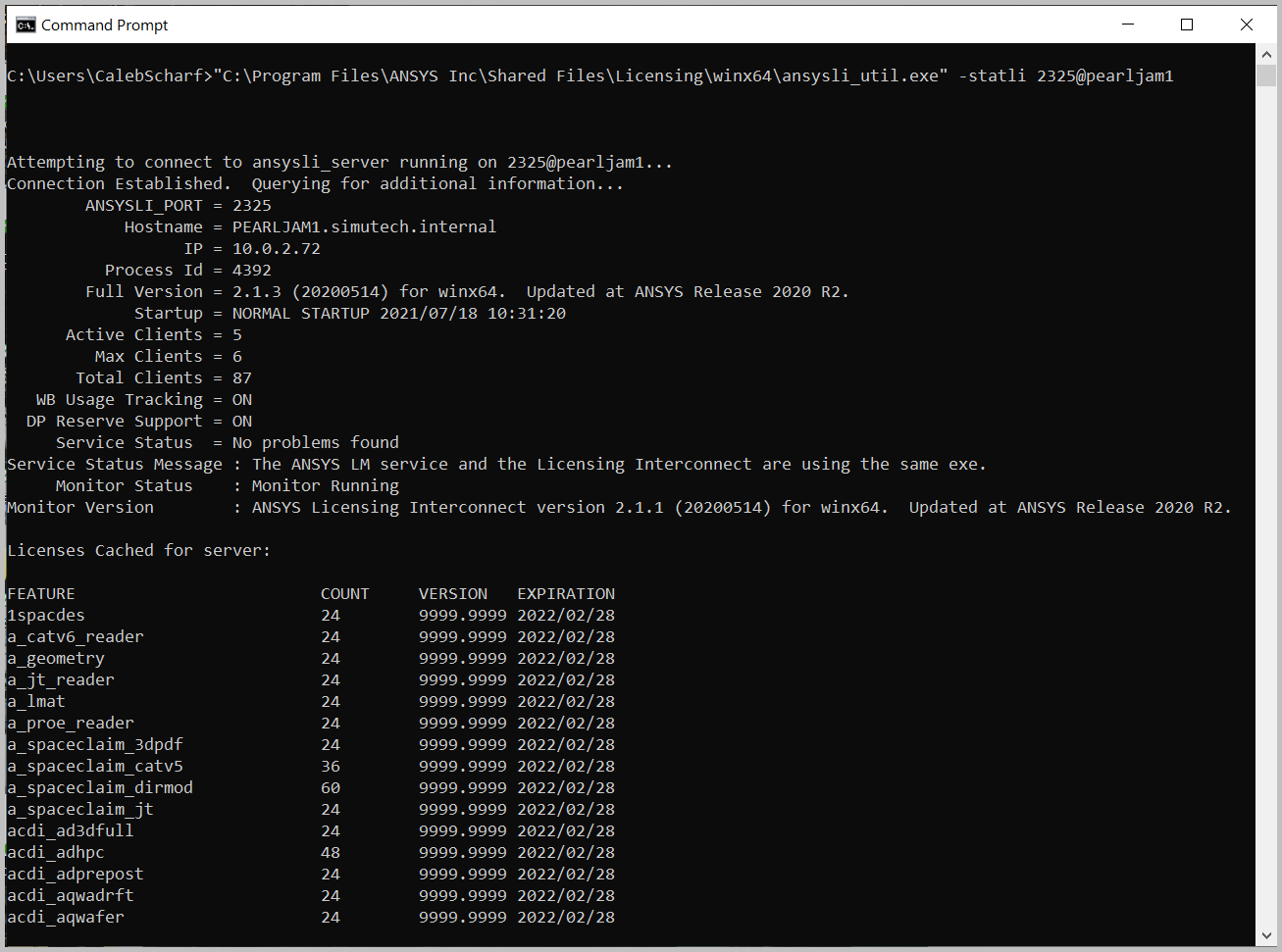
|
| 3 |
Show license expiration dates, quantities, customer number and more. (Licensing Interconnect) |
Client Version 2021 R1 and Above: Client Version 2020 R2 and Below: |
|
| 4 |
Show license features currently in use and by who (not always helpful) (Licensing Interconnect) |
Client Version 2021 R1 and Above: Client Version 2020 R2 and Below: |
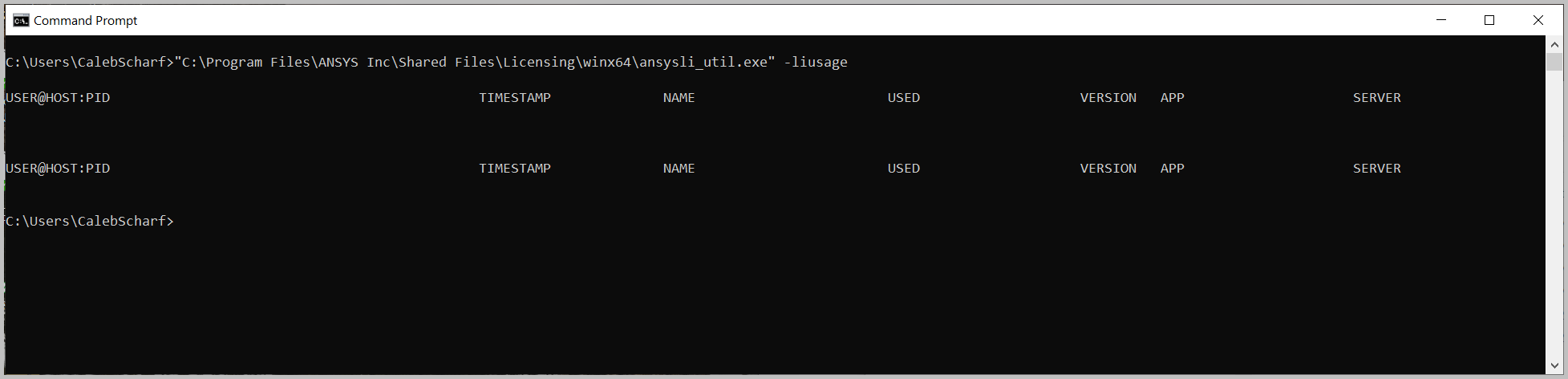
|
| 5 |
Test the checkout of a license feature/increment (Licensing Interconnect) |
Client Version 2021 R1 and Above: Client Version 2020 R2 and Below: *If needed, replace "dsdxm" with the license feature/increment of your choosing that exists in your license file. Examples of common license features you may have: |
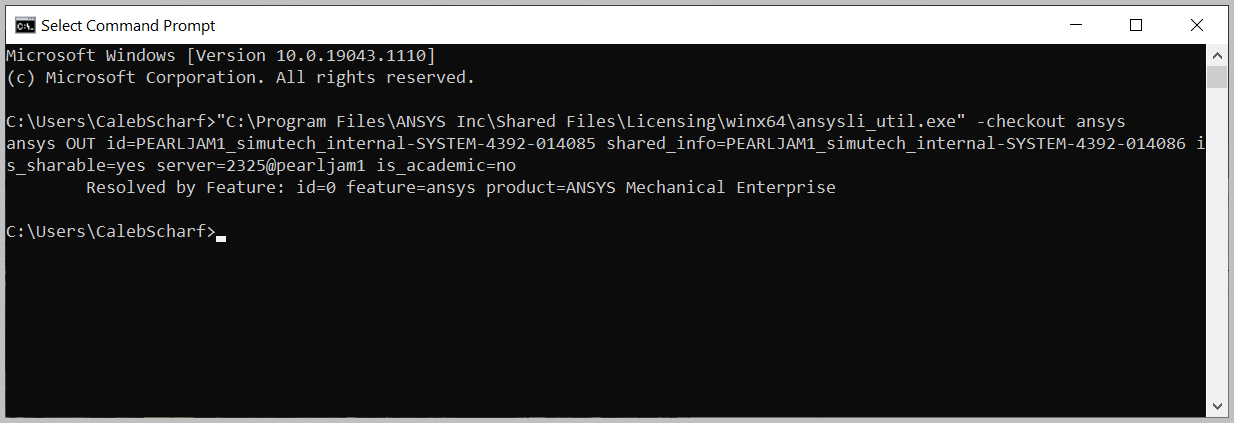
|
| 6 |
Show currently specified license server(s) (Licensing Interconnect) |
Structures/Fluids - Version 2021 R1 and Above*: "C:\Program Files\ANSYS Inc\v211\licensingclient\winx64\ansysli_util.exe" -getlicpath *Does not work if the License Server is specifically running 2021 R1. Structures/Fluids - Version 2020 R2 and Below: "C:\Program Files\ANSYS Inc\Shared Files\Licensing\winx64\ansysli_util.exe" -getlicpath Electronics "C:\Program Files\AnsysEM\Shared Files\Licensing\winx64\ansysli_client.exe" -getlicpath Motor-CAD: "C:\ANSYS_Motor-CAD\Shared Files\Licensing\winx64\ansysli_util.exe" -getlicpath |
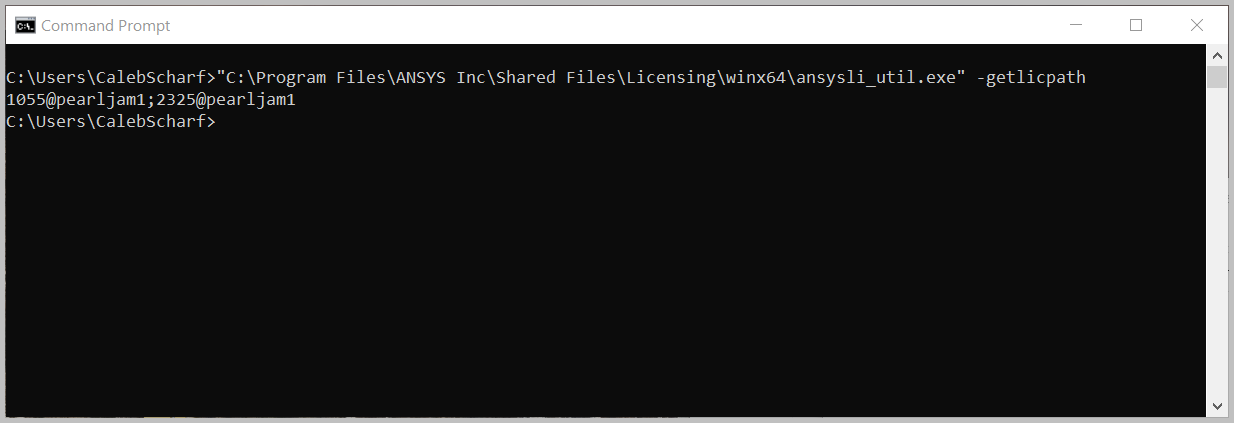
|
| 7 |
Show the help menu for additional commands (Licensing Interconnect) |
Client Version 2020 R2 and Below: "C:\Program Files\ANSYS Inc\Shared Files\Licensing\winx64\ansysli_util.exe" -? Client Version 2021 R1 and Above: "C:\Program Files\ANSYS Inc\vXXX\licensingclient\winx64\ansysli_util.exe" -? |
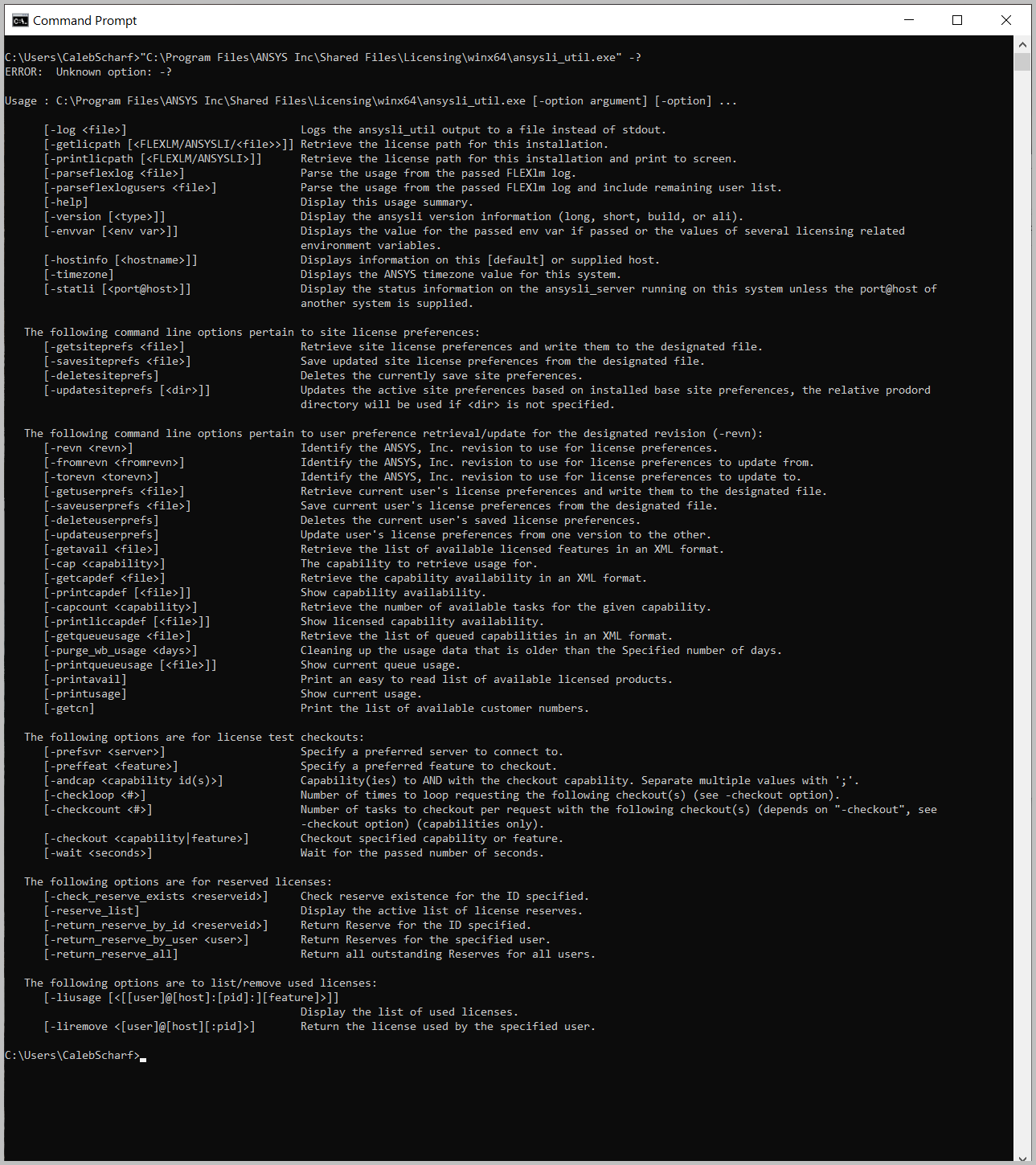
|
| 8 |
Show the help menu for additional commands (FLEXlm) |
"C:\Program Files\ANSYS Inc\Shared Files\Licensing\winx64\lmutil.exe" -? |
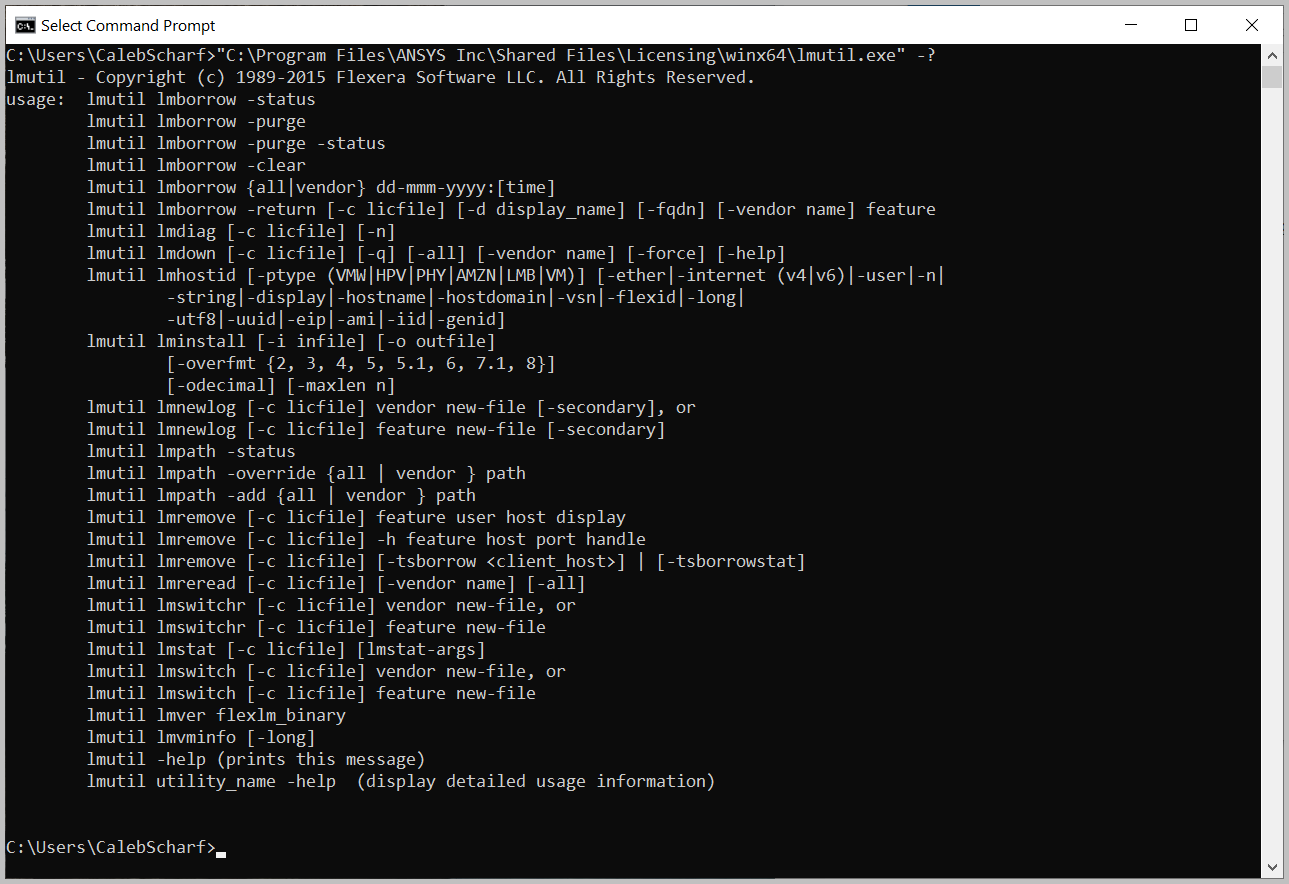
|
Output Results to a Text File
There are two ways to output the results of a command to a text file. This can be helpful if you need to search or save the results.
-
Redirect to a text file sing the command line
- Command Syntax
SomeCommand > SomeFile.txt
- Example Command (Update the Paths
"C:\Program Files\ANSYS Inc\Shared Files\Licensing\winx64\lmutil.exe" lmstat -a -c 1055@YourLicenseServerName > "c:\temp\LicenseStatus.txt"
- Command Syntax
-
Select All Text > Copy > Paste
- Drag and select all text with your cursor.
- Press Ctrl+C to copy
- Open Notepad
- Press Ctrl+V to paste