 Installation & Licensing Center
Installation & Licensing Center
ERROR - Translator Installation for CATIA V5 and SOLIDWORKS Import not Found
![]() Authored by Nick Heberle
July 27th, 2024
6213 views
5 likes
Authored by Nick Heberle
July 27th, 2024
6213 views
5 likes
![]() KB1257702
KB1257702
Error
When attempting to import a SolidWorks or Catia file into Electronics Desktop, you receive an error that the translator is not installed:
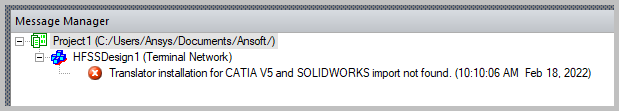
Error Text:
Translator installation for CATIA V5 and SOLIDWORKS import not found.
Description/Cause
The translator necessary is not included with the Electromagnetics suite, and must be installed separately.
Solution
- In the Ansys Customer Portal, download the Electronics MCAD Translators package from the Add-On Packages section.
- Unzip the downloaded package, and open the folders to find setup.exe, right click and run it as administrator.
- Click Next through the wizard.
- When the wizard completes, click Finish.