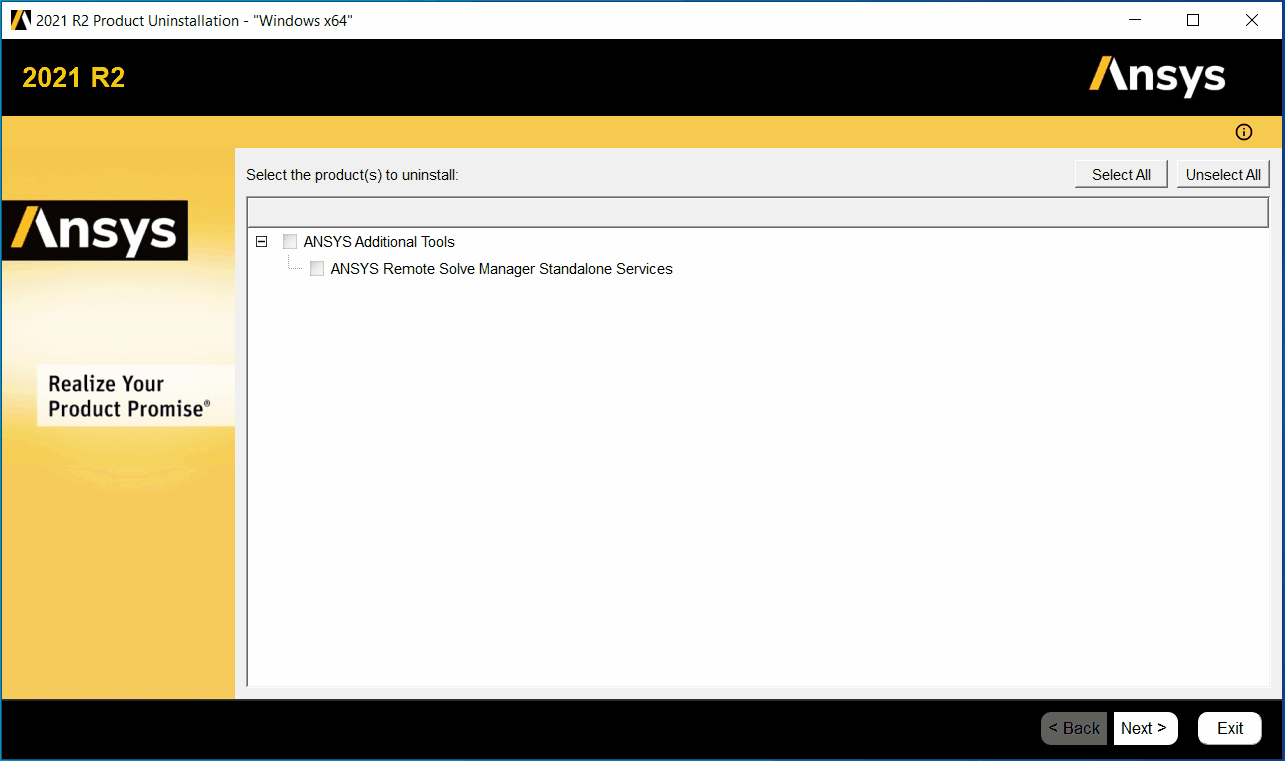Installation & Licensing Center
Installation & Licensing Center
HOW TO - Uninstall Remote Solve Manager (RSM)
![]() Authored by Nick Heberle
November 30th, 2021
7664 views
0 likes
Authored by Nick Heberle
November 30th, 2021
7664 views
0 likes
![]() KB995660
KB995660
Description
RSM is uninstalled when a full uninstall of Ansys is performed. The RSM components can also be removed independently of a full uninstallation.
Solution
RSM can uninstalled as a stand-alone package:
- In Windows Search, search for Uninstall Ansys [Product Version], and right click, and Run as Administrator.
- In the Product Uninstallation Wizard, ensure ANSYS Remote Solve Manager Standalone Services is selected, and click Next.
- Continue through the uninstallation wizard, and after completion choose Exit to close the wizard.