 Installation & Licensing Center
Installation & Licensing Center
ERROR - RSM Cluster Load Monitoring Does Not Open
![]() Authored by Aaron Schedlin
October 22nd, 2025
4525 views
6 likes
Authored by Aaron Schedlin
October 22nd, 2025
4525 views
6 likes
![]() KB2814960
KB2814960
ERROR
You attempt to launch RSM Cluster Load Monitoring, but nothing happens.
How it should appear:
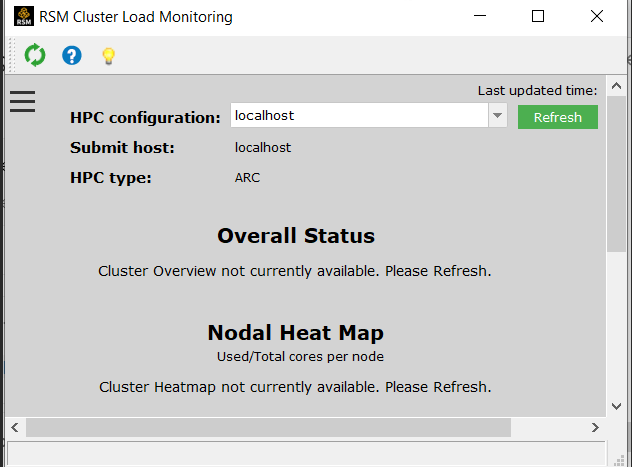
Software & Version
RSM 2024R2
*This example was taken from this version but is not necessarily limited to this version.
2025 R1 and later
Starting with 2025 R1, the RSM Cluster Load Monitoring application is no longer functional and is not supported.
Description/Cause
There are files missing from C:\Program Files\ANSYS Inc\v242\RSM\bin\FrameworkDependencies
*The cause(s)/solution(s) we identified in this documented instance may not be the only cause(s)/solution(s) for this error.
Solution
- As a workaround, this issue can be resolved by copying the missing files from a previous version such as 2024R1 or 2023R2 from the C:\Program Files\ANSYS Inc\vXXX\RSM\bin\FrameworkDependencies directory to C:\Program Files\ANSYS Inc\v242\RSM\bin\FrameworkDependencies (where vxxx is the previous version.)
- If you do not have a previous install, click the following link and unzip the contents to the FrameworkDependencies folder: FrameworkDependencies