 Installation & Licensing Center
Installation & Licensing Center
ERROR - Can't Edit Mech Contours
![]() Authored by Aaron Schedlin
July 21st, 2023
6186 views
2 likes
Authored by Aaron Schedlin
July 21st, 2023
6186 views
2 likes
![]() KB2075959
KB2075959
Error
Not able to normally edit contours in Mechanical.
Expected Behavior:
Software & Version
Mechanical 2023 R1
*This documented instance of this error occurred in this version but is not necessarily limited to this version.
Description/Cause
This typically occurs on a laptop with Nvidia RTX graphics cards and recent drivers.
Solution
Solution 1: Update to 2023 R2
Go to Current Release (ansys.com) to download 2023 R2 or if you do not have an Ansys account, contact support@simutechgroup.com to request a link. You will then need to manually add this environment variable: ANS_USE_OPENGL_LEGEND_EDIT. The variable value needs to be set to 1.
Solution 2: Roll Back Drivers
Rollback updated driver or uninstall and reinstall driver from Device Manager: 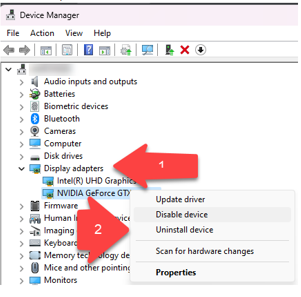
Install the Nvidia RTX driver that last worked. Version 517.88 has been tested.
Solution 3: Edit Contours Blind
If using the new driver, it does not show a live edit. If you right click on the value and choose Edit, you can input a value then hit Enter. See example below: