 Installation & Licensing Center
Installation & Licensing Center
ERROR - Anstranslator Failed to Generate Initial Import Configuration
![]() Authored by Aaron Schedlin
February 20th, 2024
6517 views
6 likes
Authored by Aaron Schedlin
February 20th, 2024
6517 views
6 likes
![]() KB2388411
KB2388411
ERROR
In this case, the error occurs when importing an ODB++ file in Electronics Desktop.
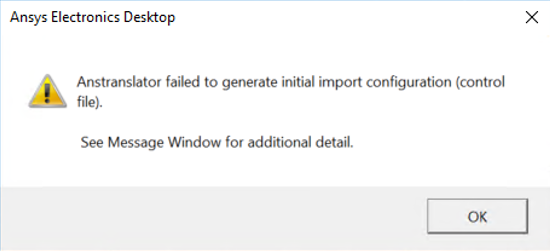
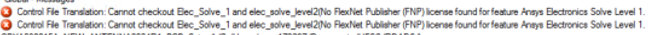
Anstranslator failed to generate initial import configuration (control file.)
See Message Window for additional detail.
Control File Translation: Cannot checkout Elec_Solve_1 and elec_solve_level2\No FlexNet Publisher (FNP) license found for feature Ansys Electronics Solve Level 1.
Software & Version
Electronics Desktop 2024R1
*This example was taken from this version but is not necessarily limited to this version.
Description/Cause
During installation, the installer prompts to create a directory to write to temporarily. The default location is C:\Users\Username\AppData\Local\Temp. If the user installing the software is not the primary user, (ex: someone with administrator rights running the install) then the primary user will not have write permissions to that directory.
*The cause(s) we identified in this documented instance may not be the only cause(s) for this error.
Solution
- In Electronic Desktop launch Tools>Options>General Options
- Click on Directories
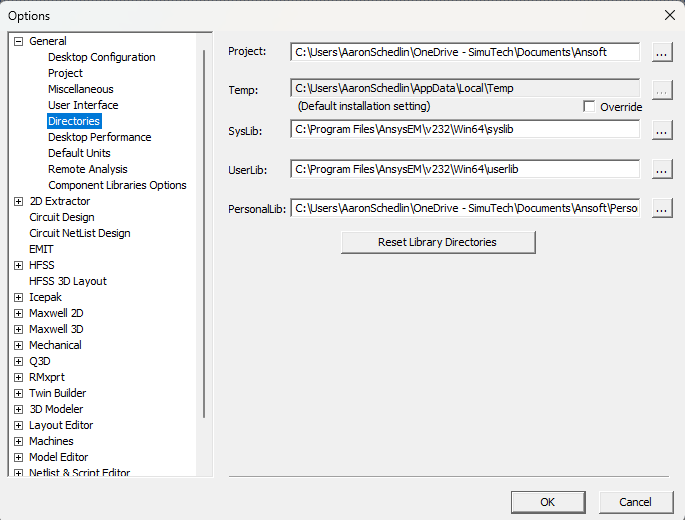
- Check the Override box. You can then click the three dots to browse to a location, or manually enter the directory.
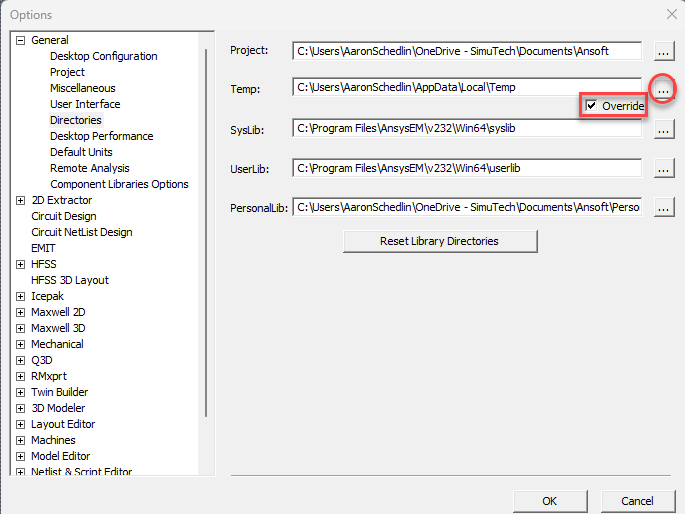
- Enter a directory that the primary user has read/write access to such as their AppData\Local\Temp folder or C:\Temp
- Click OK to save changes.