 Installation & Licensing Center
Installation & Licensing Center
ERROR - Fatal Error Opening Workbench Files
![]() Authored by Aaron Schedlin
September 12th, 2023
6604 views
0 likes
Authored by Aaron Schedlin
September 12th, 2023
6604 views
0 likes
![]() KB2188859
KB2188859
ERROR
Fatal error occurs when attempting to open Workbench project files in File Explorer. Opening Workbench project files through Workbench works without error.
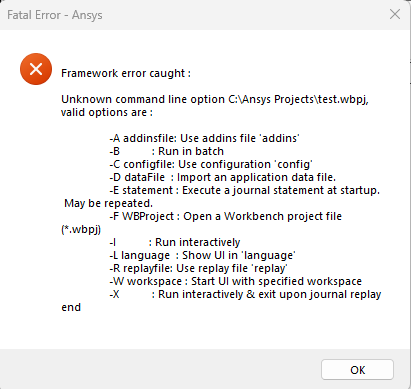
Framework error caught :
Unknown command line open “File Path of file”, valid options are :
-A addinsfile: Use addins file ‘addins’
-B : Run in batch
-C configfile: Use configuration ‘config’
-D dataFile: Import an application data file.
-E statement : Execute a journal statement at startup.
May be repeated.
-F WBProject: Open a Workbench file
(*.wbpj)
-I :Run interactively
-L language : Show UI in ‘language’
-R replayfile: Use replay file ‘replay’
-W worksapce : Star UI with specific workspace
-X :Run interactively & exit upon journal replay
end
Software & Version
Workbench 2023R2
*This example was taken from this version but is not necessarily limited to this version.
Description/Cause
Corrupt installation of Windows which can lead to a corrupt installation of Ansys
*The cause(s) we identified in this documented instance may not be the only cause(s) for this error.
Solution
- Check and Repair Windows Installation: HOW TO - Check & Repair Windows Installation
- Reinstall Ansys: HOW TO - Uninstall Ansys Software