 Installation & Licensing Center
Installation & Licensing Center
ERROR - Laptop battery drains excessively or gets very hot
![]() Authored by Caleb Scharf
September 20th, 2024
8352 views
4 likes
Authored by Caleb Scharf
September 20th, 2024
8352 views
4 likes
![]() KB1659540
KB1659540
ERROR
Your battery drains faster than expected when unplugged, or your computer gets very hot to the touch after being left in your computer bag.
Software & Version
Windows 10 and 11
Description/Cause
By default, Microsoft enables moderns standby on all Windows computers. This allows the computer to wake up and install updates while your computer is asleep, so you aren't interrupted by the update process during your workday. Sounds good, right? Well, Microsoft poorly implemented this feature as documented in this video from Linus Tech Tips. This feature works great if your computer is plugged in, however, if your computer is on battery, this can lead to your battery being drained unexpectedly as well as overheat your computer if it's in a backpack with no airflow (this symptom is more common with higher end 45w engineering/gaming laptops).
Solution
Disable Modern Standby on Battery & Power
- Open a Command Prompt
- Check the state of Modern standby while on battery by unplugging your computer from power and using the following command.
powercfg /a 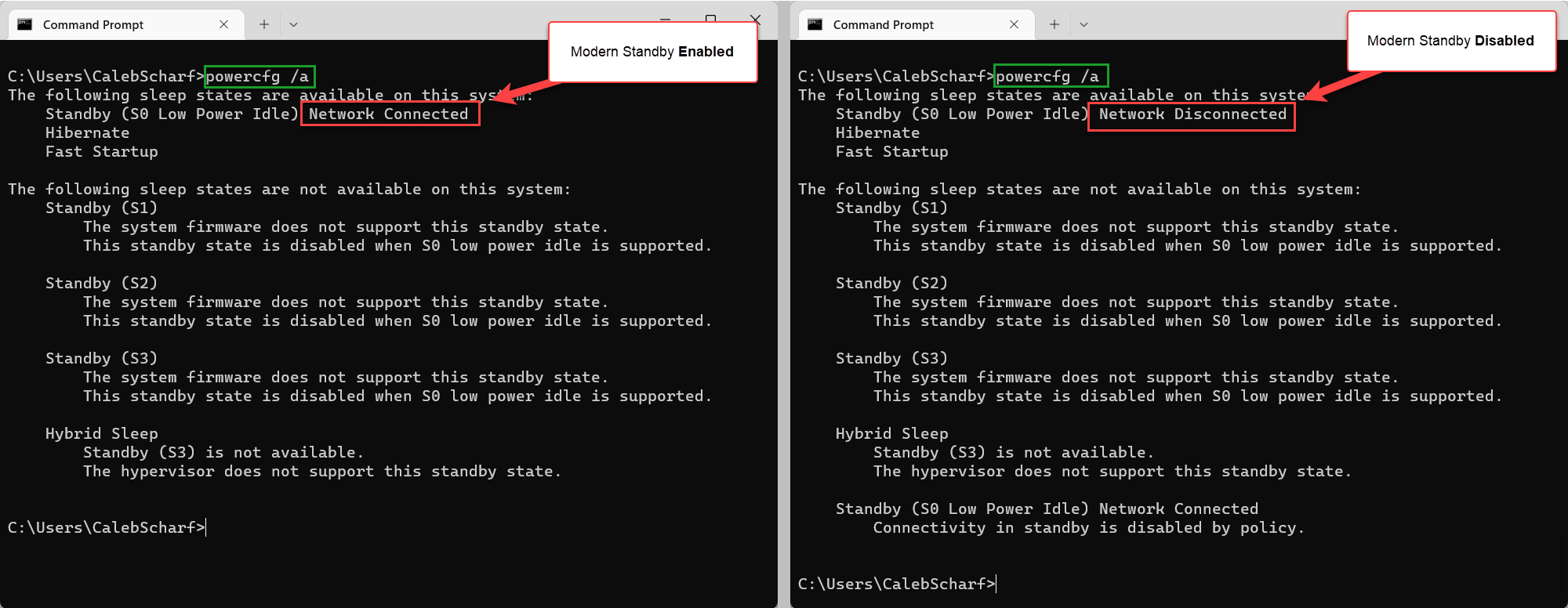
- Disable modern standby while on battery.
powercfg /setdcvalueindex scheme_current sub_none F15576E8-98B7-4186-B944-EAFA664402D9 0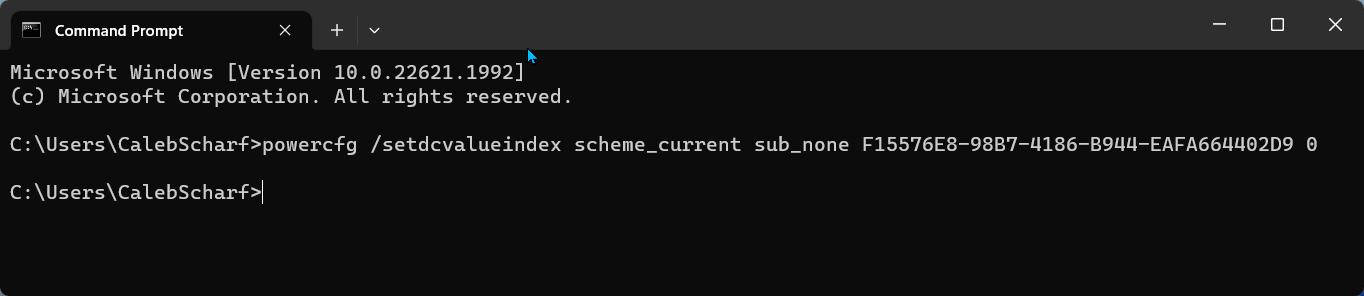
- Check the state again to ensure the command completed successfully.
Important
Before packing up your laptop, you must unplug your computer from power before shutting the lid or putting it to sleep. If you don't, Windows will not detect that you are on battery and will go to sleep thinking you are plugged in, and modern standby will stay on, draining your battery.
Optionally, to prevent this situation from occurring, you can disable modern standby when plugged in by running the following command. However, Windows update will end up being installed while you are using your computer, if your computer is set to sleep when plugged in, which may lead to slower system performance during those updates.
powercfg /setacvalueindex scheme_current sub_none F15576E8-98B7-4186-B944-EAFA664402D9 0
Optional Settings for Advanced Users
Enable Setting in Control Panel GUI. Create a DWORD value called "Attributes" in the following registry location and set the value to 2
Computer\HKEY_LOCAL_MACHINE\SYSTEM\CurrentControlSet\Control\Power\PowerSettings\f15576e8-98b7-4186-b944-eafa664402d9
Note: The default option for Networking connectivity in Standy (aka Modern Standy) on battery is "Managed by Windows" which has the same impact as being enabled.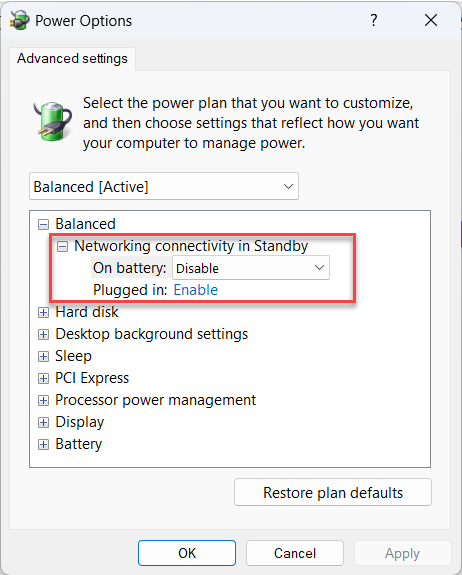
Disable modern standby while plugged in
powercfg /setacvalueindex scheme_current sub_none F15576E8-98B7-4186-B944-EAFA664402D9 0
Enable modern standby while on plugged in
powercfg /setacvalueindex scheme_current sub_none F15576E8-98B7-4186-B944-EAFA664402D9 1
Enable modern standby while on battery
powercfg /setdcvalueindex scheme_current sub_none F15576E8-98B7-4186-B944-EAFA664402D9 1