 Installation & Licensing Center
Installation & Licensing Center
ERROR - Failover feature 'Discovery - Level 1' is not available (when launching DesignModeler)
![]() Authored by Lincoln DeCoursey
May 7th, 2024
4932 views
1 likes
Authored by Lincoln DeCoursey
May 7th, 2024
4932 views
1 likes
![]() KB2547025
KB2547025
ERROR
When launching DesignModeler the following error occurs:
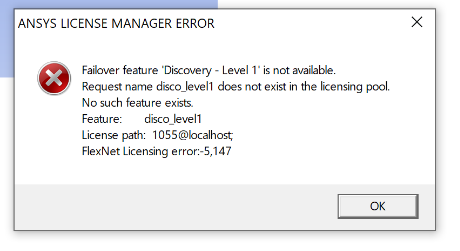
Failover feature 'Discovery - Level 1' is not available.
Request name disco_level1 does not exist in the licensing pool.
No such feature exists.
License path: 1055@localhost
FlexNet Licensing error:-5,147Software & Version
DesignModeler 2022R2
*This example was taken from this version but is not necessarily limited to this version.
Description/Cause
Checking for Discovery licensing prior to a DesignModeler license.
You may run DesignModeler under either of these licenses:
Discovery: disco_level1
DesignModeler: agppi
By default, DesignModeler queries and checks out license keys in the following order:
It looks first for disco_level1.
It looks second for agppi.
In the event that you have the DesignModeler license but lack the Discovery license, which by default is sought first, you may encounter an error related to looking for the Discovery license, despite that the DesignModeler license is available.
*The cause(s) we identified in this documented instance may not be the only cause(s) for this error.
Solution
- If you prefer DesignModeler query the legacy license (agppi) first and disco_level1 second, set the ANS_MODELER_FLIP_LICENSE environment variable to 1.
See our article HOW TO - Create an Environment Variable for details on this process.