 Installation & Licensing Center
Installation & Licensing Center
ERROR - Port number are not the same in all license files
![]() Authored by Aaron Schedlin
June 21st, 2023
5689 views
0 likes
Authored by Aaron Schedlin
June 21st, 2023
5689 views
0 likes
![]() KB2017007
KB2017007
ERROR
When adding a license file in License Management Center or when attempting to start the license manager after making changes to the vendor daemon port.
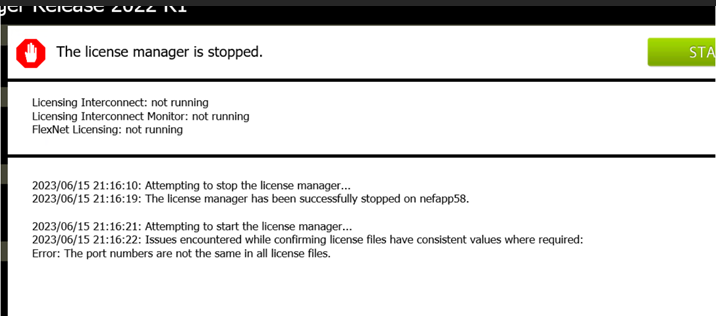
Attempting to start the license manager…
Issues encountered while confirming license files have consistent values where required:
Error: The port numbers are not the same in all license files.
Software & Version
License Manager 2022 R1
*This documented instance of this error occurred in this version but is not necessarily limited to this version.
Description/Cause
There are two installed license files (.lic) present in the license file directory (C:\Program Files\ANSYS Inc\Shared Files\Licensing\license_files\) and the vendor daemon port is different in each.
*The cause(s) we identified in this documented instance may not be the only cause(s) for this error.
Solution
Edit each .lic file
Browse to (C:\Program Files\ANSYS Inc\Shared Files\Licensing\license_files\) and ensure the vendor daemon port are the same in all files.
Example:
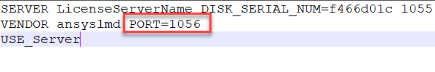
Reset your Ansys License File
Alternatively, you can Reset Your Ansys License File and install all licenses via the License Management Center to get all licenses into one installed file. This is our default recommendation, but it's not technically required.