 Installation & Licensing Center
Installation & Licensing Center
ERROR - Random Difficulty Checking Out License in Workbench
![]() Authored by Aaron Schedlin
February 20th, 2024
6474 views
0 likes
Authored by Aaron Schedlin
February 20th, 2024
6474 views
0 likes
![]() KB2233022
KB2233022
ERROR
Intermittently not being able to access licensing even though licenses are available. When checking License Settings, it indicates the server machine is down or not responding.
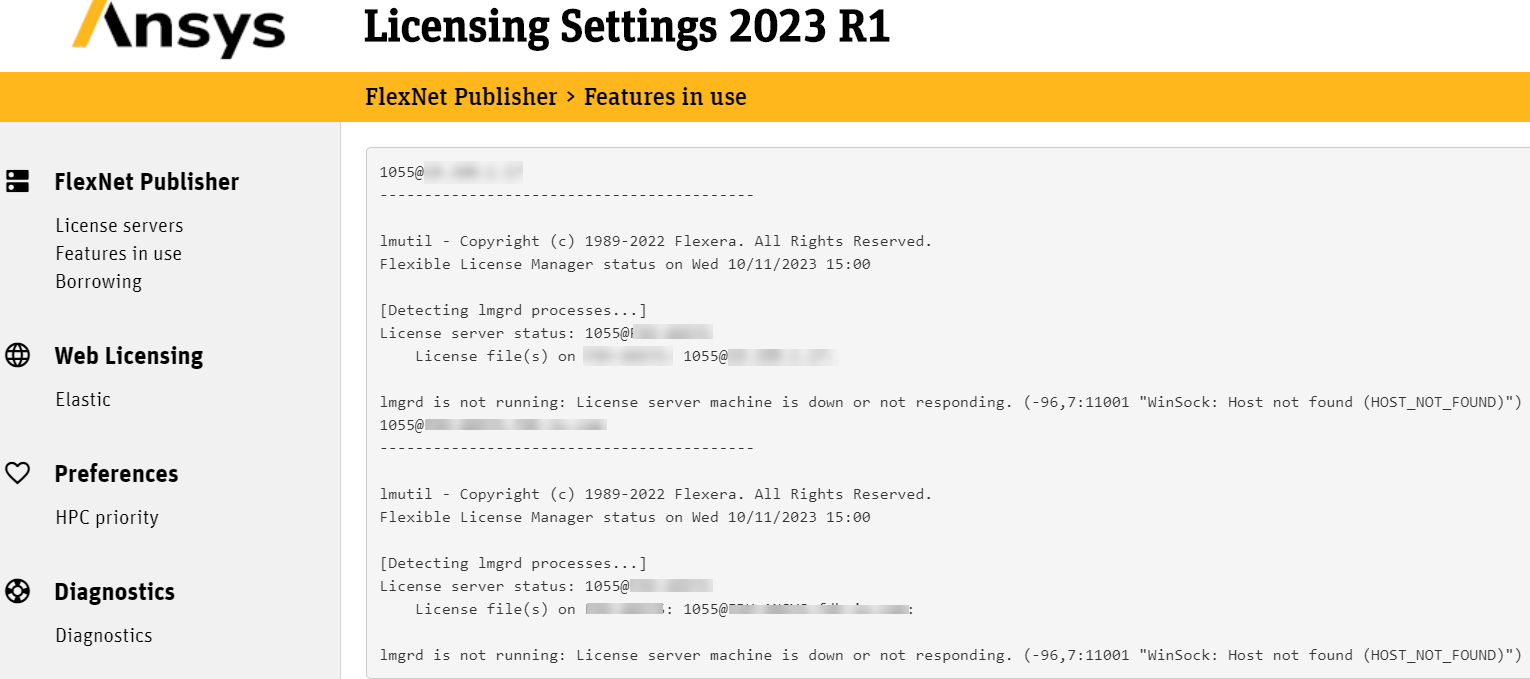
lmgrd is not running: License server machine is down or not responding. (-96,7:11001 "WinSock: Host not found (HOST_NOT_FOUND)") 1055@ServerNameSoftware & Version
Workbench 2023R1
*This example was taken from this version but is not necessarily limited to this version.
Description/Cause
Either there is an old server entry in License Settings that is no longer valid or you have specified the IP address of the server rather than the host name. Using the IP address of the server can work, but you will experience intermittent checkout issues.
*The cause(s) we identified in this documented instance may not be the only cause(s) for this error.
Solution
- Launch License Settings with Run as Administrator rights.
- Remove invalid server name entry or replace IP address with host name of server
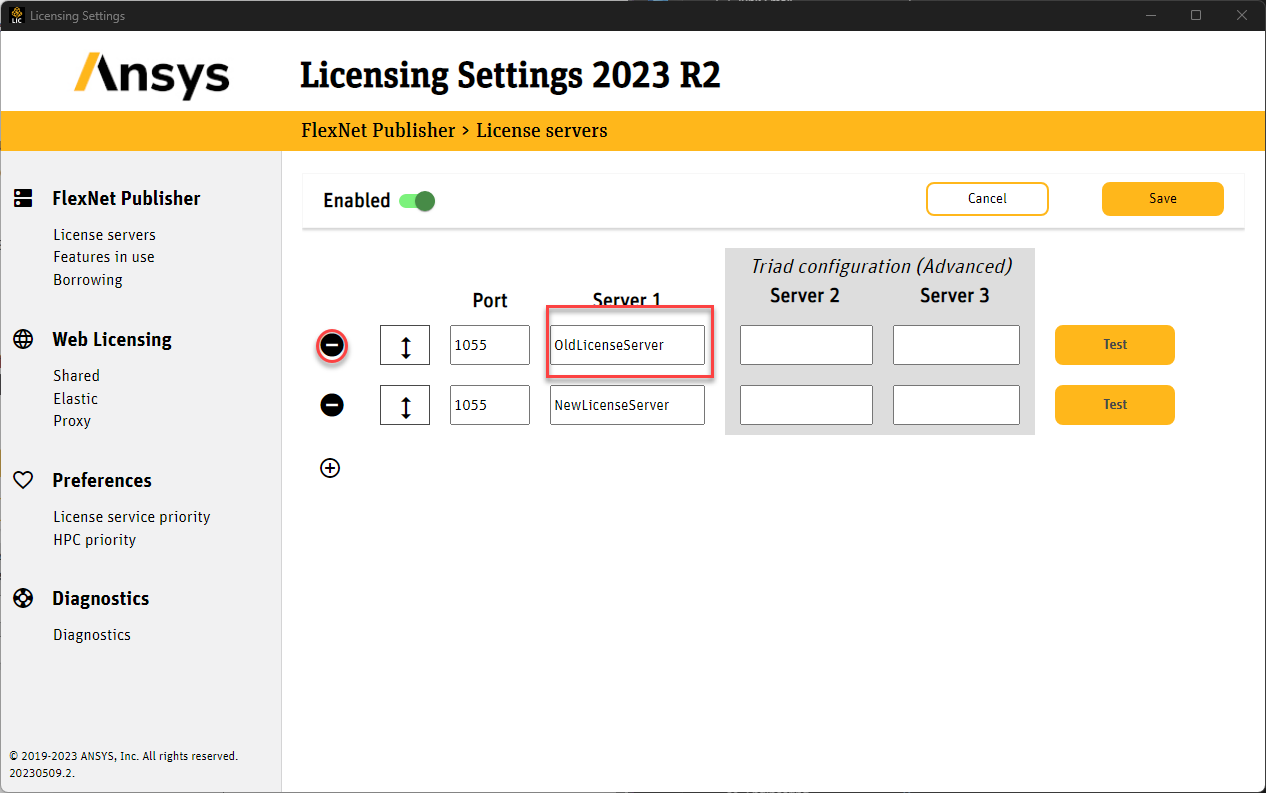
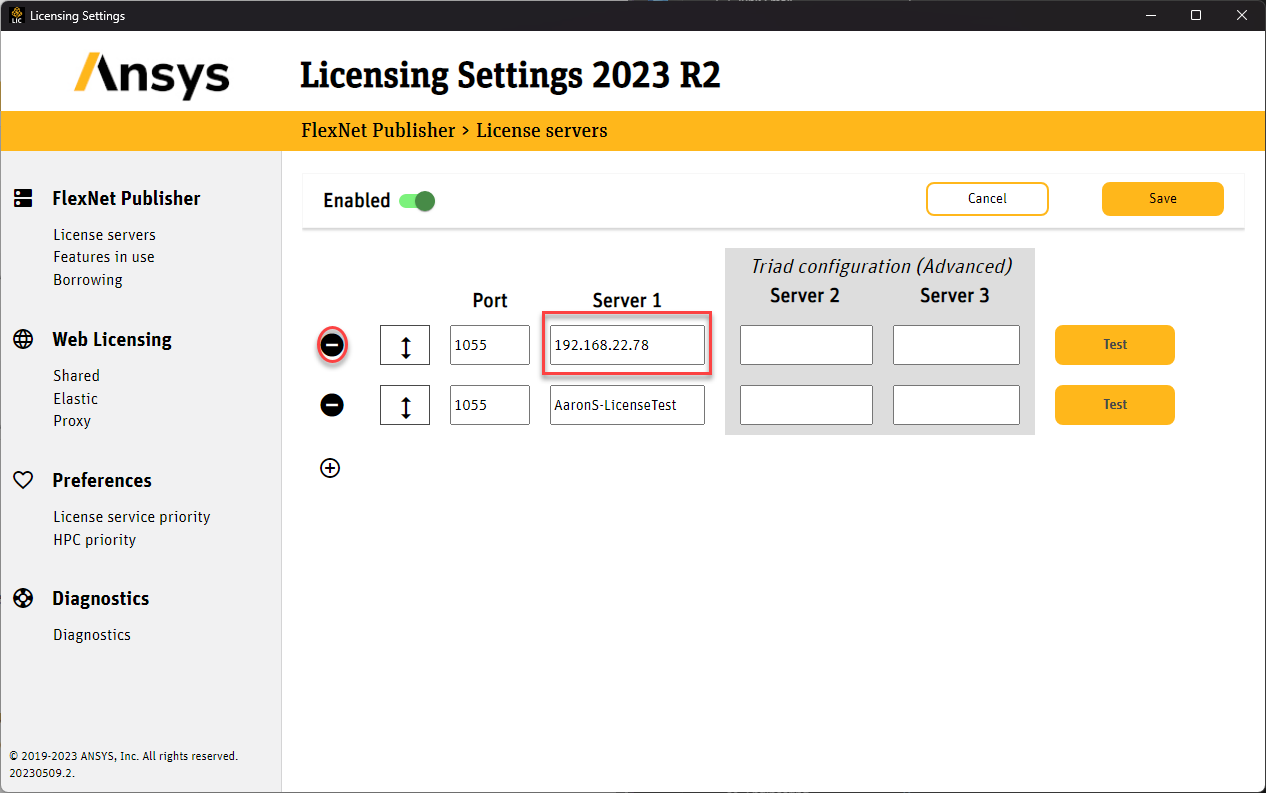
- Click Save to save the configuration.