 Installation & Licensing Center
Installation & Licensing Center
HOW TO - Access the Ansys Licensing Portal
![]() Authored by Aaron Schedlin
October 4th, 2024
8833 views
0 likes
Authored by Aaron Schedlin
October 4th, 2024
8833 views
0 likes
![]() KB2290997
KB2290997
Description
The Ansys Licensing Portal (LP) (Licensing.ansys.com) is an online website where customers with an active subscription can view, manage and download their FlexNet Licenses, Shared Web Licensing and Elastic Web Licensing.
Requirements for Access
-
Signup for an Ansys Account
- If you are the Ansys Support Coordinator (ASC), you must sign-up with the email address you gave to SimuTech at the time of purchase. You will not have access with another email.
-
Your company account must be enabled for access
- Most, but not all customer accounts are. To confirm, have your ASC login via the steps below.
-
Your individual Ansys account must be assigned one of these roles:
- Ansys Support Coordinator (ASC) - This is the only person by default, who has access to the LP. They are person who purchased the software and received an activation.
- Licensing Portal Administrator (LPA)
- Licensing Portal Viewer (LPV) (read-only access)
Solution
- Login to the Licensing Portal - Licensing.ansys.com
- If needed, create an account when signing in.
Important: You must use the email you gave to SimuTech or your ASC.
When creating an account, if prompted, you do not need to register for the Customer Support space. Simply open a new tab, go to Licensing.ansys.com and login.

- Once logged in, you will see one of two screens. If you don't have access, see the FAQ below How do I get access to the Licensing Portal?
Note: Only the ASC has access to the licensing portal by default and has to add others before they will have access
| You Have Licensing Portal Access | You DO NOT have Licensing Portal Access |
|---|---|
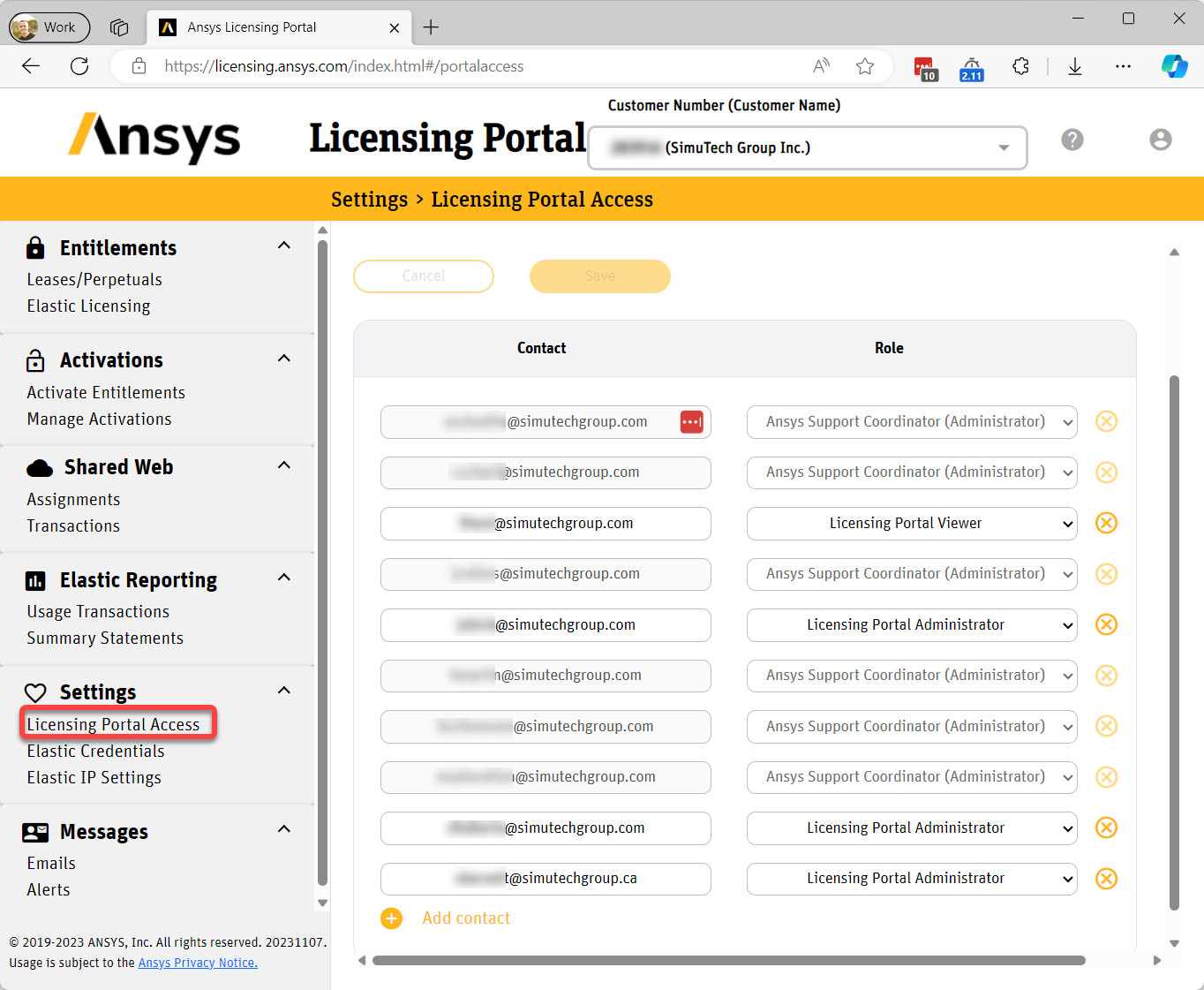 |
 |
Note: To add/modify users or see a granular list of permissions each role has see - HOW TO - Add & Manage Users in the Ansys Licensing Portal
FAQ
Do I have access to the Licensing Portal?
The easiest way to find out is to login via the steps above, with your Ansys account and see.
How do I get access to the Licensing Portal?
If when you login via the steps above, you don't have access, follow these steps.
- Identify your company's assigned Ansys Support Coordinator (ASC) or License Portal Administrator (LPA).
- If you are unsure who that is, please reach out to your SimuTech Account Manager or our support team.
Note: The first ASC on the account is the person who originally purchased your software and received your license activation email.
- If you are unsure who that is, please reach out to your SimuTech Account Manager or our support team.
- Next, have your ASC / LPA add you as a user.
I am the ASC but don't have access
This means one of two things:
- You logged in with a different email address then you used with SimuTech at the time of purchase. You must login using the same email.
- Your customer account does not have access to manage your licenses via the Licensing Portal (not all accounts do). To manage your license or request access to the Licensing Portal, please contact your SimuTech Account manager.
How do I add / manage Licensing Portal users?
I can't view the activations section, but I can see the entitlements section
In rare occasions, it's possible to have access to the License Portal and see your Entitlements, w/o being able view the Activations section, where FlexNet Licenses can be managed. This occurs when your company has purchased Elastic or Shared Web Licensing products AND:
- Has not purchased any FlexNet licensing products. This is expected.
- OR, your company has purchased FlexNet Licensing products but does not have access to manage them in the portal. To gain access to manage them in the portal, please contact your SimuTech Account Manager or alternatively, SimuTech Support.