 Installation & Licensing Center
Installation & Licensing Center
HOW TO - Add & Manage Users in the Ansys Licensing Portal
![]() Authored by Caleb Scharf
September 20th, 2024
3687 views
0 likes
Authored by Caleb Scharf
September 20th, 2024
3687 views
0 likes
![]() KB2819471
KB2819471
Description
This article describes how to add, remove and change who has what access to your companies Ansys Licensing Portal.
Related Articles
Solution
- You must have license portal access with the role of Ansys Support Coordinator (ASC) or License Portal Administrator (LPA) to perform these changes.
- Login to the Ansys License Portal (Licensing.ansys.com)
- If you login and see a No customers Found message in the dropdown, you do not have access and will need to follow
- Here you can add, remove and change user access roles.
Note: SC's can only be added/removed by contacting SimuTech Support.
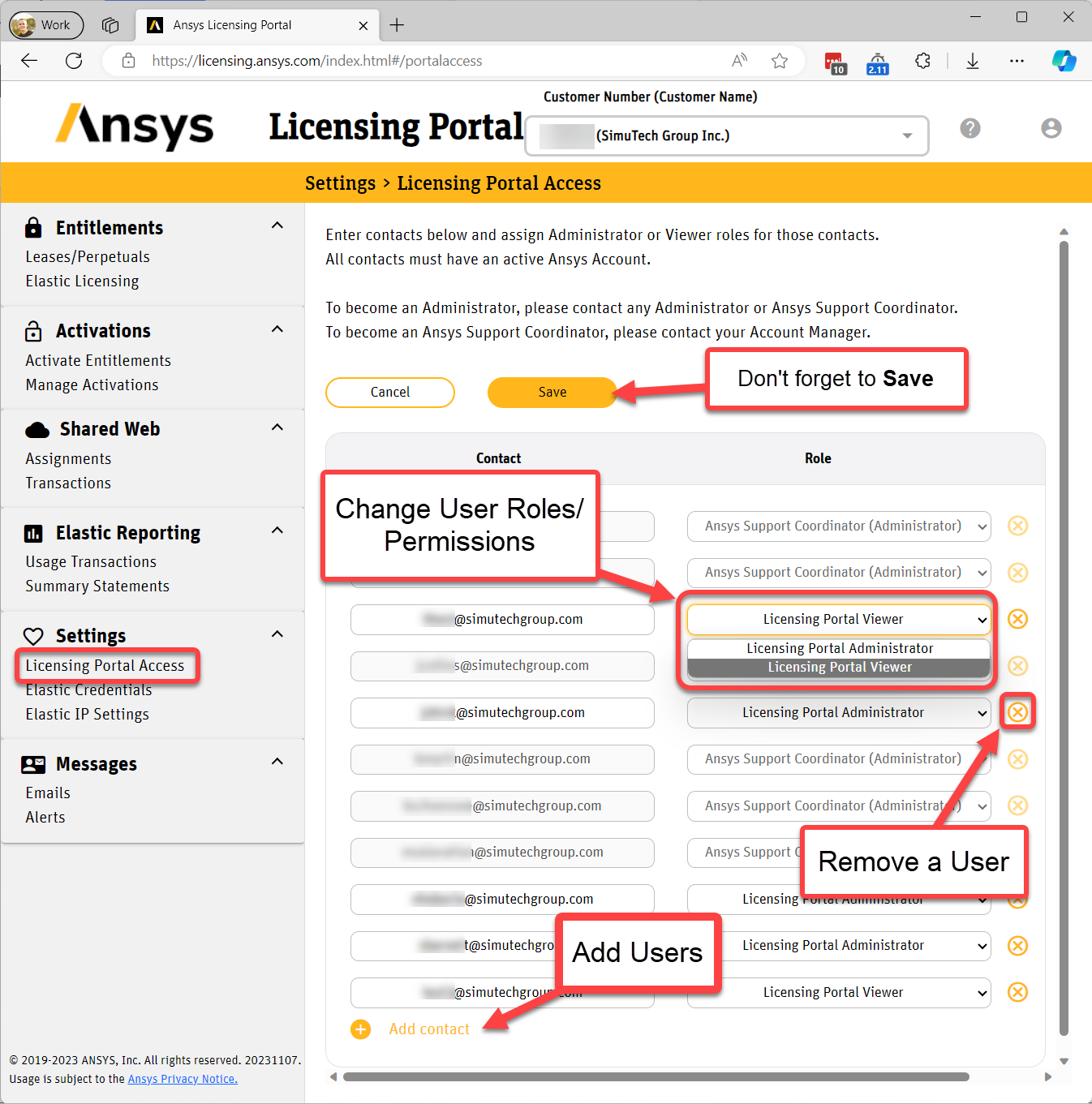
License Portal Roles and Permissions
| Read-Only Access to all Portal menus & settings. | Download Existing License Files | Change/ Rehost License Server | Activate Entitlements | Add License Portal Users (excluding ASC role) | Add/Manage Shared Web & Elastic Licensing Settings | Notified via email of all new server activations and user modifications | |
|---|---|---|---|---|---|---|---|
| Ansys Support Coordinator (ASC) | x | x | x | x | x | x | x |
| License Portal Administrator (LPA) | x | x | x | x | x | x | |
| License Portal Viewer (LPV) | x | x |