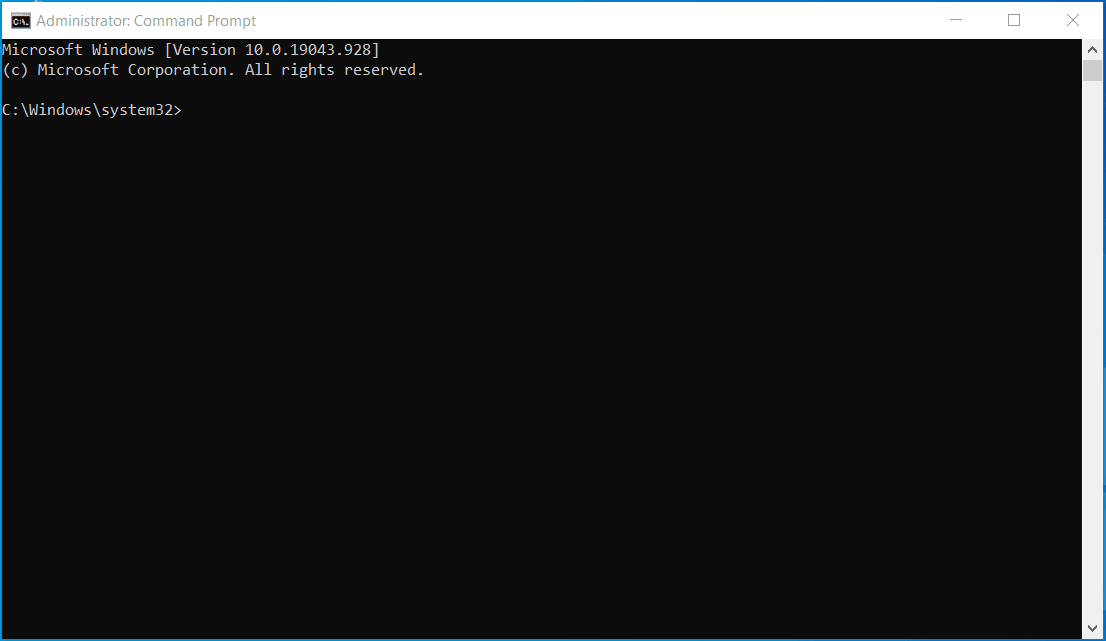Installation & Licensing Center
Installation & Licensing Center
HOW TO - Uninstall the RSM Launcher Service
![]() Authored by Nick Heberle
September 19th, 2024
8138 views
0 likes
Authored by Nick Heberle
September 19th, 2024
8138 views
0 likes
![]() KB995652
KB995652
Description
Removing the RSM Launcher Service will prevent the necessary services for Remote Solve Manager from starting automatically with the workstation.
Solution
Info
The RSM launcher service is automatically uninstalled when you uninstall RSM
Uninstalling the RSM Launcher Service (Windows)
To uninstall the RSM launcher service on Windows, run the AnsUnconfigRSM.exe script.
Warning
The uninstaller can stop the service only if it was started by and is owned by the user performing the uninstall.
- Log into a Windows account with administrative privileges.
- Verify that no Ans.Rsm processes are running
- Open a command prompt in the [RSMInstall]\bin directory.
- Enter AnsUnconfigRSM.exe -launcher into the command line.
- Run the command.
- After the service has been uninstalled, delete the RSM installation directory.