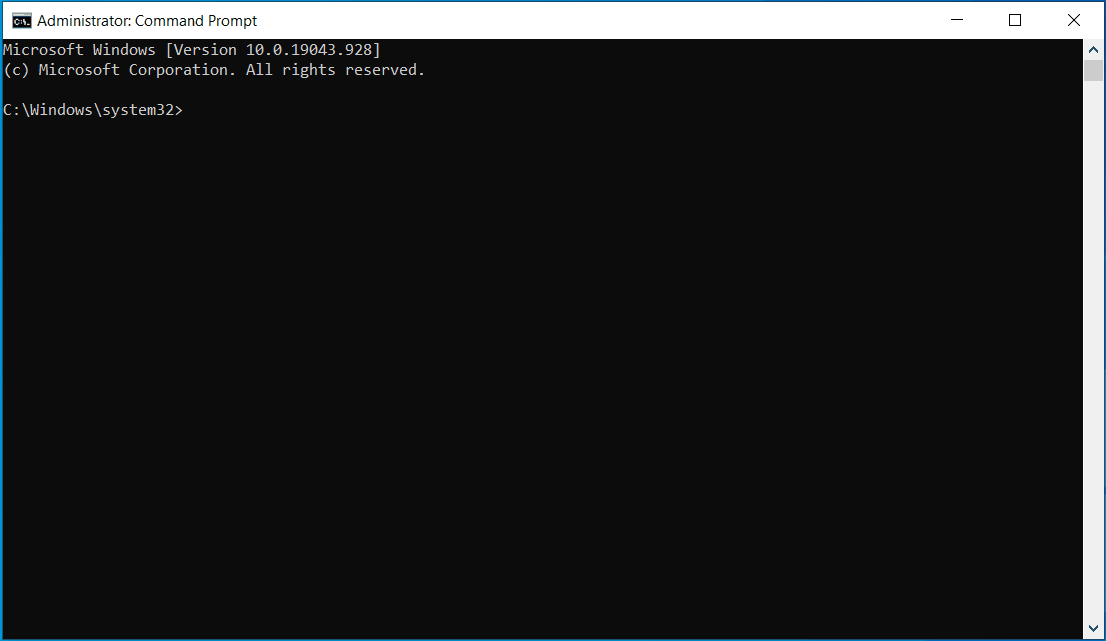Installation & Licensing Center
Installation & Licensing Center
HOW TO - Install the RSM Launcher Service
![]() Authored by Nick Heberle
November 30th, 2021
11121 views
18 likes
Authored by Nick Heberle
November 30th, 2021
11121 views
18 likes
![]() KB995648
KB995648
Description
Installing the RSM Launcher Service will ensure the necessary services for Remote Solve Manager to start automatically when the workstation starts up.
Solution
Installing the RSM Launcher Service (Windows)
To configure the RSM launcher service to start automatically with Windows:
- Verify that no Ans.Rsm processes are running
- In Start, search for and launch Command Prompt as an administrator, by right clicking and choosing Run as Administrator
- Navigate to the [RSMInstall]\bin directory. In a default installation of Ansys 2021 R2, for example, that directory would be: C:\Program Files\ANSYS Inc\v212\RSM\bin
- Enter the command: AnsConfigRSM.exe -launcher