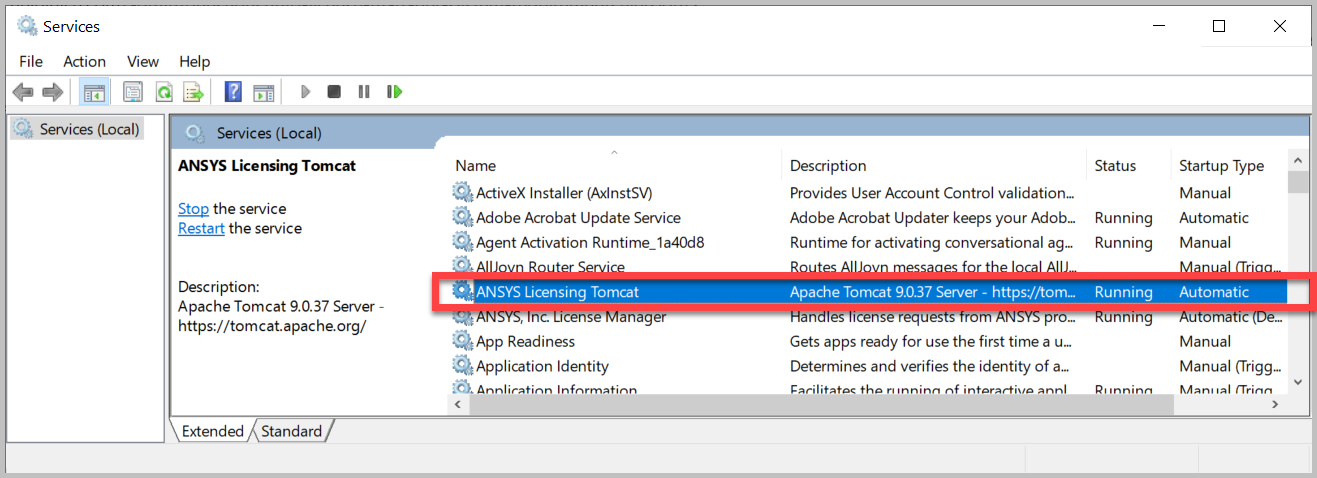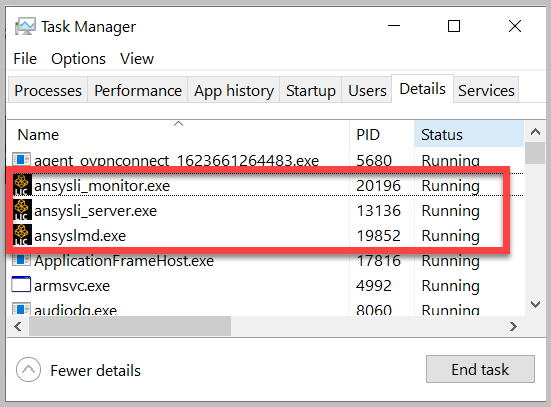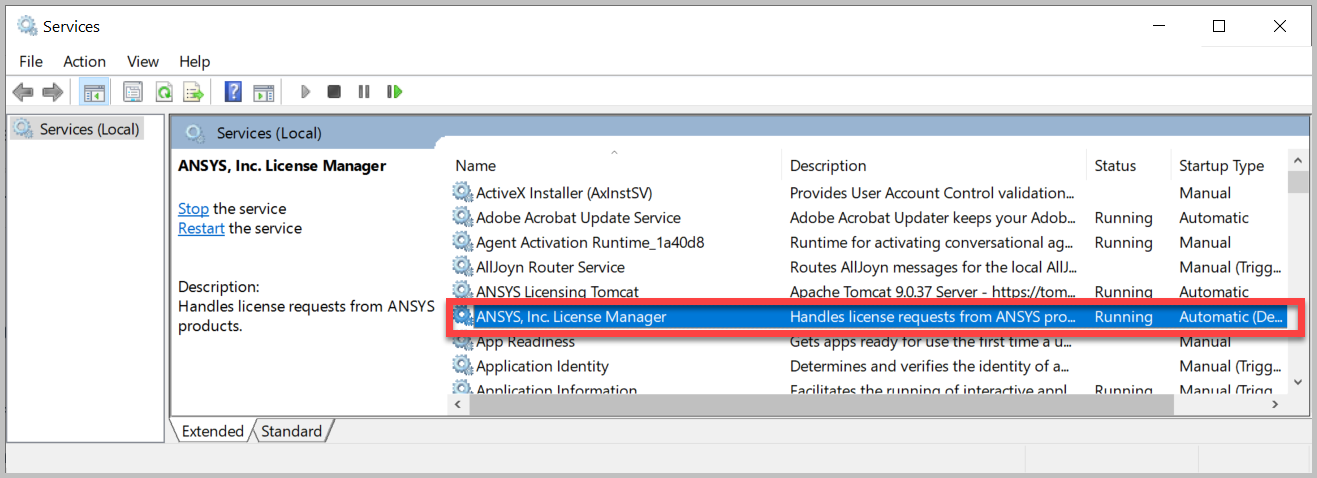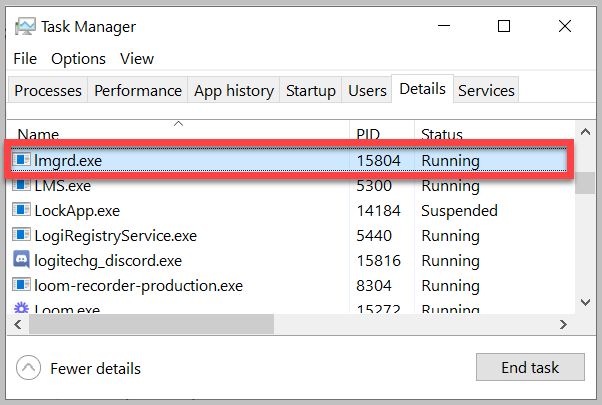Installation & Licensing Center
Installation & Licensing Center
INFO - Ansys FlexNet Licensing Overview & System Requirements
![]() Authored by Caleb Scharf
November 12th, 2023
26874 views
2 likes
Authored by Caleb Scharf
November 12th, 2023
26874 views
2 likes
![]() KB969778
KB969778
Description
Ansys FlexNet Licensing model is Ansys' self-hosted (installed on your own server) licensing method that has existed for over 15yrs. As of 2023, it is the most common licensing method used. It uses a small, stand-alone application, called the Ansys License manager, that hosts an Ansys FlexNet license, which checks in and out licenses to one or many users over a network. It is a required application to run your Ansys software if you have a FlexNet based license. It can be installed on the client machine for single user deployments but is most often installed on a dedicated machine in multi-user environments. A client must be able to connect to and stay connected to the license manager in order to open and use the software. The License Manager is managed via the License Management Center webpage where you can install your license, stop/start the server, view usage statistics, collect server diagnostic logs and more.
Deployment Methods
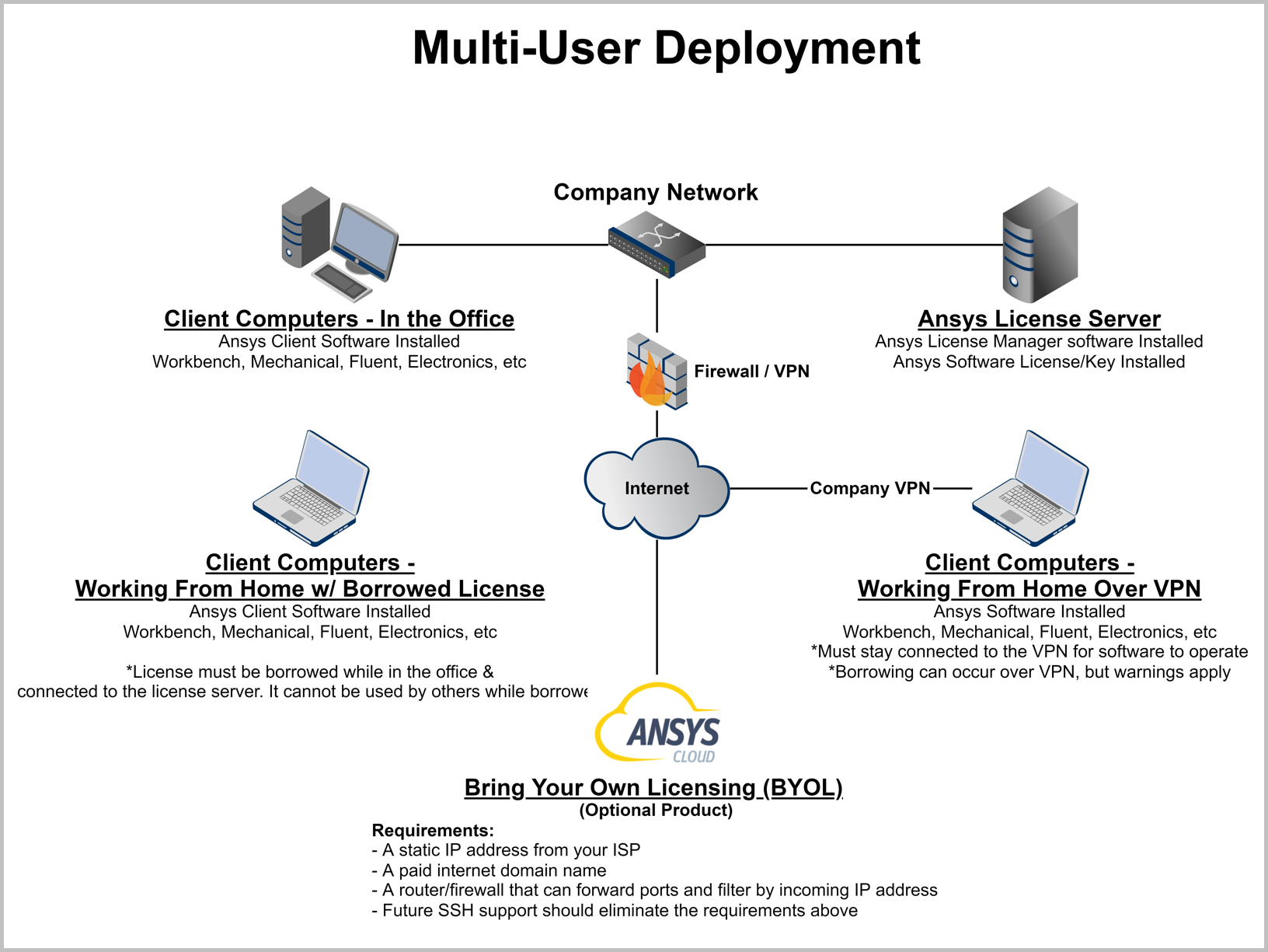
|
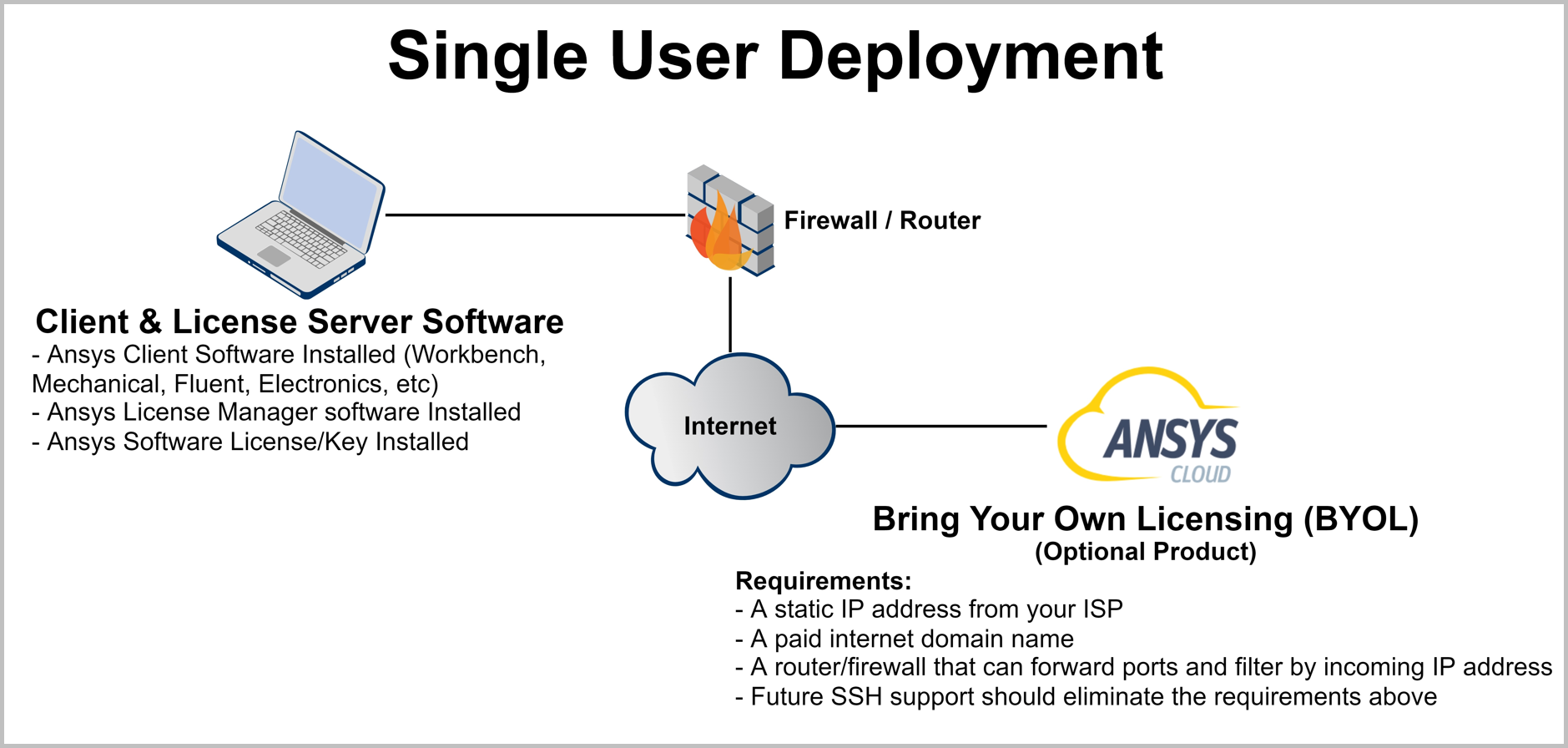
|
Solution
The Ansys License Management Center (LMC) (60 sec Overview)
The LMC is a webpage where you install and manage your your Ansys License. It is installed with the Ansys License Manager software. The LMC allows you to restart the License Manager service, view status, view usage, view your installed license file and much more. When launching, make sure you right click and select Run as Administrator.
System Requirements
Overall, the license manager uses minimal system resources for smaller deployments. It's only after you get over 100 concurrent users that you need to think about adding additional memory. While you can technically scale down to 2GB of ram on a Windows license server for small user base deployments, we do not recommend doing so as Windows generally doesn't run well with this much memory and we've found that this negatively impacts system reliability/performance when performing common tasks such as installing the license manager software or performing windows updates. 2Gb of ram on Linux systems should run just fine.
General Recommendations
- 64 bit Windows OS (physical or virtual)
- 2 CPU Cores
- 4GB of Ram for up to 100 concurrent users (Scale to 8GB for up to 400 concurrent users)
- 1 GBps Ethernet Card and 1GBps Switch
- Dedicated machine for multi-user deployments (While client and license server software can be installed on the same machine, we don't recommend this in multi-user environments because a user workstation is more likely to be restarted or go offline for various reasons)
- Same machine as Ansys client software for single user deployments
- Installing the license manager on a server with other services/license products installed is possible, just keep in mind that the default Ansys ports used are 1055 and 2325 and must not conflict with other services.
Supported Operating Systems (last updated for Version 2021 R1)
Windows x64 |
|
Linux x64 |
|
Official Ansys Requirements Document
- 2021-R1-ANSYS-License-Manager-Server-Hardware-Network-Req.pdf
- Latest document version: Ansys Customer Portal > Downloads > Installation Licensing Help and Tutorials > expand the Licensing section > select the pdf called Ansys Inc License Manager Hardware and Network Requirements
Client Software Compatibility (Backward/Forward)
| License Manager Version | Backward Compatible w/ Older Client Versions | Forward Compatible w/ Newer Client Versions |
|
License Manager 2020R2 and Prior |
Yes | No Example: 2021R2 re will not run on a 2020R2 License Manager |
| License Manager 2021R1 and After | Yes | Yes & No While this can technically work, due to improvements in the license manager in 2021R1, this is not always the case in our experience, and we always recommend and support running the latest license manager. Example: 2021R2 can technically run on a 2021R1 License Manager. |
Common Management Tasks
- HOW TO - Install Ansys License Manager
- HOW TO - Install an Ansys License File
- HOW TO - View License Usage History
- HOW TO - Gather Ansys Diagnostic Logs
- HOW TO - Reset Ansys License Preferences
- HOW TO - Reset Your Ansys License File
- HOW TO - Identify what license features you are attempting to checkout
- HOW TO - Add Firewall Exceptions for Ansys License Manager
- HOW TO - Set Custom License Server Ports
- HOW TO - Set User License Privileges via an Options File
Under the Hood (Advanced Info)
The Ansys License Manager software consists of several different main components that are installed with the License Manager Software and that it is dependent on to run properly.
| Application | Service/Process Dependencies | ||||
| Default Installation Directory | C:\Program Files\ANSYS Inc\Shared Files | ||||
|
License Management Center (LMC) This service must be running for in order to access the LMC webpage. This service is not required in order for clients to check in/out licenses. |
|
||||
|
License Manager Service This service must be running in order for clients to check in/out licenses. |
|